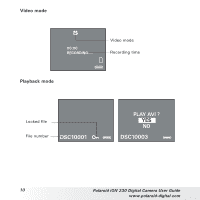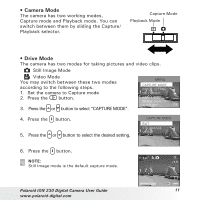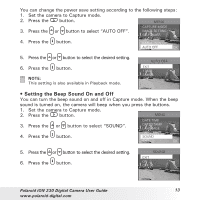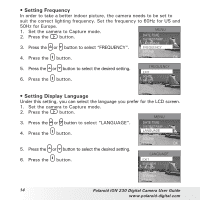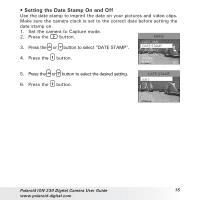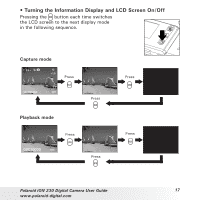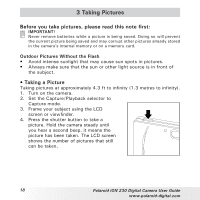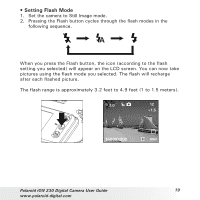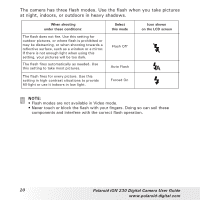Polaroid ION 230 User Guide - Page 15
Set the camera to Capture mode.
 |
View all Polaroid ION 230 manuals
Add to My Manuals
Save this manual to your list of manuals |
Page 15 highlights
• Setting the Date Stamp On and Off Use the date stamp to imprint the date on your pictures and video clips. Make sure the camera clock is set to the correct date before setting the date stamp on. 1. Set the camera to Capture mode. 2. Press the button. MENU DATE TIME 3. Press the or button to select "DATE STAMP". DATE STAMP LANGUAGE 4. Press the button. FREQUENCY SOUND EXIT OK 5. Press the or button to select the desired setting. 6. Press the button. DATE STAMP EXIT ON OFF Polaroid iON 230 Digital Camera User Guide 15 www.polaroid-digital.com

15
Polaroid iON 230 Digital Camera User Guide
www.polaroid-digital.com
• Setting the Date Stamp On and Off
Use the date stamp to imprint the date on your pictures and video clips.
Make sure the camera clock is set to the correct date before setting the
date stamp on.
1.
Set the camera to Capture mode.
2. Press the
button.
3. Press the
or
button to select “DATE STAMP”.
4. Press the
button.
MENU
DATE TIME
DATE STAMP
LANGUAGE
FREQUENCY
SOUND
EXIT
OK
5. Press the
or
button to select the desired setting.
6. Press the
button.
DATE STAMP
EXIT
ON
OFF