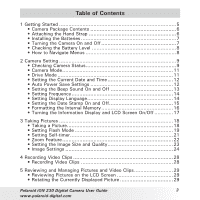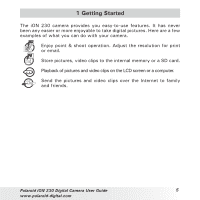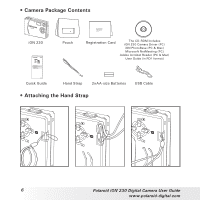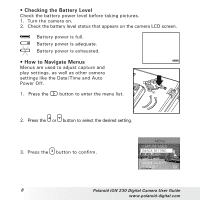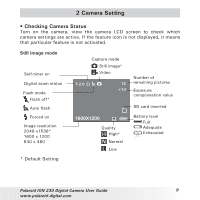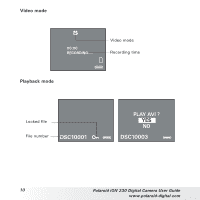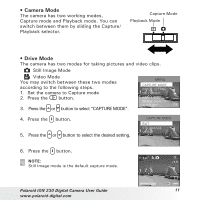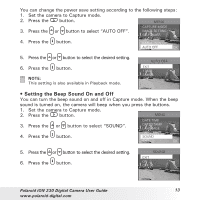Polaroid ION 230 User Guide - Page 8
Power Off. - digital camera battery
 |
View all Polaroid ION 230 manuals
Add to My Manuals
Save this manual to your list of manuals |
Page 8 highlights
• Checking the Battery Level Check the battery power level before taking pictures. 1. Turn the camera on. 2. Check the battery level status that appears on the camera LCD screen. Battery power is full. Battery power is adequate. Battery power is exhausted. • How to Navigate Menus Menus are used to adjust capture and play settings, as well as other camera settings like the Date/Time and Auto Power Off. 1. Press the button to enter the menu list. 2. Press the or button to select the desired setting. 3. Press the button to confirm. MENU CAPTURE MODE IMAGE SETTING SELF TIMER IMAGE SIZE IMAGE QUALITY AUTO OFF OK 8 Polaroid iON 230 Digital Camera User Guide www.polaroid-digital.com

8
Polaroid iON 230 Digital Camera User Guide
www.polaroid-digital.com
• Checking the Battery Level
Check the battery power level before taking pictures.
1. Turn the camera on.
2. Check the battery level status that appears on the camera LCD screen.
Battery power is full.
Battery power is adequate.
Battery power is exhausted.
• How to Navigate Menus
Menus are used to adjust capture and
play settings, as well as other camera
settings like the Date/Time and Auto
Power Off.
1. Press the
button to enter the menu list.
2. Press the
or
button to select the desired setting.
3. Press the
button to confirm.
MENU
CAPTURE MODE
IMAGE SETTING
SELF TIMER
IMAGE SIZE
IMAGE QUALITY
AUTO OFF
OK