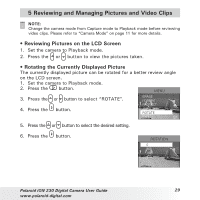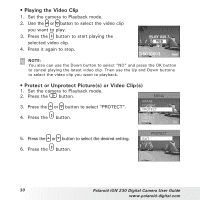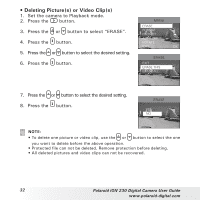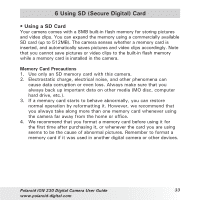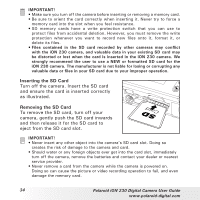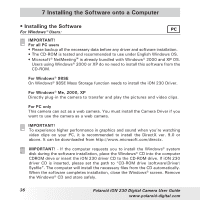Polaroid ION 230 User Guide - Page 31
protection status of the protected picture or video clip. - review
 |
View all Polaroid ION 230 manuals
Add to My Manuals
Save this manual to your list of manuals |
Page 31 highlights
7. Press the or button to select "EXIT". 8. Press the button. DSC10001 The icon appears on the information display when you review the protection status of the protected picture or video clip. NOTE: To unprotect the protected picture or video clip, please repeat the above steps and select " UNLOCK". Polaroid iON 230 Digital Camera User Guide 31 www.polaroid-digital.com

31
Polaroid iON 230 Digital Camera User Guide
www.polaroid-digital.com
7. Press the
or
button to select “EXIT”.
8. Press the
button.
DSC10001
The
icon appears on the information display when you review the
protection status of the protected picture or video clip.
NOTE:
To unprotect the protected picture or video clip, please repeat the above
steps and select “ UNLOCK”.