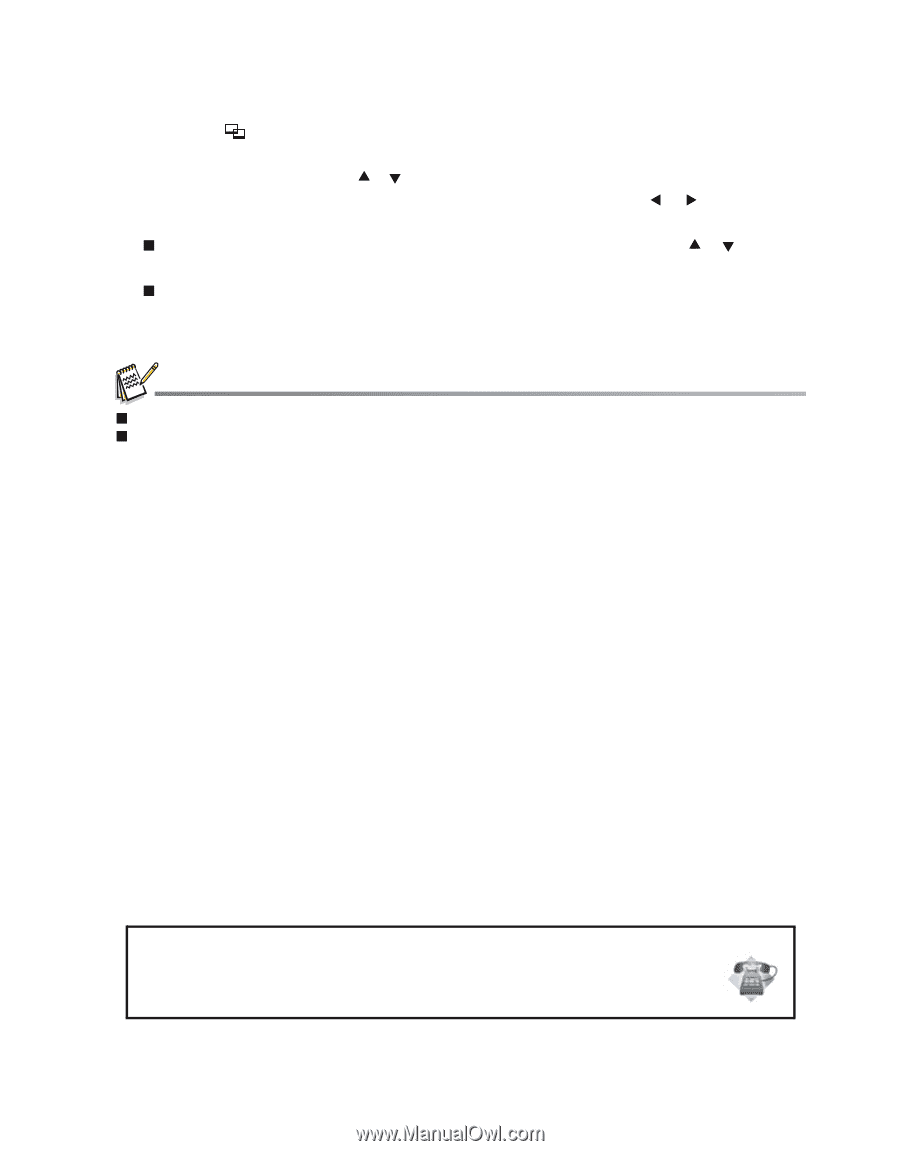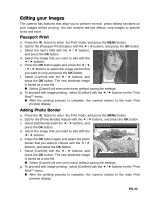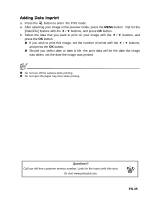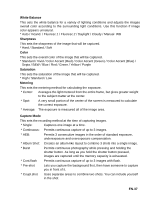Polaroid Pogo Printer Bundle Pink Polaroid Z2300 Instant Digital Camera Manual - Page 35
Adding Data Imprint
 |
UPC - 074100772358
View all Polaroid Pogo Printer Bundle Pink manuals
Add to My Manuals
Save this manual to your list of manuals |
Page 35 highlights
Adding Data Imprint a. Press the button to enter the Print mode. a. After selecting your image in the preview mode, press the MENU button. Opt for the [Date/File] feature with the c / d buttons, and press OK button. b. Select the data that you want to print on your image with the e / f buttons, and press the OK button. „ If you wish to print this image, set the number of prints with the c / d buttons, and press the OK button. „ Should you select date or date & file, the print data will be the date the image was taken; not the date the image was printed. „ Do not turn off the camera while printing. „ Do not open the paper tray door while printing. Questions? Call our toll-free customer service number. Look for the insert with this icon: Or visit www.polaroid.com. EN-35