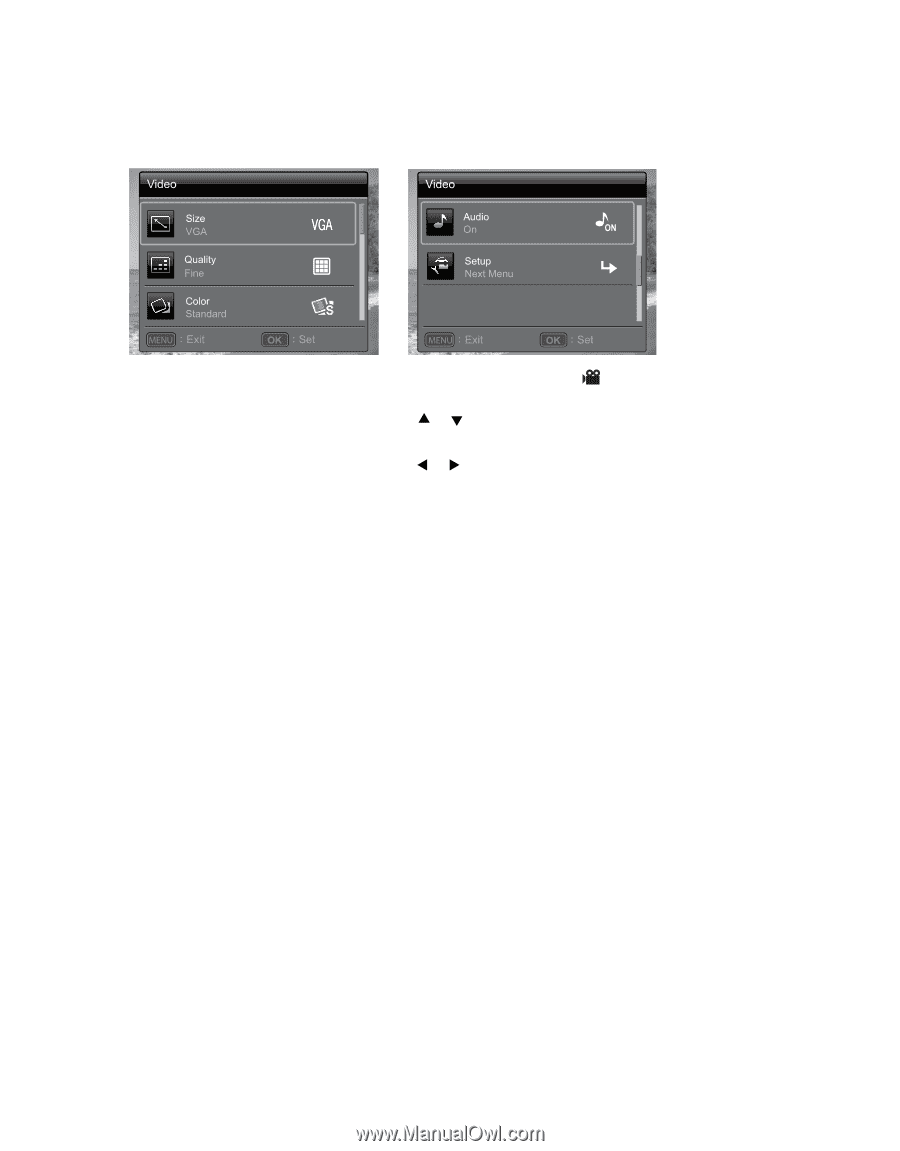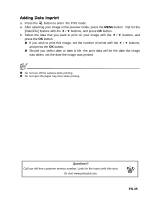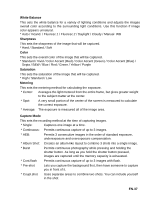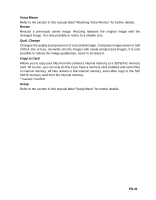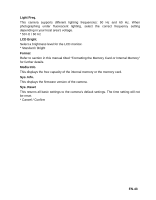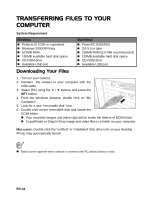Polaroid Pogo Printer Bundle Pink Polaroid Z2300 Instant Digital Camera Manual - Page 39
Video Menu
 |
UPC - 074100772358
View all Polaroid Pogo Printer Bundle Pink manuals
Add to My Manuals
Save this manual to your list of manuals |
Page 39 highlights
Video Menu This menu is for the basic settings to be used when recording video clips. ; ; ; ; 1. Toggle the MODE button, and set the camera mode to [ ]. 2. Press the MENU button. 3. Select the desired option with the c / d buttons, and press the OK button to enter its respective menu. 4. Select the desired setting with the e / f buttons, and press the OK button. 5. To exit from the menu, press the MENU button. Size This sets the size of the video clip that will be captured. * HD / VGA / QVGA Quality This sets the quality (compression) at which the video clip is captured. * Fine / Standard Color This sets the color of the video clip that will be captured. * Standard / Vivid / Color Accent (Red) / Color Accent (Green) / Color Accent (Blue) / Sepia / B&W / Blue / Red / Green / Yellow / Purple Audio This sets whether or not to record audio at the time of video recording. * On / Off Setup Refer to the section in this manual titled "Setup Menu" for further details. EN-39