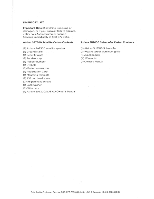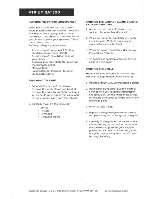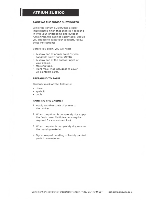Polk Audio Atrium Sat300 User Guide - Page 7
MOUNTING, ATRIUM, SAT300, GROUND, MOUNT, Exploded, Ground, Mounting, Depth
 |
View all Polk Audio Atrium Sat300 manuals
Add to My Manuals
Save this manual to your list of manuals |
Page 7 highlights
MOUNTING THE ATRIUM SAT300 GROUND MOUNT Exploded View of SAT300 To mount the SAT300 into the ground with a security plate, you will need the following hardware: Cabinet • SAT300 speaker • Ground stake • Security plate • Rubber bumper • (1) #10 pan head screw (for security plate) • (1) .25" split ring lock washer #6 Pan • (2) #6 pan head screws (for speaker assembly to the stake) Rubber bumper Clamp Ground stake Knob Bracket Security plate (Optional) #10 Pan head screw 25" Split ring lock washer Ground Mounting Depth Max Depth - 7.25" Polk Audio Customer Service 800-377-7655 (Outside USA & Canada: +l 410-358-3600)

MOUNTING
THE
ATRIUM
SAT300
GROUND
MOUNT
To
mount
the
SAT300
into
the
ground
with
a
security
plate,
you
will
need
the
following
hardware:
•
SAT300
speaker
•
Ground
stake
•
Security
plate
•
Rubber
bumper
•
(1)
#10
pan
head
screw
(for
security
plate)
• (1)
.25"
split
ring
lock
washer
•
(2)
#6
pan
head
screws
(for
speaker
assembly
to
the
stake)
Max
Depth
-
7.25"
Exploded
View
of
SAT300
Cabinet
#6
Pan
Rubber
bumper
Ground
stake
Security
plate
(Optional)
#10 Pan
head
screw
Clamp
Knob
Bracket
--.:::::::~~~::::::_
.25"
Split
ring
lock
washer
Ground
Mounting
Depth
Polk
Audio
Customer
Service
800-377-7655
(Outside
USA
&
Canada:
+l
410-358-3600)