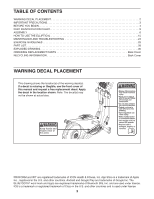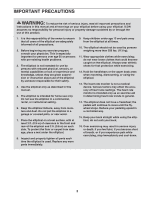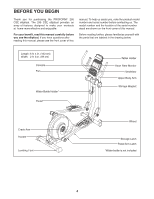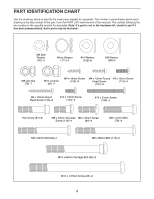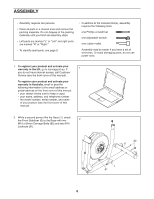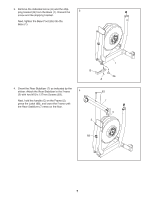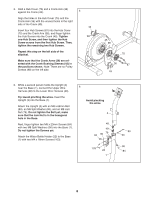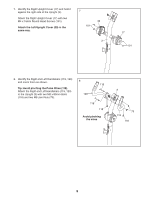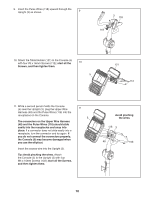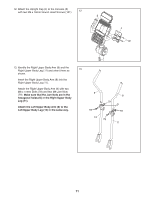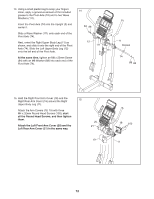ProForm 295 Cse Instruction Manual - Page 7
ProForm 295 Cse Manual
 |
View all ProForm 295 Cse manuals
Add to My Manuals
Save this manual to your list of manuals |
Page 7 highlights
3. Remove the indicated screw (A) and the shipping bracket (B) from the Base (1). Discard the 3 screw and the shipping bracket. Next, tighten the Base Foot (26) into the Base (1). 4. Orient the Rear Stabilizer (7) as indicated by the sticker. Attach the Rear Stabilizer to the Frame 4 (2) with two M10 x 127mm Screws (83). Next, hold the handle (C) on the Frame (2), press the Latch (68), and lower the Frame until the Rear Stabilizer (7) rests on the floor. 1 B 26 A 83 7 C 2 68 7

7
3.
Remove the indicated screw (A) and the ship-
ping bracket (B) from the Base (1). Discard the
screw and the shipping bracket.
Next, tighten the Base Foot (26) into the
Base (1).
B
26
A
3
1
4
83
7
C
2
68
4.
Orient the Rear Stabilizer (7) as indicated by the
sticker. Attach the Rear Stabilizer to the Frame
(2) with two M10 x 127mm Screws (83).
Next, hold the handle (C) on the Frame (2),
press the Latch (68), and lower the Frame until
the Rear Stabilizer (7) rests on the floor.