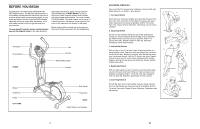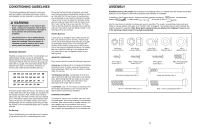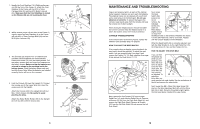ProForm 565 Ekg Instruction Manual - Page 9
How To Use The Elliptical Trainer
 |
View all ProForm 565 Ekg manuals
Add to My Manuals
Save this manual to your list of manuals |
Page 9 highlights
HOW TO CONNECT YOUR VCR Note: If your VCR has an unused AUDIO OUT jack, see instruction A below. If the AUDIO OUT jack is being used, see instruction B. If you have a TV with a built-in VCR, see instruction B. If your VCR is connected to your home stereo, see HOW TO CONNECT YOUR HOME STEREO on page 18. B. Plug one end of the audio cable into the jack beneath the console. Plug the other end of the audio cable into the adapter. Plug the adapter into an RCA Y-adaptor (available at electronics stores). Next, remove the wire that is currently plugged into the AUDIO OUT jack on your VCR and plug the wire into the unused side of the Y-adaptor. Plug the Y-adaptor into the AUDIO OUT jack on your VCR. A. Plug one end of the audio cable into the jack beneath the console. Plug the other end of the B audio cable into the adapter. Plug the adapter into ANT. IN VIDEO AUDIO IN CH 34 OUT RF OUT the AUDIO OUT jack on your VCR. A ANT. IN VIDEO AUDIO IN CH 34 OUT RF OUT AUDIO OUT RIGHT LEFT Adapter Audio Cable Audio Cable RCA Y-adaptor Adapter Wire removed from AUDIO OUT jack HOW TO USE THE ELLIPTICAL TRAINER HOW TO MOVE THE ELLIPTICAL TRAINER Stand in front of the elliptical trainer, hold the handlebars firmly, and place one foot against one of the wheels. Pull the handlebars until the elliptical trainer can be moved on the front wheels, and carefully move the elliptical trainer to the desired location. Then, place one foot against a wheel and lower the elliptical trainer. Due to the size and weight of the elliptical trainer, use extreme caution whilst moving and lowering it. Handlebar Pulse Sensor Handlebar Pedal Disk Pedal Wheel HOW TO EXERCISE ON THE ELLIPTICAL TRAINER To mount the elliptical trainer, firmly hold the pulse sensor and carefully step onto the pedal that is in the lowest position. Next, step onto the other pedal. Push the pedals until they begin to move with a continuous motion. Note: The pedal disks can turn in either direction. It is recommended that you turn the pedal disks in the direction shown by the arrow at the right; however, for variety, you may turn the pedal disks in the opposite direction. To dismount the elliptical trainer, allow the pedals to come to a complete stop. Note: The elliptical trainer does not have a free wheel; the pedals will continue to move until the flywheel stops. When the pedals are stationary, step off the highest pedal first. Then, step off the lowest pedal. The handlebars are designed to add upper-body exercise to your workouts. As you exercise, push and pull the handlebars to work your arms, shoulders, and back. To exercise only your lower body, hold the pulse sensor as you exercise. 16 9