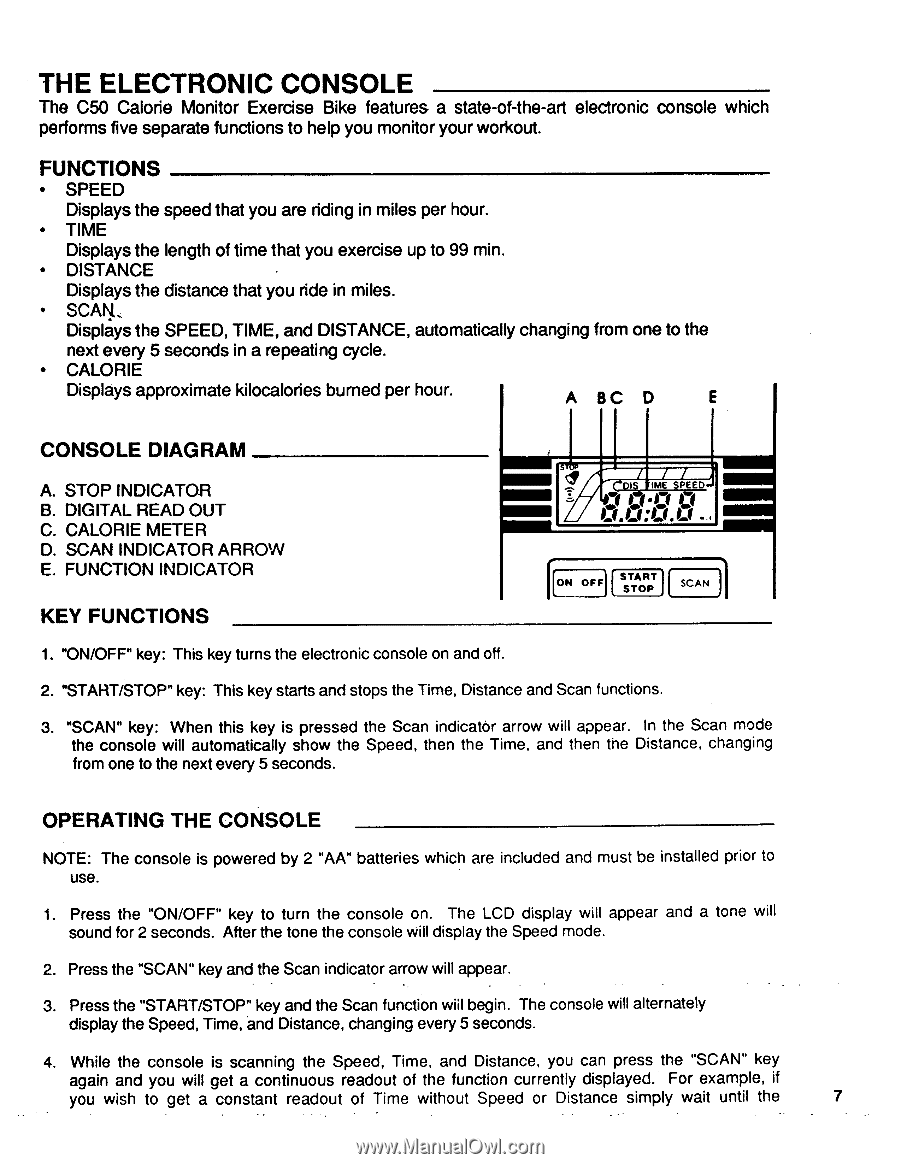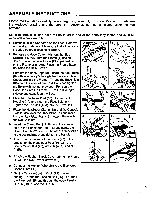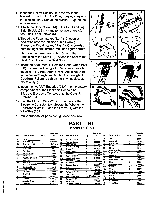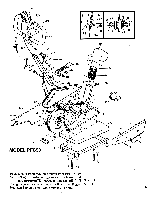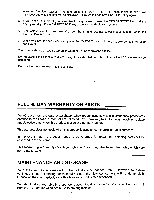ProForm C50 English Manual - Page 7
Electronic, Console
 |
View all ProForm C50 manuals
Add to My Manuals
Save this manual to your list of manuals |
Page 7 highlights
THE ELECTRONIC CONSOLE The C50 Calorie Monitor Exercise Bike features a state-of-the-art electronic console which performs five separate functions to help you monitor your workout. FUNCTIONS • SPEED Displays the speed that you are riding in miles per hour. • TIME Displays the length of time that you exercise up to 99 min. • DISTANCE Displays the distance that you ride in miles. • SCAN_ Displays the SPEED, TIME, and DISTANCE, automatically changing from one to the next every 5 seconds in a repeating cycle. • CALORIE Displays approximate kilocalories burned per hour. A BC D CONSOLE DIAGRAM A. STOP INDICATOR B. DIGITAL READ OUT C. CALORIE METER D. SCAN INDICATOR ARROW E. FUNCTION INDICATOR KEY FUNCTIONS 5/ 44•D / S ON OFF START STOP SCAN 1. "ON/OFF" key: This key turns the electronic console on and off. 2. "START/STOP" key: This key starts and stops the Time, Distance and Scan functions. 3. "SCAN" key: When this key is pressed the Scan indicatOr arrow will appear. In the Scan mode the console will automatically show the Speed, then the Time, and then the Distance, changing from one to the next every 5 seconds. OPERATING THE CONSOLE NOTE: The console is powered by 2 "AA" batteries which are included and must be installed prior to use. 1. Press the "ON/OFF" key to turn the console on. The LCD display will appear and a tone will sound for 2 seconds. After the tone the console will display the Speed mode. 2. Press the "SCAN" key and the Scan indicator arrow will appear. 3. Press the "START/STOP" key and the Scan function wiil begin. The console will alternately display the Speed, Time, and Distance, changing every 5 seconds. 4. While the console is scanning the Speed, Time, and Distance, you can press the "SCAN" key again and you will get a continuous readout of the function currently displayed. For example, if you wish to get a constant readout of Time without Speed or Distance simply wait until the 7