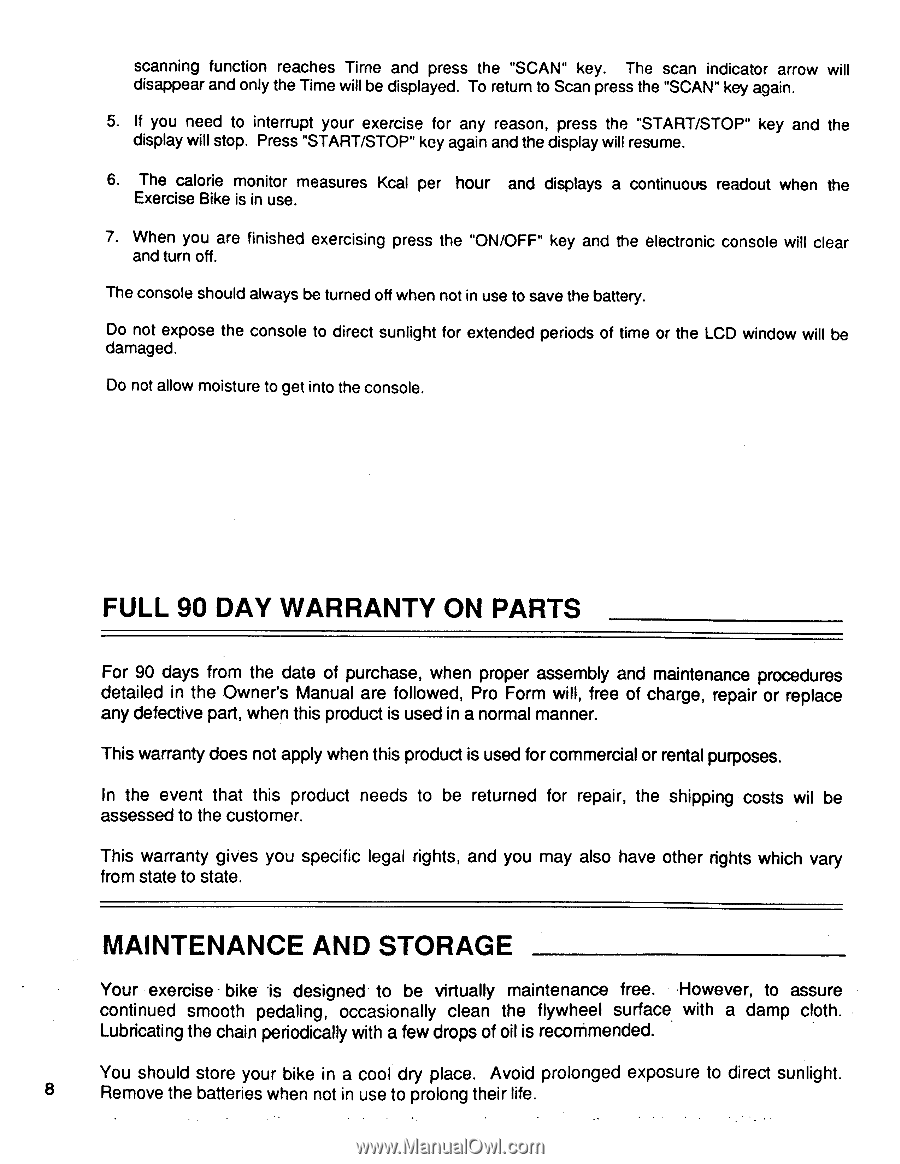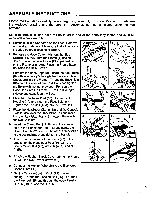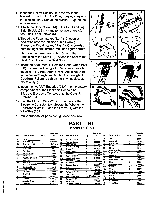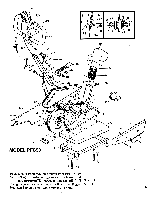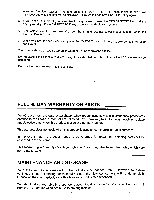ProForm C50 English Manual - Page 8
Warranty, Parts, Maintenance, Storage
 |
View all ProForm C50 manuals
Add to My Manuals
Save this manual to your list of manuals |
Page 8 highlights
scanning function reaches Time and press the "SCAN" key. The scan indicator arrow will disappear and only the Time will be displayed. To return to Scan press the "SCAN" key again. 5. If you need to interrupt your exercise for any reason, press the "START/STOP" key and the display will stop. Press "START/STOP" key again and the display will resume. 6. The calorie monitor measures Kcal per hour and displays a continuous readout when the Exercise Bike is in use. 7. When you are finished exercising press the "ON/OFF" key and the electronic console will clear and turn off. The console should always be turned off when not in use to save the battery. Do not expose the console to direct sunlight for extended periods of time or the LCD window will be damaged. Do not allow moisture to get into the console. FULL 90 DAY WARRANTY ON PARTS For 90 days from the date of purchase, when proper assembly and maintenance procedures detailed in the Owner's Manual are followed, Pro Form will, free of charge, repair or replace any defective part, when this product is used in a normal manner. This warranty does not apply when this product is used for commercial or rental purposes. In the event that this product needs to be returned for repair, the shipping costs wil be assessed to the customer. This warranty gives you specific legal rights, and you may also have other rights which vary from state to state. MAINTENANCE AND STORAGE Your exercise S bike 'is designed to be virtually maintenance free. However, to assure continued smooth pedaling, occasionally clean the flywheel surface with a damp cloth. Lubricating the chain periodically with a few drops of oil is recommended. You should store your bike in a cool dry place. Avoid prolonged exposure to direct sunlight. 8 Remove the batteries when not in use to prolong their life.