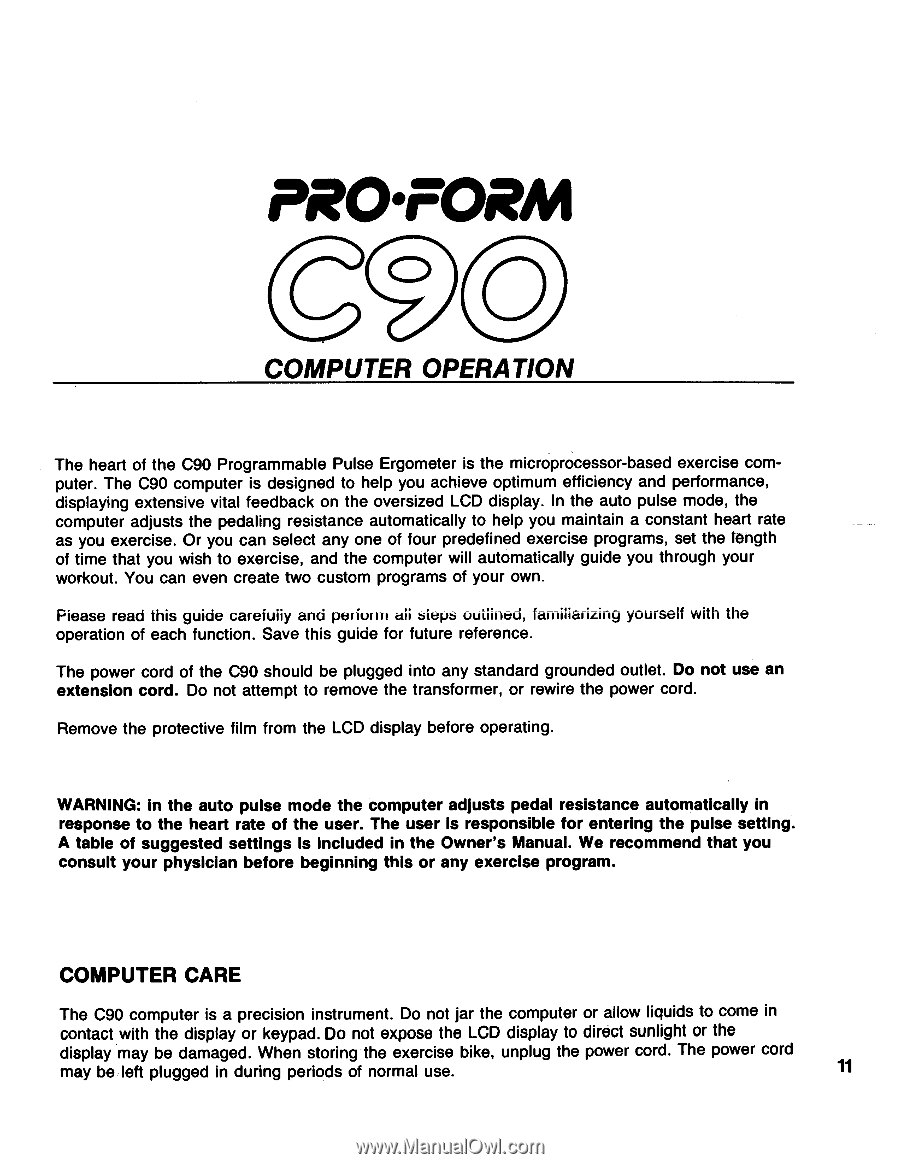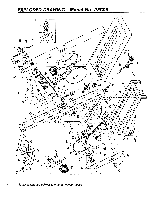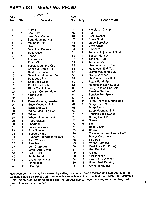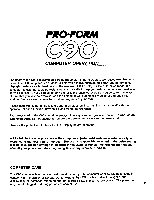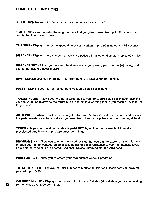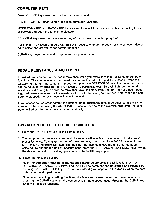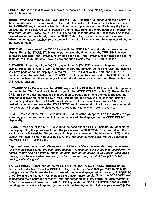ProForm C90 English Manual - Page 11
Computer, Operation
 |
View all ProForm C90 manuals
Add to My Manuals
Save this manual to your list of manuals |
Page 11 highlights
PRO•FORM 0 COMPUTER OPERATION The heart of the C90 Programmable Pulse Ergometer is the microprocessor-based exercise computer. The C90 computer is designed to help you achieve optimum efficiency and performance, displaying extensive vital feedback on the oversized LCD display. In the auto pulse mode, the computer adjusts the pedaling resistance automatically to help you maintain a constant heart rate as you exercise. Or you can select any one of four predefined exercise programs, set the length of time that you wish to exercise, and the computer will automatically guide you through your workout. You can even create two custom programs of your own. Piease read this guide carefuiiy and perform dii steps autiin d, familiar izing yourself with the operation of each function. Save this guide for future reference. The power cord of the C90 should be plugged into any standard grounded outlet. Do not use an extension cord. Do not attempt to remove the transformer, or rewire the power cord. Remove the protective film from the LCD display before operating. WARNING: in the auto pulse mode the computer adjusts pedal resistance automatically in response to the heart rate of the user. The user is responsible for entering the pulse setting. A table of suggested settings Is included in the Owner's Manual. We recommend that you consult your physician before beginning this or any exercise program. COMPUTER CARE The C90 computer is a precision instrument. Do not jar the computer or allow liquids to come in contact with the display or keypad. Do not expose the LCD display to direct sunlight or the display may be damaged. When storing the exercise bike, unplug the power cord. The power cord may be left plugged in during periods of normal use. 11