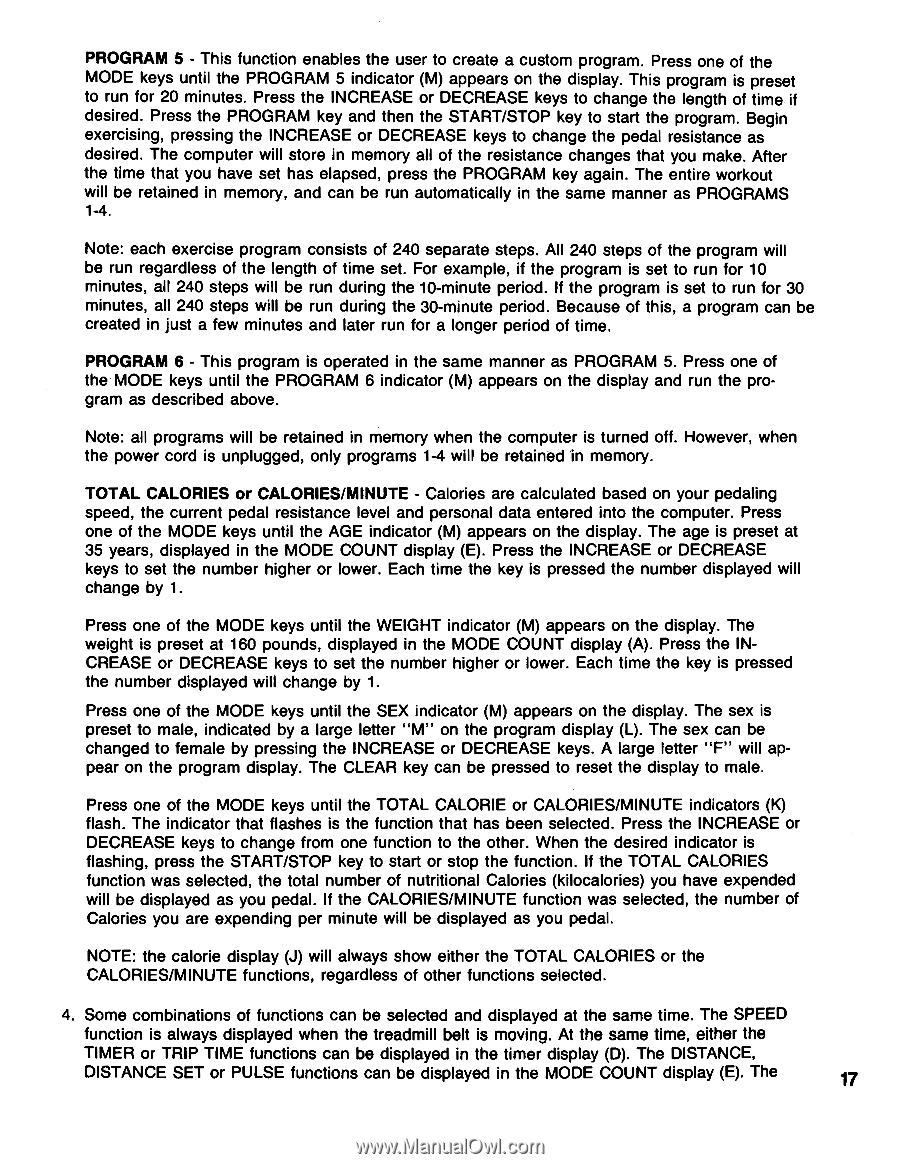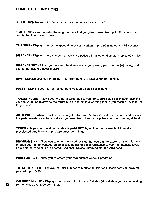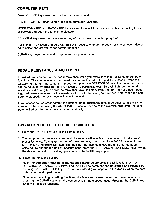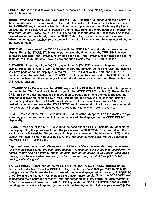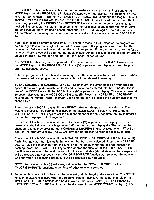ProForm C90 English Manual - Page 17
ProForm C90 Manual
 |
View all ProForm C90 manuals
Add to My Manuals
Save this manual to your list of manuals |
Page 17 highlights
PROGRAM 5 - This function enables the user to create a custom program. Press one of the MODE keys until the PROGRAM 5 indicator (M) appears on the display. This program is preset to run for 20 minutes. Press the INCREASE or DECREASE keys to change the length of time if desired. Press the PROGRAM key and then the START/STOP key to start the program. Begin exercising, pressing the INCREASE or DECREASE keys to change the pedal resistance as desired. The computer will store in memory all of the resistance changes that you make. After the time that you have set has elapsed, press the PROGRAM key again. The entire workout will be retained in memory, and can be run automatically in the same manner as PROGRAMS 1-4. Note: each exercise program consists of 240 separate steps. All 240 steps of the program will be run regardless of the length of time set. For example, if the program is set to run for 10 minutes, all 240 steps will be run during the 10-minute period. If the program is set to run for 30 minutes, all 240 steps will be run during the 30-minute period. Because of this, a program can be created in just a few minutes and later run for a longer period of time. PROGRAM 6 - This program is operated in the same manner as PROGRAM 5. Press one of the MODE keys until the PROGRAM 6 indicator (M) appears on the display and run the program as described above. Note: all programs will be retained in memory when the computer is turned off. However, when the power cord is unplugged, only programs 1-4 will be retained 'in memory. TOTAL CALORIES or CALORIES/MINUTE - Calories are calculated based on your pedaling speed, the current pedal resistance level and personal data entered into the computer. Press one of the MODE keys until the AGE indicator (M) appears on the display. The age is preset at 35 years, displayed in the MODE COUNT display (E). Press the INCREASE or DECREASE keys to set the number higher or lower. Each time the key is pressed the number displayed will change by 1. Press one of the MODE keys until the WEIGHT indicator (M) appears on the display. The weight is preset at 160 pounds, displayed in the MODE COUNT display (A). Press the INCREASE or DECREASE keys to set the number higher or lower. Each time the key is pressed the number displayed will change by 1. Press one of the MODE keys until the SEX indicator (M) appears on the display. The sex is preset to male, indicated by a large letter "M" on the program display (L). The sex can be changed to female by pressing the INCREASE or DECREASE keys. A large letter "F" will appear on the program display. The CLEAR key can be pressed to reset the display to male. Press one of the MODE keys until the TOTAL CALORIE or CALORIES/MINUTE indicators (K) flash. The indicator that flashes is the function that has been selected. Press the INCREASE or DECREASE keys to change from one function to the other. When the desired indicator is flashing, press the START/STOP key to start or stop the function. If the TOTAL CALORIES function was selected, the total number of nutritional Calories (kilocalories) you have expended will be displayed as you pedal. If the CALORIES/MINUTE function was selected, the number of Calories you are expending per minute will be displayed as you pedal. NOTE: the calorie display (J) will always show either the TOTAL CALORIES or the CALORIES/MINUTE functions, regardless of other functions selected. 4. Some combinations of functions can be selected and displayed at the same time. The SPEED function is always displayed when the treadmill belt is moving. At the same time, either the TIMER or TRIP TIME functions can be displayed in the timer display (D). The DISTANCE, DISTANCE SET or PULSE functions can be displayed in the MODE COUNT display (E). The 17