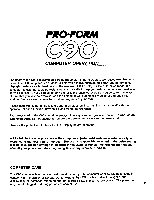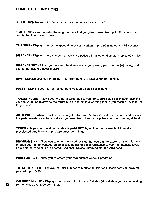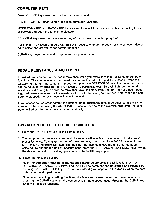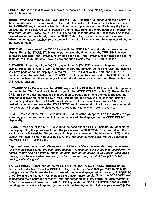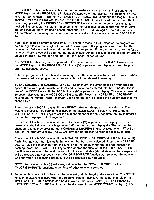ProForm C90 English Manual - Page 14
Computer, Pedal, Resistance, Adjustment, Operation, Exercise
 |
View all ProForm C90 manuals
Add to My Manuals
Save this manual to your list of manuals |
Page 14 highlights
COMPUTER KEYS Power ON/OFF key - used to turn the computer on and off. START/STOP key - used to start and stop computer functions. MODE FORWARD and BACKWARD keys - used to select functions for display by moving forward or backward through the function indicators. PROGRAM key - used to initiate recording of the two user-definable programs. Resistance INCREASE and DECREASE keys - used to change the pedal resistance level. Also used to select and set values for certain functions. CLEAR key - used to reset displays to zero or preset values. PEDAL RESISTANCE ADJUSTMENT If desired, you can control the pedal resistance while you exercise without using other computer functions. The computer must be turned on in order to control the pedal resistance. Press the ON/OFF key to turn the computer on and then press the START/STOP key. The pedal resistance can be adjusted by pressing the INCREASE or DECREASE keys. Bars will light on the pedal resistance indicator (C) to show the resistance level selected, from 0 to 10. After you begin pedaling, it will take a moment for the resistance to rise to the level you have set. Note: when the computer is stopped, the resistance will reset to level 0. If you choose to use other computer functions, pedal resistance should be adjusted in the same manner. Note: when using the AUTO PULSE function or one ot the exercise programs, the computer will adjust the pedal resistance automatically. OPERATION OF THE EXERCISE COMPUTER 1. Press the ON/OFF key to turn the computer on. 2. The computer can measure speed and distance in either miles or kilometers. The display is preset for miles. To change the unit of measurement, press one of the MODE keys until the MPH or KPH indicators (B) flash. The indicator that flashes shows the unit that has been selected. To change the unit of measurement, press the INCREASE or DECREASE keys. When the desired indicator is flashing, press one of the MODE keys again. 3. Select the functions desired: Note: the computer must be in the stopped mode before selecting all functions except DISTANCE, DISTANCE SET, RPM, and PULSE. The computer can be started and stopped by pressing the START/STOP key. The stop indicator (H) will appear on the display when the computer is in the stopped mode. Note: when selecting or setting functions, displays can be reset to zero or preset values by pressing the CLEAR key when the computer is in the stopped mode. Pressing the CLEAR key 14 twice will reset all functions.