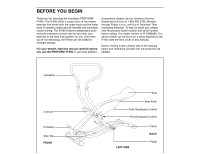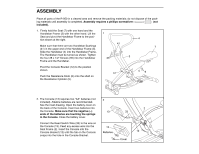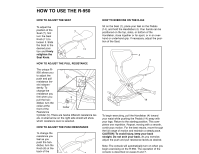ProForm R950 Space Saver English Manual
ProForm R950 Space Saver Manual
 |
View all ProForm R950 Space Saver manuals
Add to My Manuals
Save this manual to your list of manuals |
ProForm R950 Space Saver manual content summary:
- ProForm R950 Space Saver | English Manual - Page 1
¨ Model No. PFCR66060 Serial No. Write the serial number in the space above for reference. Serial Number Decal QUESTIONS? As a manufacturer, we are committed to providing complete customer , free of charge to you. CUSTOMER HOT LINE: 1-800-999-3756 Mon.ÐFri., 6 a.m.Ð6 p.m. MST USER'S MANUAL - ProForm R950 Space Saver | English Manual - Page 2
of serious injury, read the following important precautions before using the PROFORM¨ R-950. 1. It is the responsibility of the owner to precautions. (see HOW TO ADJUST THE SEAT on page 5). 2. Read all instructions in this manual before using the R-950. Use the R-950 only as described. 3. Position - ProForm R950 Space Saver | English Manual - Page 3
, read this manual carefully before you use the PROFORM¨ R-950. If you have addition- al questions, please call our Customer Service Department toll-free decal attached to the R-950 (see the front cover of this manual). Before reading further, please look at the drawing below and familiarize - ProForm R950 Space Saver | English Manual - Page 4
ASSEMBLY Place all parts of the R-950 in a cleared area and remove the packing materials; do not dispose of the pack- ing materials until assembly is completed. Assembly requires a phillips screwdriver (not included). 1. Firmly hold the Seat (7) with one hand and the Handlebar Frame (3) with - ProForm R950 Space Saver | English Manual - Page 5
HOW TO USE THE R-950 HOW TO ADJUST THE SEAT To adjust the position of the Seat (7), first turn the Seat Knob (11) to loosen it. Slide the Seat to the desired position and firmly retighten the Seat Knob. 7 11 HOW TO ADJUST THE PULL RESISTANCE The unique R- 950 allows you to adjust the push - ProForm R950 Space Saver | English Manual - Page 6
If there is a thin sheet of clear plastic on the face of the console, remove it. DESCRIPTION OF THE CONSOLE The innovative console offers a manual mode and three pacer programs. The pacer programs are designed to help you achieve specific exercise goals by pacing your exercise. The programs include - ProForm R950 Space Saver | English Manual - Page 7
be operated, two ÒAAÓ batteries must be installed. (See assembly step 3 on page 4 for installation instructions.) Follow the steps below to operate the console. 3 Begin your workout If you selected the manual mode, go to step 4. If you selected one of the pacer pro- grams, two columns of - ProForm R950 Space Saver | English Manual - Page 8
right. Be sure to apply oil to both sides of the R-950. CONSOLE TROUBLE-SHOOTING 1 Stop Tab 1a 13 4 7 26 If the console does not batteries should be replaced. See assembly step 2 on page 4 for installation instructions. If the console does not dis- play correct feedback, the position of - ProForm R950 Space Saver | English Manual - Page 9
important for persons over the age of 35 or persons with pre-existing health problems. your body begin to use stored fat calories for energy. If your goal intensity level can be found by using your heart rate as a guide. The chart below shows recommended heart rates for fat burning, maximum fat - ProForm R950 Space Saver | English Manual - Page 10
may complete up to five workouts each week, if desired. A cool-down, with 5 to 10 minutes of stretching. Thorough stretching helps to offset problems caused Remember, the key to success is make exercise a regular and enjoyable part of your everyday life. PART LISTÑModel No. PFCR66060 R1096A Key - ProForm R950 Space Saver | English Manual - Page 11
EXPLODED DRAWINGÑModel No. PFCR66060 R1096A 7 9 8 17 30 10 32 43 2 16 36 27 4 34 28 36 42 31 11 25 35 14 41 3 25 35 33 28 25 5 39 19 25 21 25 17 6 15 29 29 13 24 14 12 29 26 40 34 19 25 25 38 33 25 28 37 26 24 23 20 37 1 - ProForm R950 Space Saver | English Manual - Page 12
PFCR66060). ¥ The NAME of the product (PROFORM¨ R-950). ¥ The SERIAL NUMBER of the product (see the front cover of this manual). ¥ The KEY NUMBER and DESCRIPTION of or abnormal usage or repairs not provided by an ICON authorized service center, to products used for commercial or rental purposes, or

¤
USER’S MANUAL
QUESTIONS?
As a manufacturer, we are com-
mitted to providing complete
customer satisfaction. If you
have questions, or if there are
missing or damaged parts, we
will guarantee complete satis-
faction through direct assis-
tance from our factory.
TO AVOID UNNECESSARY
DELAYS, PLEASE CALL DIRECT
TO OUR TOLL-FREE CUSTOMER
HOT LINE. The trained techni-
cians on our customer hot line
will provide immediate assis-
tance, free of charge to you.
CUSTOMER HOT LINE:
1-800-999-3756
Mon.—Fri., 6 a.m.—6 p.m. MST
Model No. PFCR66060
Serial No.
Write the serial number in the space
above for reference.
Serial Number Decal