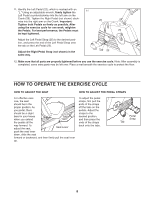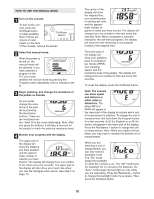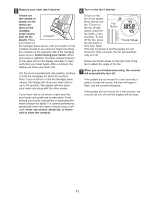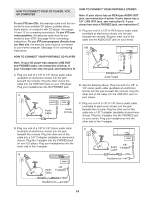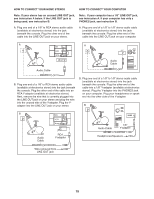ProForm Xp 90 Bike Exerciser English Manual - Page 13
Monitor your progress with the display.
 |
View all ProForm Xp 90 Bike Exerciser manuals
Add to My Manuals
Save this manual to your list of manuals |
Page 13 highlights
3 Enter your age or a target heart rate. If pulse program 1 is selected, the word "AGE" will flash in the lower part of the display. You must enter your age to use this program. If you have already entered your age, press the Enter button and go to step 4. If you have not entered your age, press the + or - button beside the Enter button to enter your age, and then press the Enter button. Note: Once you have entered your age, it will be saved in memory. If pulse program 2 is selected, the word "RATE" will flash in the lower part of the display. You must enter a target heart rate to use this program. (See the chart on page 20 for heart rate guidelines.) If you have already entered a target heart rate, press the Enter button and go to step 4. If you have not entered a target heart rate, press the + or - button beside the Enter button to enter a target heart rate, and then press the Enter button. Note: Once you have entered a target heart rate, it will be saved in memory. 4 Hold the handgrip pulse sensor. It is not necessary to hold the handgrips continuously during a pulse program; however, you must hold the handgrips frequently for the program to operate properly. Each time you hold the handgrips, keep your hands on the metal contacts for at least 30 seconds. Note: When you are not holding the handgrips, the letters PLS will appear in the upper part of the display instead of your heart rate. 5 Press the Start button or begin pedaling to start the program. Program 1 consists of 30 one-minute periods. One target heart rate is programmed for each period. (The same target heart rate may be programmed for two or more consecutive periods.) Program 2 is sixty minutes long (you may choose to use only part of the program). The same target heart rate is programmed for the entire program. When only three seconds remain in the first period of the program, a series of tones will sound and the time will flash in the display. During the program, the console will regularly compare your heart rate to the target heart rate. If your heart rate is too far below or above the target heart rate, the resistance of the pedals will automatically increase or decrease to bring your heart rate closer to the target heart rate. Note: If the resistance level is too high or too low, you can change it manually by pressing the Resistance buttons. However, when the console compares your heart rate to the target heart rate, the resistance may automatically change. The program will continue until no time remains in the display. If you stop pedaling for several seconds, the program will pause and the time will flash in the display. To restart the program, simply resume pedaling. 6 Monitor your progress with the display. See step 4 on page 10. 7 Turn on the fan if desired. See step 6 on page 11. 8 When you are finished exercising, the console will automatically turn off. See step 7 on page 11. 13