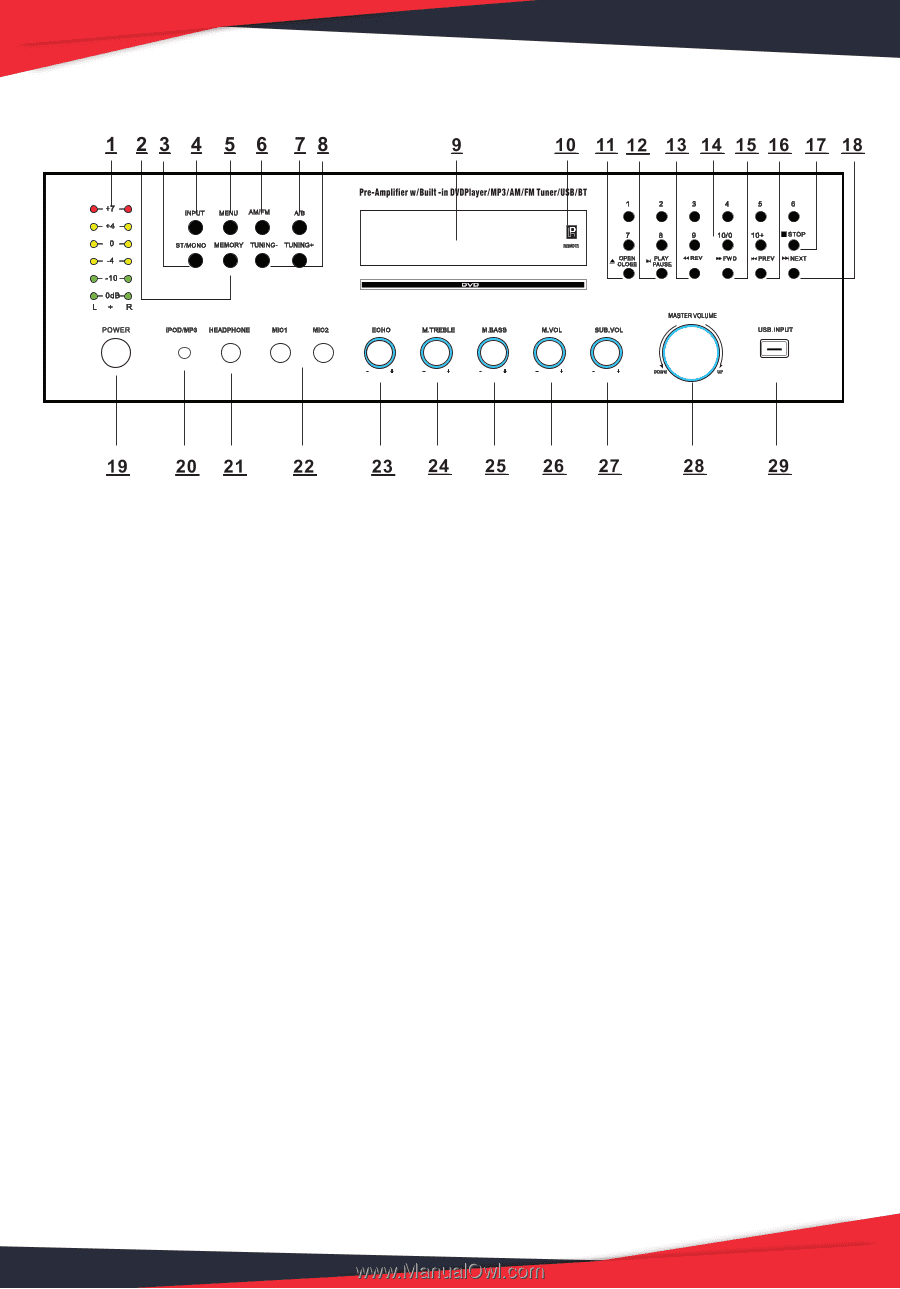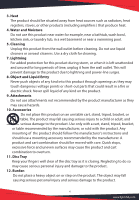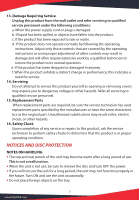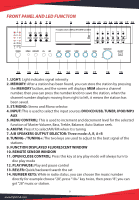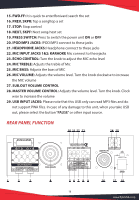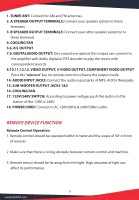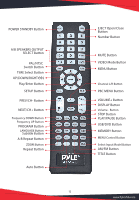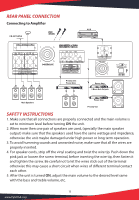Pyle PD3000BA Instruction Manual - Page 10
Front Panel And Led Function
 |
View all Pyle PD3000BA manuals
Add to My Manuals
Save this manual to your list of manuals |
Page 10 highlights
FRONT PANEL AND LED FUNCTION 1. LIGHT: Light indicates signal intensity 2. MEMORY: After a station has been found, you can store the station by pressing the MEMORY button, and the screen will displays MEM above a channel number, then you can press the number knob to save the station, when the channel number displayis moving from right to left, it means the station has been saved. 3. ST/MONO: Stereo and Mono selector. 4. INPUT: This is used to select the input sources DVD/CD/USB, TUNER, IPOD/MP3 AUX 5. MENU CONTROL: This is used to increment and decrement level for the selected function of Master Volume, Bass, Treble, Balance, Auto Station seek. 6. AM/FM: Press it to selectAM/FM when it is tuning 7. A/B SPEAKERS OUTPUT SELECTOR: Three mode: A, B, A+B 8. TUNING- / TUNING+: The two keys are used to adjust to the best signal of the stations. 9. FUNCTION DISPLAYED FLUORESCENT WINDOW 10. REMOTE SENSOR WINDOW 11. OPEN/CLOSE CONTROL: Press this key at any play mode will always turn to disc play mode 12. PLAY/PAUSE: Play and pause control 13. REV,FR: Quick/backward search the set 14. NUMBER KEYS: While in radio status, you can choose the music number directly for example choose "28", press "10+" key twice, then press "8", you can get "28" music or station. 9 www.PyleUSA.com