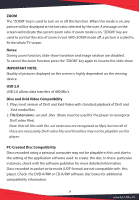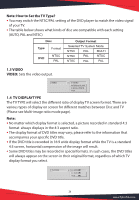Pyle PD3000BA Instruction Manual - Page 28
Password Change, Password Change, 6 Rating, Rating, 7 Screen Saver, Screen Saver, 8 Resume, Resume
 |
View all Pyle PD3000BA manuals
Add to My Manuals
Save this manual to your list of manuals |
Page 28 highlights
SYSTEM SETUP 1.5 PASSWORD CHANGE PASSWORD CHANGE: You can change the password, please type 4 numerals as new password. The initial password is 0000. 1.6 RATING RATING: The rating control function works in conjunction with the di erent censorship classes assigned to DVDs. These classes help to control the types of DVDs that the family watches. There are up to 8 censorship classes for DVDs. 1.7 SCREEN SAVER SCREEN SAVER: If the screen saver is on, then there will be an animated picture on the screen whenever the DVD player is idle for a certain time. 1.8 RESUME RESUME: This setup can realize the memory playback. When this setup is on, the player will recall the memory where the player stopped under the circumstances of power o or withdrawing the discs. That is to say, when you replay the disc, it will be played from there it stopped last time. Note: With this function, each disc of di erent formats can be memorized. 1.9 DEFAULT DEFAULT: Resets to all the manufacturer's original settings for this DVD player Press ENTER/PLAY to perform the reset 27 www.PyleUSA.com