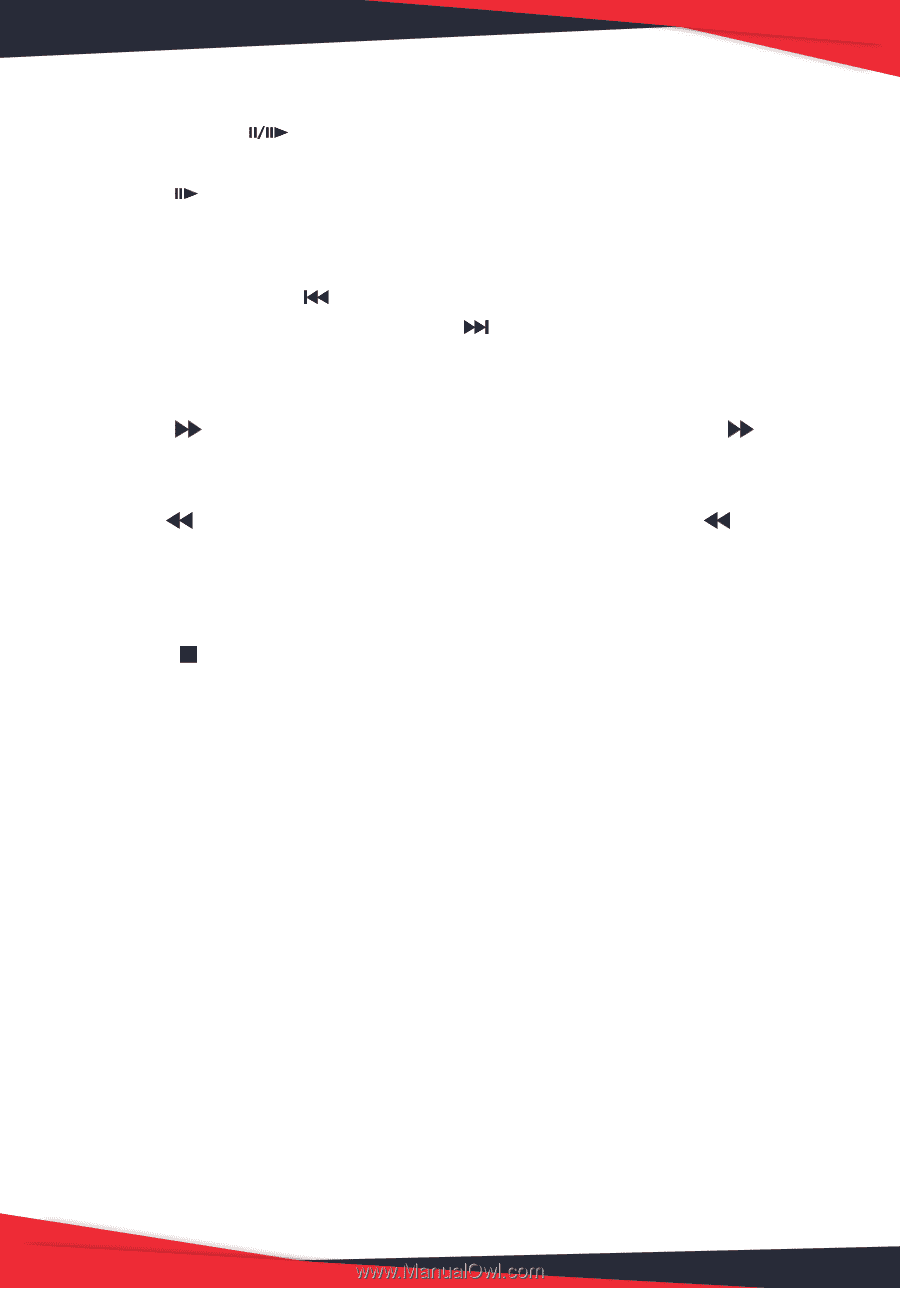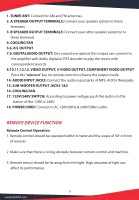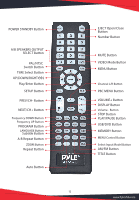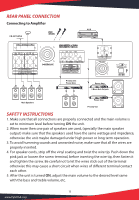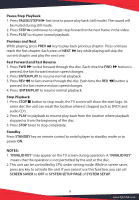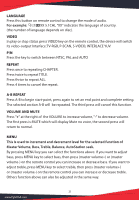Pyle PD3000BA Instruction Manual - Page 17
Pause/Step Playback, Previous and Next, Fast Forward and Fast Reverse, Stop Playback, Standby, NOTES
 |
View all Pyle PD3000BA manuals
Add to My Manuals
Save this manual to your list of manuals |
Page 17 highlights
Pause/Step Playback 1. Press PAUSE/STEP rst time to pause play back (still mode). The sound will be muted during still mode. 2. Press STEP continuous to single step forward to the next frame in the video. 3. Press PLAY to resume normal playback. Previous and Next While playing, press PREV key to play back previous chapter. Press until you reach the rst chapter. Each press of NEXT key while playing will skip the current chapter and play the next one. Fast Forward and Fast Reverse 1. Press FWD to fast forward through the disc. Each time the FWD button is pressed, the fast forward motion speed changes. 2. Press ENTER/PLAY to resume normal playback. 3. Press REV to fast reverse through the disc. Each time the REV button is pressed, the fast reverse motion speed changes. 4. Press ENTER/PLAY to resume normal playback. Stop Playback 1. Press STOP button to stop mode, the TV screen will show the start logo. As some disc the unit can recall the location where it stopped such as DVD's and audio CD's. 2. Press PLAY to playback to resume play-back from the location where playback stopped or from the beginning of the disc. 3. Press STOP twice to stop completely. Standby Press STANDBY key on remote control to switch player to standby mode or to power ON. NOTES: 1. "INVALID KEY" may appear on the TV screen during operation. A "INVALID KEY" means that the operation is not permitted by the unit or the disc. 2. This unit can be controlled by CPU under setting mode. While in screen saver, press any key to activate the unit. If you cannot use this function, you can set SCREEN SAVER to OFF in SYSTEM SETUP PAGE of SYSTEM SETUP. 16 www.PyleUSA.com