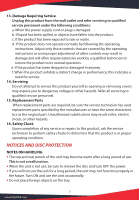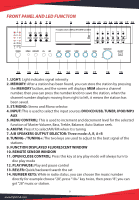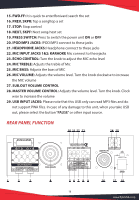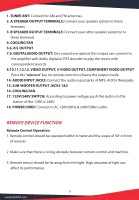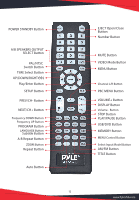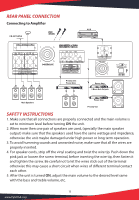Pyle PD3000BA Instruction Manual - Page 11
Rear Panel Function
 |
View all Pyle PD3000BA manuals
Add to My Manuals
Save this manual to your list of manuals |
Page 11 highlights
15. FWD.FF: It is quick to enterlfonivard search the set 16. PREV, SKPR: Top a songltop a set 17. STOP: Stop control 18. NEXT, SKPF: Next song/next set 19. PRESS SWITCH: Press to switch the power unit ON or OFF 20. IPOD/MP3 JACKS: IPOD/MP3 connect to these jacks 21. HEADPHONE JACKS: Headphone connect to these jacks 22. MIC INPUT JACKS 1&2: KARAOKE Mic connect to thesejacks 23. ECHO CONTROL: Turn the knob to adjust the MIC echo level 24. MIC TREBLE: Adjusts the treble of Mic 25. MIC BASS: Adjusts the bass of MIC 26. MIC VOLUME: Adjusts the volume level. Turn the knob clockwise to increase the MIC volume 27. SUB.OUT VOLUME CONTROL 28. MASTER VOLUME CONTROL: Adjusts the volume level. Turn the knob. Clock wise to increase the volume 29. USB INPUT JACKS: Please note that this USB only can read MP3 files and do not support PWA files. In case of any damage to this unit, when you take USB out, please select the button "PAUSE" or other input source. REAR PANEL FUNCTION 10 www.PyleUSA.com