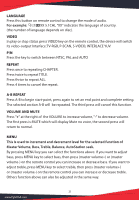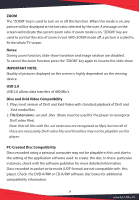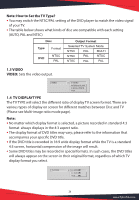Pyle PD3000BA Instruction Manual - Page 25
Notes, IMPORTANT NOTE, USB 2.0, Divx and Xvid Video Compatibility, PC-Created Disc Compatibility
 |
View all Pyle PD3000BA manuals
Add to My Manuals
Save this manual to your list of manuals |
Page 25 highlights
ZOOM The "ZOOM" key is used to turn on or o this function. When this mode is on, any picture will be displayed at the last ratio selected by the user. A message on the screen will Indicate the current zoom ratio. If zoom mode is on, "ZOOM" key are used to control the ratio of zoom in/out. With ZOOM mode o , a picture is scaled to t the whole TV screen. Notes: During zoom function, slide-show transition and image rotation are disabled. To cancel the zoom function press the "ZOOM" key again to resume the slide-show. IMPORTANT NOTE: Quality of pictures displayed on the screen is highly dependent on the viewing device. USB 2.0 USB 2.0 allows data transfers of 480 Mb/s. Divx and Xvid Video Compatibility 1. Plays most version of DivX and Xvid Video with standard playback of DivX and Xvid media les. 2. File Extensions: .avi and .divx (these must be used for the player to recorgnize DivX video les). Note that all les with the .avi extension are recognized as Mp4, but not all of these are necessarily DivX video les and therefore may not be playable on this player. PC-Created Disc Compatibility Discs recorded using a personal computer may not be playable in this unit due to the setting of the application software used to create the disc. In these particular instances, check with the software publisher for more detailed infonmalion. Discs recorded in packet write mode (UDF format) are not compatible with this player. Check the DVD-R/RW or CD-R/RW software disc boxes for additional compatibility information. 24 www.PyleUSA.com