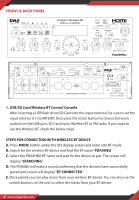Pyle PDA9HBU Instruction Manual - Page 4
Fm Radio, Remote Control, On/off, File Format
 |
View all Pyle PDA9HBU manuals
Add to My Manuals
Save this manual to your list of manuals |
Page 4 highlights
3. FM RADIO • Connect the FM antenna before using the FM radio. • Press MODE button on the front panel to select FM mode. Press PLAY button to search available stations. 4. REMOTE CONTROL Remote control gives you commanding access only to USB/SD, Wireless BT and FM functions and not the Master volume, microphone, bass, treble and other functions. A. Please take out the battery sheet before using the remote control, otherwise the remote control will not work. B. Press these two buttons to select the previous or next track in USB/SD or Wireless BT mode, there is no response in the FM mode. C. Press this two buttons to select previous or next channel in FM mode, there is no response in the USB/SD and Bluetooth mode. D. Press these two buttons to increase or decrease Wireless BT volume, USB/SD and FM. This buttons doesn't control the master volume. E. Press this button to auto scan all frequencies from 87.5MHz to 108MHz, the unit will auto store the channels in FM mode. Please see 4, C for other details. F. Press this button to select one from play mode (USB/SD mode, FM mode and Wireless BT mode). Turning ON the unit will set the USB/SD mode automatically. MP3 les will be played automatically after inserting USB ash drive or SD card. You cannot select the AUX, CD and DVD input with this button. G. Press this button to turn ON or OFF the USB/SD, Wireless BT and FM mode but not to power ON/OFF the unit. The unit will output the signal in CD, DVD, AUX input mode if you turn OFF the USB/SD, Wireless BT and FM. H. Aim the remote controller at the receiver of the main unit. 5. FILE FORMAT Only MP3 and WAV format are supported for USB/SD stored les. The unit may skip the unsupported track les in USB or SD cards. 4 www.PyleUSA.com