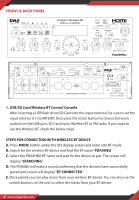Pyle PDA9HBU Instruction Manual - Page 6
Front & Back Panel
 |
View all Pyle PDA9HBU manuals
Add to My Manuals
Save this manual to your list of manuals |
Page 6 highlights
FRONT & BACK PANEL 1. USB/SD Card/Wireless BT Control Console After inserting a USB ash drive/SD Card into the input terminal, be sure to set the input selector (11) to MP3/BT, then press the mode button to choose between audio from the USB port, SD Card input, Wireless BT or FM radio. If you want to use the Wireless BT, check the below steps. STEPS FOR CONNECTING WITH WIRELESS BT DEVICE A. Press MODE button under the ID3 display screen and enter into BT mode. B. Search for the wireless BT device and nd the BT name "PDA9HBU" C. Select the PDA9HBU BT name and wait for the device to pair. The screen will display "SEARCHING". D. The PDA6BU will make a sound con rming that the devices have successfully paired and screen will display "BT CONNECTED" E. Once paired you can play music from your wireless BT device. You can also use the control buttons on the unit to select the tracks from your BT device. 6 www.PyleUSA.com