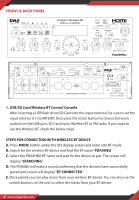Pyle PDA9HBU Instruction Manual - Page 5
Usb Port, Do Not, Control Panel Button, B. Mode Button, Prev And Next Button, Input Selector, Mp3/bt
 |
View all Pyle PDA9HBU manuals
Add to My Manuals
Save this manual to your list of manuals |
Page 5 highlights
6. USB PORT The USB port is only used for playing audio les on your USB ash drive. DO NOT use it for power supply as it may damage the unit. 7. CONTROL PANEL BUTTON A. These buttons are only used to control the USB/SD, Wireless BT and FM functions and doesn't control other functions. B. MODE BUTTON: Press this button to select one from USB/SD mode, FM mode or Wireless BT play mode. USB/SD mode will be set automatically after turning ON the unit. Automatically plays mp3 les after inserting a USB ash drive or SD card. You cannot select AUX, CD and DVD input on this button. C. Each press of the PLAY/PAUSE BUTTON causes the operation to change from play to pause or from pause to play in the USB/SD mode or Wireless BT mode. Press the PLAY/PAUSE BUTTON one time to auto scan all frequencies from 87.5MHz to 108MHz in FM mode. Press the button to auto scan channels when you use FM radio for the rst time. After stop searching, the unit will auto store all the radio channels and play from the rst radio channel. You don't need to rescanevery FM radio start up. D. PREV and NEXT BUTTON: Use these two buttons to select previous, next track or folder, depending on these di erent modes as below. • In USB/SD mode: Use to select previous or next track, or use to select previous or next folder in FOLDER working mode. • In Wireless BT mode: Use to select previous or next track. • In FM mode: Use to select previous or next radio channel. 8. INPUT SELECTOR Select MP3/BT input mode if you want to play USB/SD/Wireless BT/FM Radio. Select CD input mode if you want to play CD jacks input signal. Select AUX input mode if you want to play AUX jacks input signal. Select DVD input mode if you want to play DVD jacks input signal, otherwise the unit output has no signal. www.PyleUSA.com 5