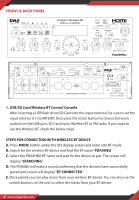Pyle PDA9HBU Instruction Manual - Page 9
Remote Control
 |
View all Pyle PDA9HBU manuals
Add to My Manuals
Save this manual to your list of manuals |
Page 9 highlights
23. OPTICAL INPUT: Inputs optical digital signal, only support PCM format. 24. COAXIAL INPUT: Inputs coaxial digital signal, only support PCM format. 25. BT ANTENNA: Please pull the antenna out when using Bluetooth input. 26. SPEAKER OUTPUT: Connect your speaker system to these terminals. 27. POWER VOLTAGE SELECTOR: 115V/230V power supply input selector. 28. FM ANTENNA CONNECTOR: Connect for FM antenna. 29. POWER SUPPLY CABLE: Connect to AC 115V/60Hz & 230V/50Hz outlet. REMOTE CONTROL 1. Press this button to turn ON or OFF the MP3 2. When in the FM mode, press this two buttons to select previous or next channel. 3. Press these two buttons to select the previous or next track in USB or SD or BT mode 4. Volume up or down 5. Press the numbers to select the tracks directly. The unit takes 1-2 seconds to response. 6. Press this button to select the di erent repeat mode. Press and holding this button for more than 3 seconds will Go to FOLDER searching 7. Press this button to select the playing mode, such as USB/SD/FM/WIRELESS BT 8. EQ function: Select a pre-set mode of the equalizer that is designed accordingly. 9. Play and Pause function for MP3 6 1 7 2 8 3 9 4 5 www.PyleUSA.com 9