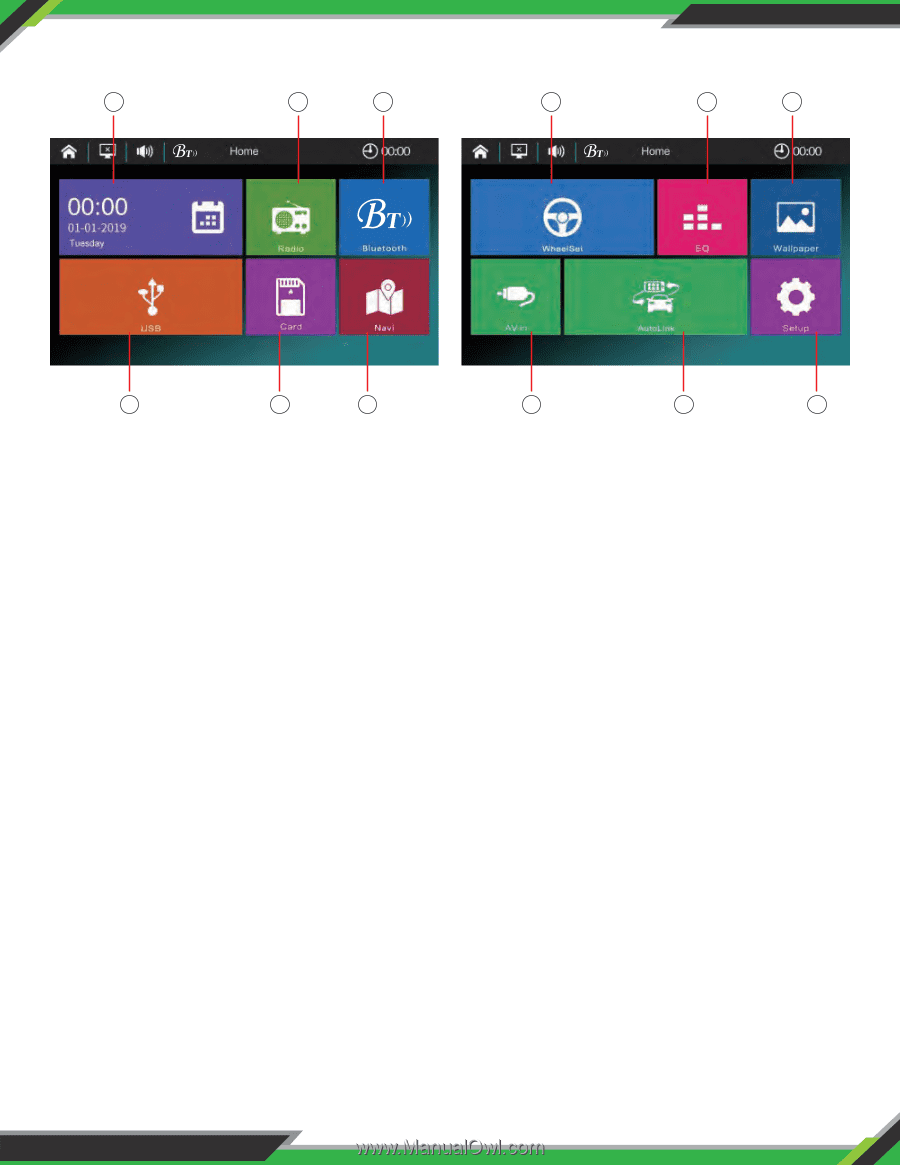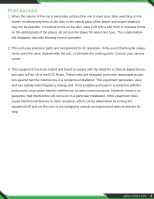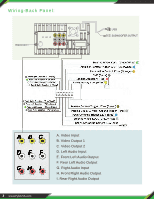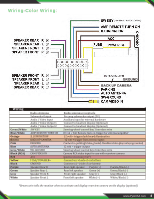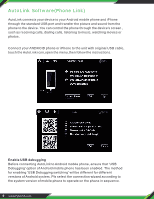Pyle PL1SN104 Instruction Manual - Page 6
General Operation
 |
View all Pyle PL1SN104 manuals
Add to My Manuals
Save this manual to your list of manuals |
Page 6 highlights
General Operation: 1 2 3 7 8 9 4 5 6 10 11 12 Profile of main interface 1.Time Setting 2. Radio 3. Bluetooth 4. USB 5. SD Card 6. Navigation (optional) 7. Steering Wheel Control Setting 8. EQ 9. Wallpaper 10. AUX 11. AutoLink 12. Settings Note: If there is no any device connection, icons for USB, SD will be showed no device. Click is invalid in this case. Display setting is invalid if there is no audio or video playing. Radio • Radio Region: Set the unit for one for the following regions: Europe, America, China, Russia, Japan, RDS (on/off) Multimedia player • Support lots of video and audio formats • Subwoofer: Tum the subwoofer output On or Off • EQ-Sertting: Pop, Rock, Classic, Jazz or Off Time • Slide the figures in the set time interface Language • Language: Select desired language (English, Spanish, Deutsch, Russian, Portuguese, French, Chinese, etc. Camera input • Connect the camera with this device, can be auto detected brake signal when reversing. (Note: Camera is not included) 5 www.PyleUSA.com