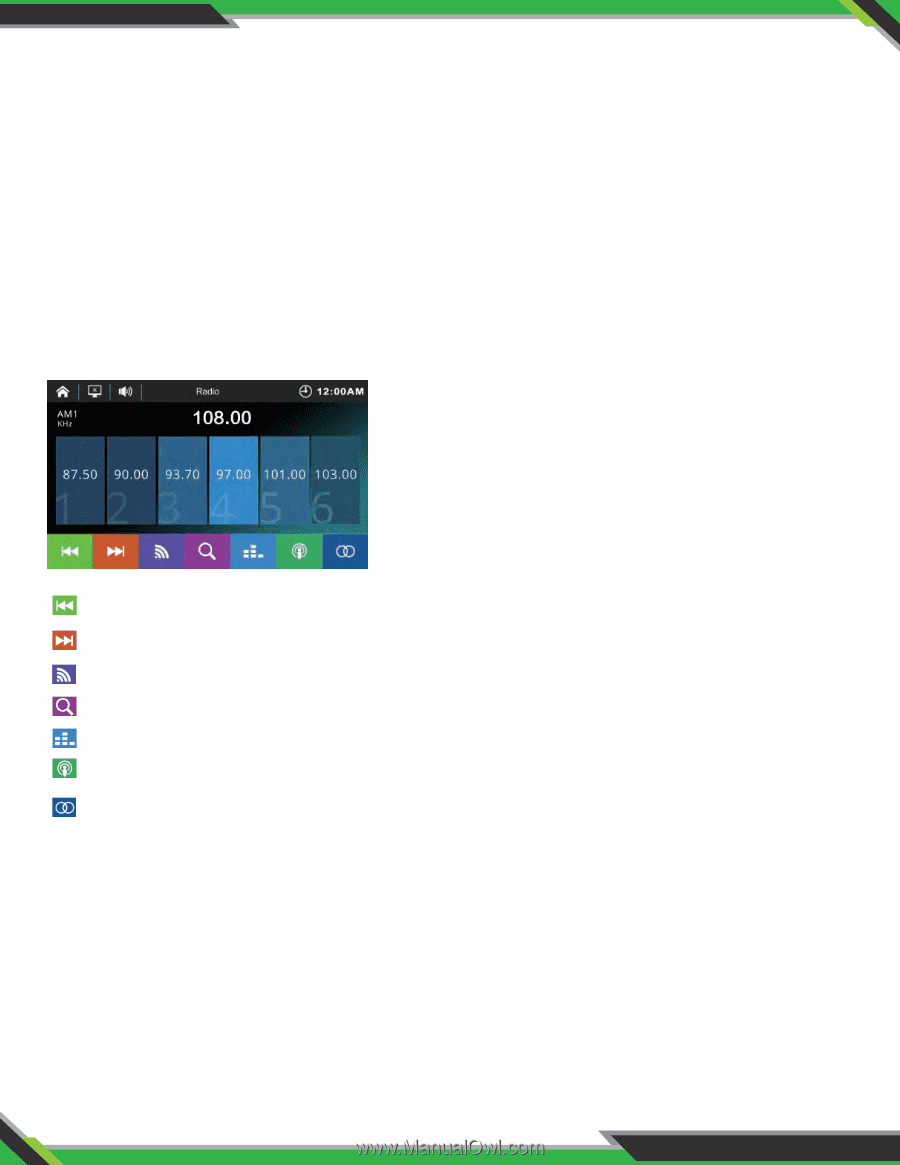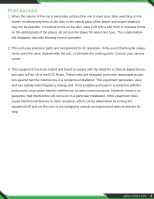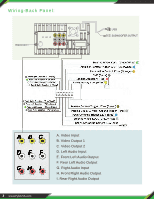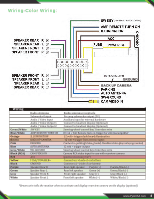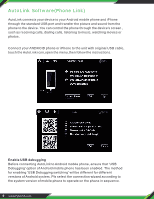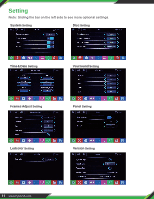Pyle PL1SN104 Instruction Manual - Page 7
Car logo, Steering wheel control, AUX Input, Radio interface RDS turn on function
 |
View all Pyle PL1SN104 manuals
Add to My Manuals
Save this manual to your list of manuals |
Page 7 highlights
Car logo • Preset car logo to match your car brand Steering wheel control • Set the function button on you steering wheel via the system learning setting AUX Input • Connect an optional audio video source to the Aux input AM/FM Tuner Operation Radio interface RDS turn on function Touch Radio icon in main interface to switch to radio mode. Short press this button to downward search the station semi-automatically Short press this button to upward search the station semi-automatically Switch the receiving band Scan EQ Locate / remote channel Single track, In FM band, press this button to switch between ST and MONO, The default setting is ST. AM band doesn"t have this function Multimedia player • Support MP3.WMA.AVI,MOV,MP4,RMVB,VOB,FLV,etc media format • Support SD,USB,MMC • Support JPEG,BMP,PNG etc.picture format Music interface • The system will automatically read USB, SD. • The user can directly click options in directory menu to perform play. www.PyleUSA.com 6