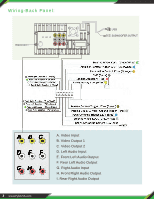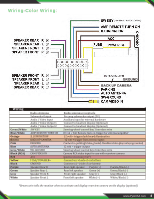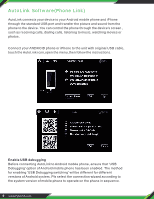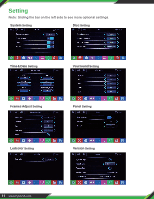Pyle PL1SN104 Instruction Manual - Page 9
Wireless BT Music - manual
 |
View all Pyle PL1SN104 manuals
Add to My Manuals
Save this manual to your list of manuals |
Page 9 highlights
Wireless BT Streaming Phone BT Phone Phone Book BT Music EQ Setup Dialing Call records Phone book Bluetooth music EQ Settings Wireless BT Music The phone must support A2DP agreement. Press BT Music icon in the main interface. Under the connected mode, click play keys in Wireless BT interface to play different music formats restored in the phone. Due to different types of phones, music can be played either by choosing music player on the phone or click the play key in the Wireless BT interface. Settings BT Default On Options Function BT is in standby when the device is turned on Device Not Paired Device Name When connected, the current Wireless BT device name will be displayed. Press the device name to display a list of available devices that can be connected. Connect Auto Auto Answer Manual Manual Auto After connect with the same device one time, it will be auto connected next time. You must press the Talk button to answer an incoming call All incoming calls will be automatically answered www.PyleUSA.com 8