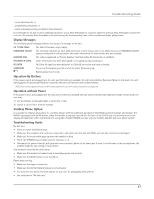RCA 25415RE3 User's Guide - Page 25
Auto Attendant - instructions
 |
UPC - 044319400595
View all RCA 25415RE3 manuals
Add to My Manuals
Save this manual to your list of manuals |
Page 25 highlights
Answering System Operation To delete all the messages: 1. Press and hold the DELETE button for 2 seconds during message playback or while in standby mode. DELETE ALL MESSAGES? shows in the display. 2. Press the DELETE button again to confirm the deletion. NOTE: You cannot delete ALL messages while you are playing the new messages. You can only delete the messages one by one during playback. Accessing the Answering System from Another Location You can access many features of this answering system when you are away from your phone. To access your mailbox, you must turn on the remote function and set a three-digit remote password (see Remote Password section.) Connecting with the Answering System 1. Call your phone number. 2. After the unit answers, enter your three digit password after playback of the greeting. 3. If the password was entered correctly, the Voice Menu will direct you to press the following buttons on your keyboard: Press 2 to play messages, press 2 again to stop. Press 3 to skip. Press 1 to review. Press 0 while playing a message to erase. Press 4 to turn on and off. Press 6 to play greeting. Press 9 to record a greeting, press 9 again to stop taking message. Press 7 to review menu again. 4. Enter the remote commands. 5. To exit remote operation, hang up. The system will automatically disconnect the call if the user does not enter a command within 10 seconds. Toll Saver Operation This system has a built-in automatic toll saving feature to let you know if you have received any new messages before it answers, thus saving you on long distance costs. IF YOU HAVE SELECTED THE TOLL SAVER FUNCTION IN PICKUP DELAY, when calling the system from a remote location to check your messages, listen to the number of rings. 1. NO New Messages Received If the phone rings more than three times, there are no new messages. You can hang up on the fourth ring before system answers, and save the cost of the call. Otherwise system will answer the call after fifth ring. 2. New Messages Received If the system answers after only 3 rings, you have received new messages. Refer to Connecting with Answering System for remote instructions. Auto Attendant You can set this phone to function as the Auto-Attendant. A phone designated as an Auto-Attendant will pick up and redirect incoming calls to other extensions in the system. Each Auto-Attendant can pick up only one line at a time, so you may wish to have more than one Auto-Attendant within your system. You can designate up to 16 Auto-Attendants in your system. To prevent several units picking up the same call at once, you should assign different pickup delay times for each Auto-Attendant units. Turn Auto Attendant On/Off Press the ATTENDANT button to switch this function on or off. The ATTENDANT light is lit when the function is activated. Auto Attendant Sequence for Callers When Auto-Attendant is on, this phone automatically picks up a ringing line after the pickup time you programmed, and plays the designated Auto-Attendant greeting. When a caller enters an extension number after hearing the greeting, the Auto-Attendant transfers the call to that extension. If the requested extension doesn't pick up within 45 seconds, the Auto-Attendant takes the call back and plays the general greeting. If Auto-Attendant unit is in use, the call will be placed on hold. 25