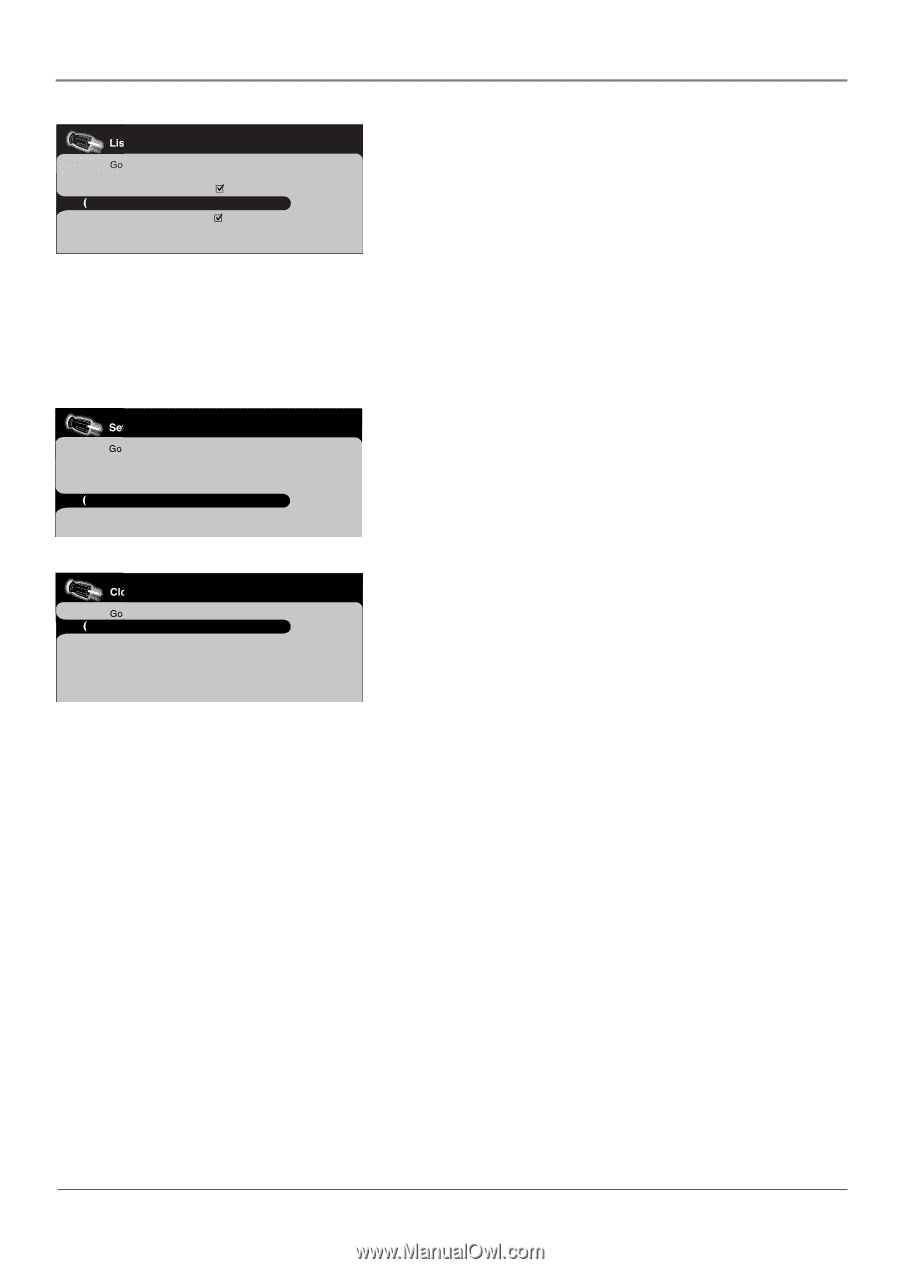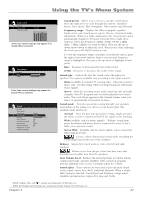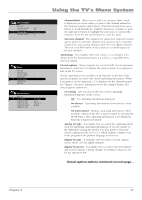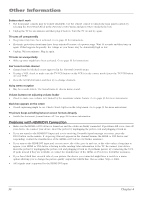RCA L32WD12 User Guide & Warranty - Page 31
Channel label, Favorite channel, Autotuning, Closed caption, CC setting, On always, On when muted, - service menu
 |
UPC - 034909512241
View all RCA L32WD12 manuals
Add to My Manuals
Save this manual to your list of manuals |
Page 31 highlights
List and Labels Go back Channel number In channel list Channel label Favorite channel 010 _ _ _ _ _ _ Setup Go back Channel setup ... List and Labels ... Autotuning ... Closed caption ... Preferences ... Message ... Closed caption Go back CC setting Analog CC type Digital CC type Digital CC preset Digital CC style On always... CC1... Service 1... Default... ... Using the TV's Menu System Channel label Allows you to add a six character label, which is displayed on-screen when you tune to the channel entered in the Channel number option above. Press the up and down arrow button to scroll through the available characters. Continue to press the right arrow button to highlight the next space to add another character. Press the left arrow button to erase the label. Favorite channel The channel you entered for Channel number can be saved as a favorite channel. You can have up to 6 favorite channels for your analog channels and 6 for your digital channels. Then use your FAV button on the remote to scroll through your favorite channels. Autotuning Not available with your remote. Go to Chapter 4 for details about the Autotuning feature if you have a compatible RCA universal remote. Closed caption Many programs are encoded with closed-captioning information, which lets you display the audio portion of a program as text on the TV screen. Closed captioning is not available on all channels at all times. Only specific programs encoded with closed-captioning information. When a program is closed captioned, CC is displayed in the channel banner. See Chapter 2 for more information about the channel banner. The closed caption options are: CC setting Lets you choose the way closed captioning information appears on the screen. Off No captioning information displayed. On always Captioning information shown always, when available. On when muted Displays captioning information, when available, whenever the TV's sound is muted by pressing the MUTE button. The captioning information is not displayed when the sound is not muted. Analog CC type If available, lets you select the captioning mode used for displaying captioning information. If you are unsure of the differences among the modes, you may prefer to leave the closed captioned mode set to CC1, which displays complete text of the program in the primary language in your area. Digital CC type If available, lets you select a closed caption service mode (1-6) for digital channels. Digital CC preset If available, lets you select between Default and Custom options. Custom changes according to what you set for the options below. Closed caption options continued on next page... Chapter 3 31