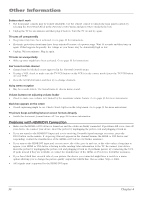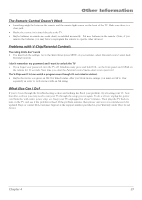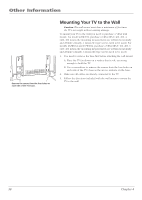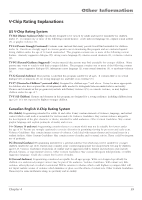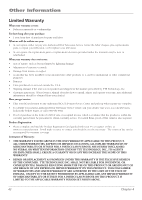RCA L32WD12 User Guide & Warranty - Page 37
Remote Control Doesn't Work, Problems with V-Chip/Parental Controls, What Else Can I Do? - troubleshooting
 |
UPC - 034909512241
View all RCA L32WD12 manuals
Add to My Manuals
Save this manual to your list of manuals |
Page 37 highlights
Other Information The Remote Control Doesn't Work • Something might be between the remote and the remote light sensor on the front of the TV. Make sure there is a clear path. • Maybe the remote isn't aimed directly at the TV. • Maybe batteries in remote are weak, dead, or installed incorrectly. Put new batteries in the remote. (Note, if you remove the batteries, you may have to reprogram the remote to operate other devices.) Problems with V-Chip/Parental Controls The rating limits don't work • You must lock the settings. Go to the Main Menu (press MENU on your remote), select Parental control, select Lock Parental Controls. I don't remember my password and I want to unlock the TV • If you forget your password, turn the TV off. Simultaneously press and hold VOL- on the front panel and CLEAR on the remote for 10 seconds. Next time you enter the Parental control menu enter a new password The V-Chip won't let me watch a program even though it's not rated as violent. • Maybe the movie was given an NR (Not Rated) status. After you block movie ratings, you must set NR to View separately in order to view movies with an NR rating. What Else Can I Do? If you've been through the Troubleshooting section and nothing has fixed your problem, try rebooting your TV. Note that after a reboot you may need to run your TV through the setup process again. To do a reboot, unplug the power cord from the wall outlet, power strip, etc. Keep your TV unplugged for about 5 minutes. Then plug the TV back in, turn on the TV, and see if the problem is fixed. If the problem remains, then please visit www.rca.com/television for updated FAQs or contact RCA Customer Support at the support number provided in your Warranty under How To Get Service. Chapter 4 37