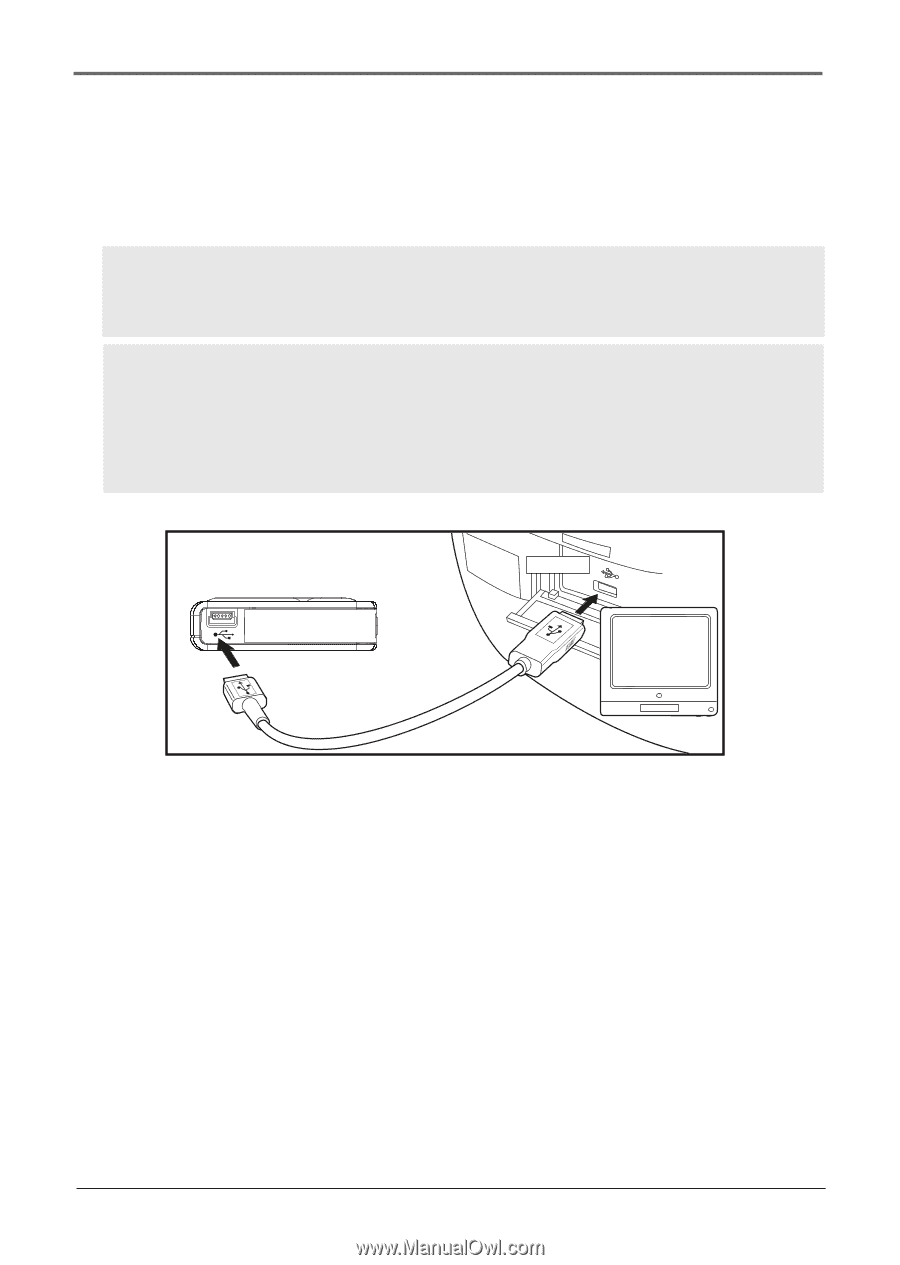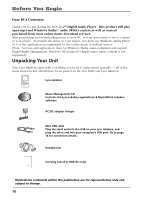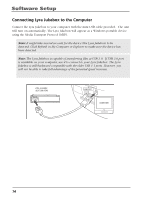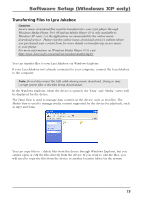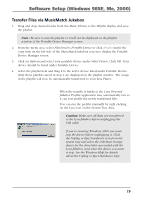RCA RD2762 User Manual - RD2762 - Page 14
Connecting Lyra Jukebox to the Computer, using the Media Transport Protocol MTP. - software
 |
UPC - 044319027624
View all RCA RD2762 manuals
Add to My Manuals
Save this manual to your list of manuals |
Page 14 highlights
Software Setup (Windows XP only) Connecting Lyra Jukebox to the Computer Connect the Lyra Jukebox to your computer with the mini USB cable provided. The unit will turn on automatically. The Lyra Jukebox will appear as a Windows portable device using the Media Transport Protocol (MTP). Note: It might take several seconds for the device (the Lyra Jukebox) to be detected. Click Refresh in My Computer or Explorer to make sure the device has been detected. Note: The Lyra Jukebox is capable of transferring files at USB 2.0. If USB 2.0 port is available on your computer, use it to connect to your Lyra Jukebox. The Lyra Jukebox is still backward compatible with the older USB 1.1 ports. However, you will not be able to take full advantage of the potential speed increase. LYRA JUKEBOX (BOTTOM VIEW) USB PORT COMPUTER 14