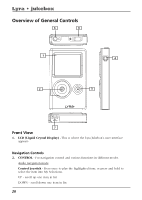RCA RD2762 User Manual - RD2762 - Page 32
ON/OFF/STOP, button. The main navigation menu
 |
UPC - 044319027624
View all RCA RD2762 manuals
Add to My Manuals
Save this manual to your list of manuals |
Page 32 highlights
Lyra • jukebox 3. If you've fully charged the battery, disconnect the AC adapter from the outlet and then from your Lyra Jukebox. (The Lyra Jukebox needs to be plugged in for about 3 hours before the battery is fully charged.) Note: If the battery isn't fully charged, keep the Lyra Jukebox plugged in while you listen to the music. 4. Connect the headphones to your Lyra Jukebox. 5. If your Lyra Jukebox isn't already on, turn it on by pressing the ON/OFF/STOP button. The main navigation menu appears. 32

32
Lyra • jukebox
3.
If you've fully charged the battery, disconnect the AC adapter from the outlet and
then from your Lyra Jukebox. (The Lyra Jukebox needs to be plugged in for about 3
hours before the battery is fully charged.)
Note:
If the battery isn’t fully charged, keep the Lyra Jukebox plugged in while
you listen to the music.
4.
Connect the headphones to your Lyra Jukebox.
5.
If your Lyra Jukebox isn’t already on, turn it on by pressing the
ON/OFF/STOP
button. The main navigation menu
appears.