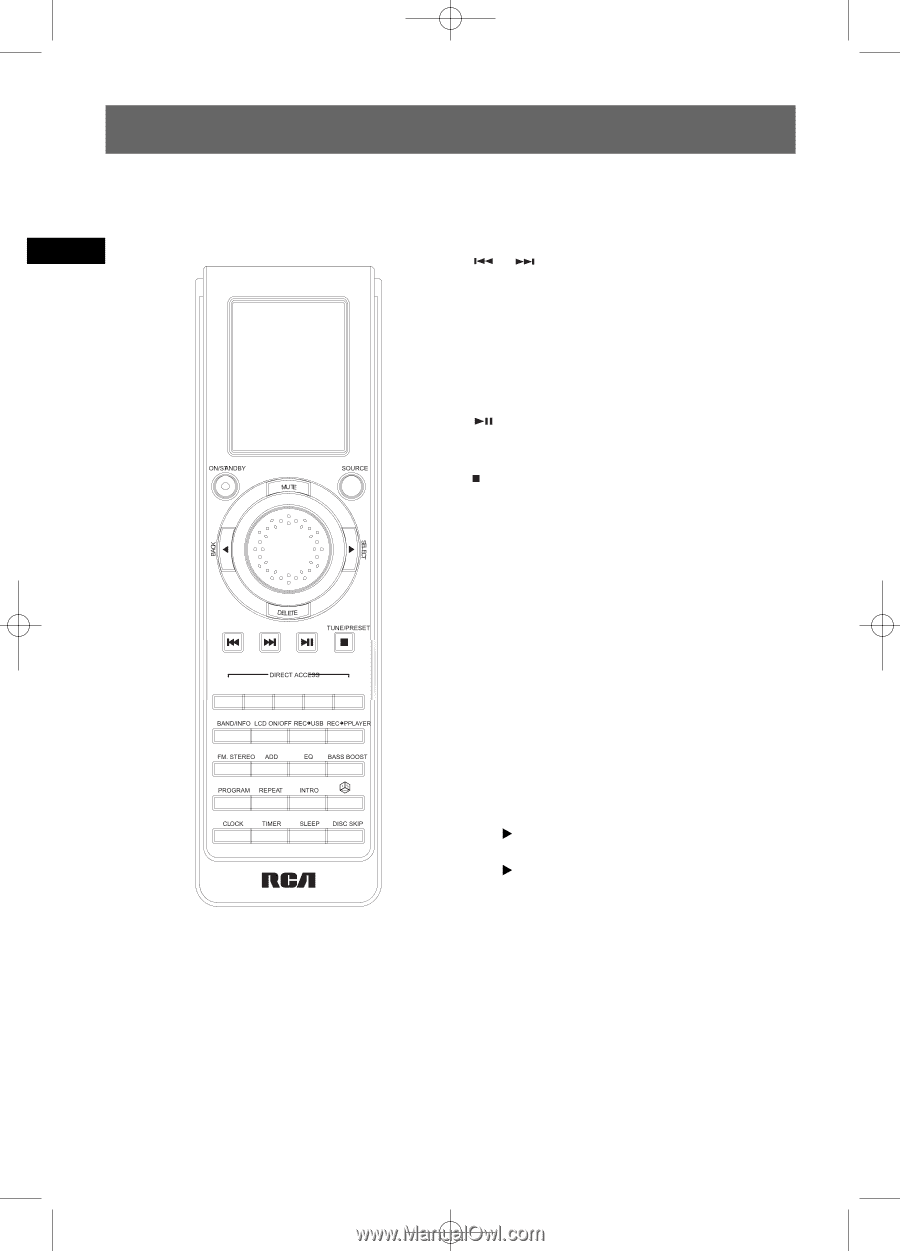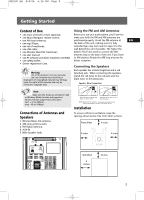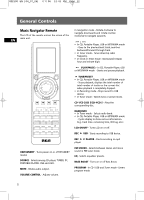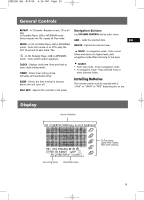RCA RS2100 RS2100 Product Manual-English/French/Spanish - Page 10
Music Navigator Remote - radio stereo
 |
UPC - 044319503876
View all RCA RS2100 manuals
Add to My Manuals
Save this manual to your list of manuals |
Page 10 highlights
RS2100 EN (04_07_06) 7/7/06 12:01 PM Page 12 General Controls Music Navigator Remote The LCD of the remote mirrors the screen of the main unit. EN In navigation mode - Rotate clockwise to navigate downwards and rotate counterclockwise to navigate upwards. / • In CD, Portable Player, USB or MP3/WMA mode - Goes to the previous/next track; searches backward/forward through track. • In Tuner mode - Tunes down/up radio frequency. • In Clock or Timer mode - Decreases/increases hour and minute digit. (PLAY/PAUSE) - In CD, Portable Player, USB or MP3/WMA mode - Starts and pauses playback. CD 1 CD 2 CD 3 CD 4 CD 5 TUNE/PRESET • In CD, Portable Player, USB or MP3/WMA mode - Stops playback; displays the total number of total number of tracks on the current disc when playback is completely stopped. • In Recording mode - Stops record to USB device; • In Tuner mode - Selects tune or preset mode. CD 1/CD 2/CD 3/CD 4/CD 5 - Plays the corresponding disc. BAND/INFO • In Tuner mode - Selects radio band. • In CD, Portable Player, USB or MP3/WMA mode - Cycles display to show various information. (e.g. track time, remaining time, ID3 tag, etc.) LCD ON/OFF - Turns LCD on or off. REC USB - Starts recording to USB device. ON/STANDBY - Turns power on or off (STANDBY mode). SOURCE - Selects among CD player, TUNER, PC, PORTABLE PLAYER, USB and AUX. MUTE - Mutes audio output. VOLUME CONTROL - Adjusts volume. REC P. PLAYER - Starts recording to mp3 player. FM STEREO - Selects between stereo and mono sound in FM tuner mode. EQ - Selects equalizer presets. BASS BOOST - Turns on or off Bass Boost. PROGRAM - In CD / USB and Tuner mode - Enters program mode. 5