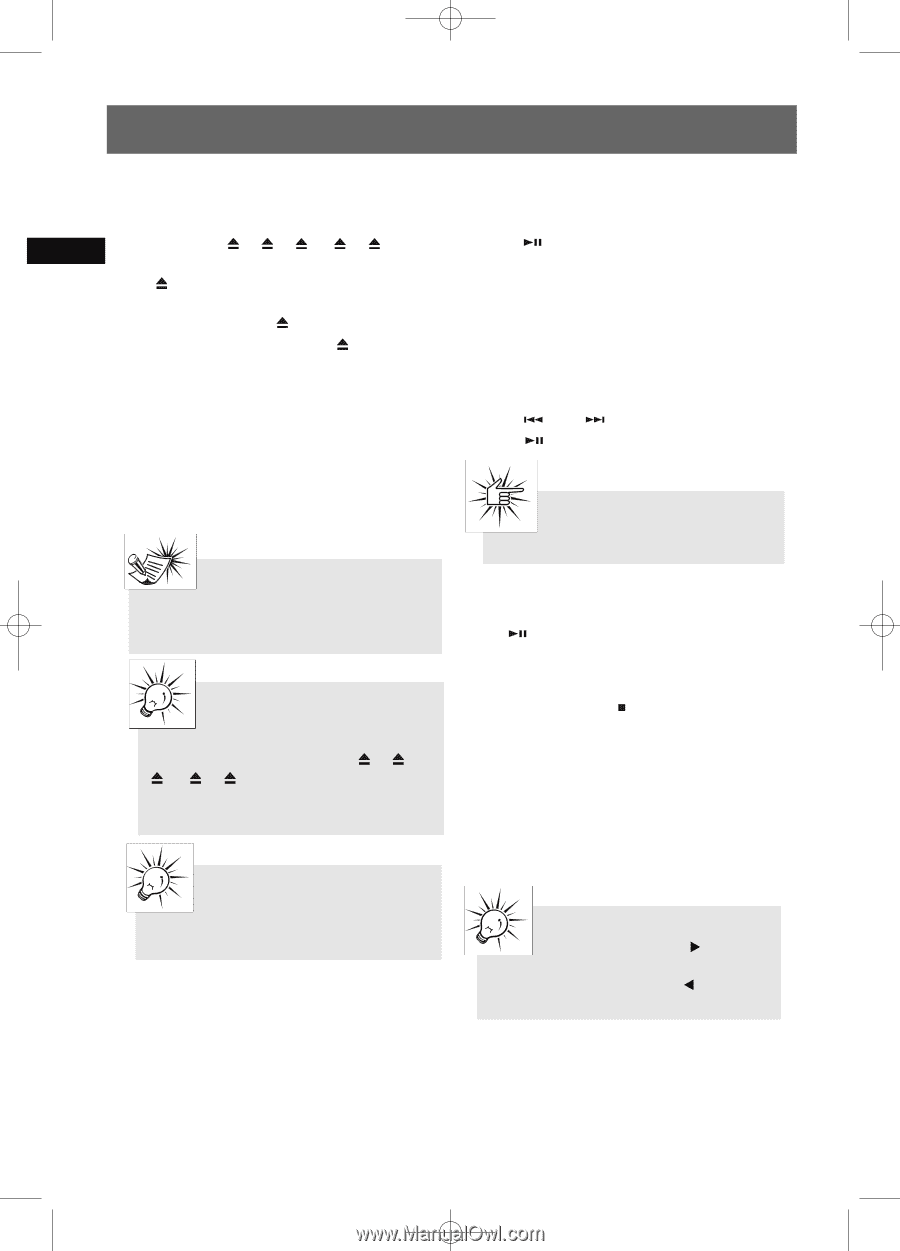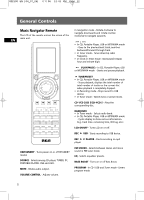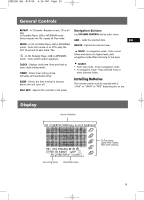RCA RS2100 RS2100 Product Manual-English/French/Spanish - Page 14
CD and mp3 Disc Playback - switch
 |
UPC - 044319503876
View all RCA RS2100 manuals
Add to My Manuals
Save this manual to your list of manuals |
Page 14 highlights
RS2100 EN (04_07_06) 7/7/06 11:29 AM Page 16 CD and mp3 Disc Playback Loading Discs Play Discs 1. Press SOURCE repeatedly to select CD mode. • To play all discs in the disc tray EN 2. Press DISC 1 /2 /3 / 4 /5 to open • Press the desired disc tray. (For example, press DISC in stop mode to play all discs. 1 to open disc tray 1) • To play a specific disc 3. Insert a disc with label face up. • Press CD 12/3/4/5 on the remote control to 4. Press the same DISC key to close the disc tray, or press a different DISC key to open a different disc tray directly. play the corresponding disc.. • Press DISC SKIP on the main unit to switch to the next disc. 5. Repeat steps 2-4 to load discs in all the disc trays. • To play a specific track in the disc A Solid disc tray icon lights on the display indicating that the corresponding tray is occupied. The current disc tray icon flashes on the • Press press or to select the track and to start playback. display. If the disc is a mp3 / WMA CD, the respective mp3or WMA lights on the display. Attention: Do not push to force closing of the tray during CD playback or tray opening. Note: Be sure to remove all discs from the disc compartment before moving or transporting the unit. Pause Discs Press during playback to pause disc. Press again to resume. Tips: In TUNER, PC, PORTABLE PLAYER, USB or AUX mode, the corresponding disc will start playback when DISC 1 /2 /3 / 4 /5 is pressed. If there is no disc in the corresponding disc tray, the current disc will be set to the next occupied tray. Stop Playback During playback, press to stop playback. The unit returns to navigation mode briefly (approx. 10 seconds) before entering stop mode. Selecting a Disc Press CD 12/3/4/5 to direct access the corresponding disc or DISC SKIP on the remote to skip discs. Tips: While playing one disc, you can open/close other trays to change disc without interrupting the playback. Tips: In CD stop mode, press to enter navigation mode and show disc menu. In CD navigation mode, press to return to stop mode. 9