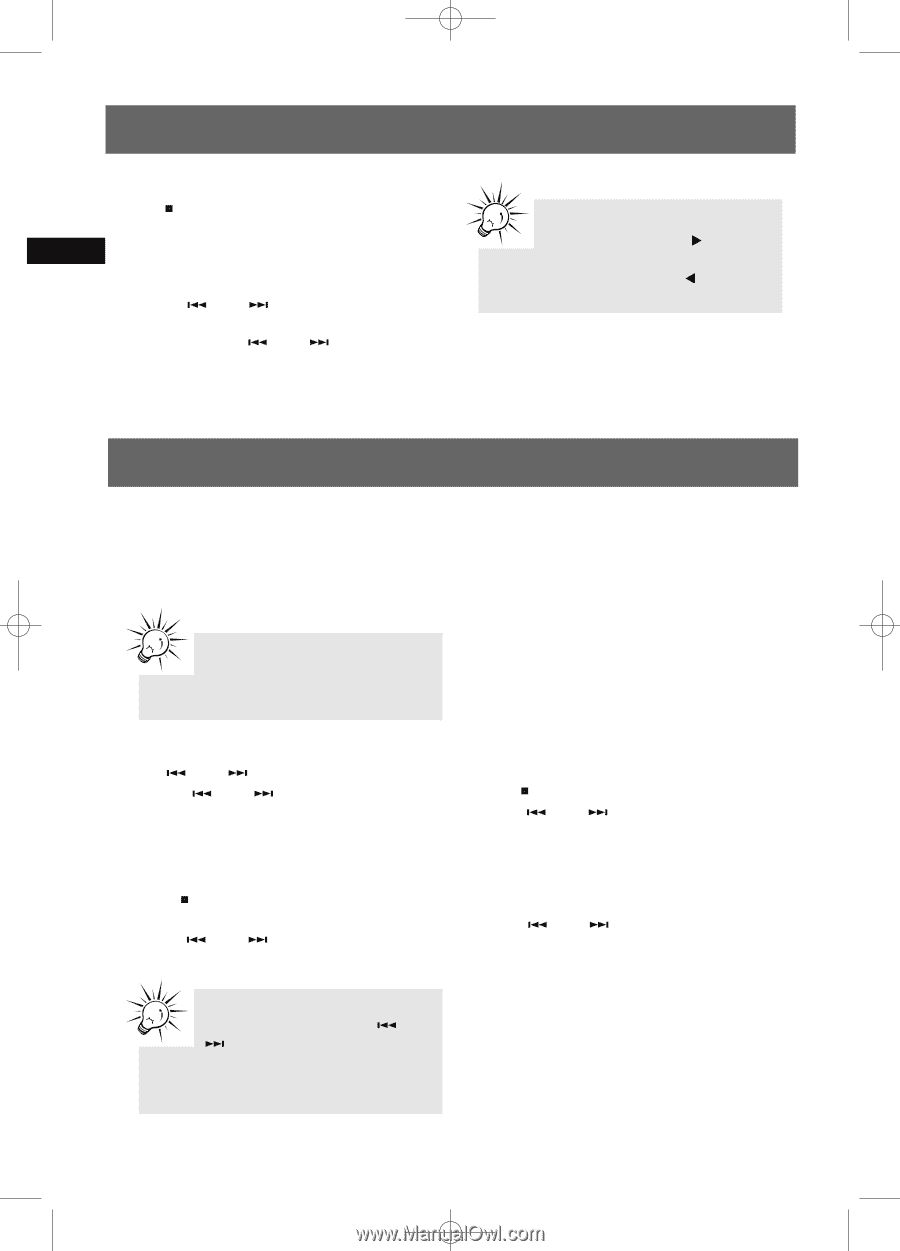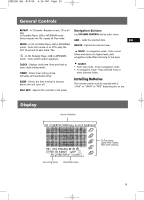RCA RS2100 RS2100 Product Manual-English/French/Spanish - Page 16
USB and mp3 Player Playback, Radio
 |
UPC - 044319503876
View all RCA RS2100 manuals
Add to My Manuals
Save this manual to your list of manuals |
Page 16 highlights
RS2100 EN (04_07_06) 7/7/06 11:29 AM Page 18 USB and mp3 Player Playback Stop Playback Press to stop playback. The unit enters navigation mode for 10 seconds before entering EN stop mode. Skipping Files • Press or to skip to the previous or next file. • Press and hold or to search through a file while it is playing. Tips: In CD stop mode, press to enter navigation mode and show disc menu. In CD navigation mode, press to return to stop mode. Memory Usage Press BAND/INFO on the main unit or INFO on the remote control to view memory usage on the USB device or the mp3 player. Radio Selecting Tuner Band 1. Press SOURCE to enter Tuner mode. 2. Press BAND/INFO to select between FM or AM Radio band. Tips: Your audio system has 32 preset stations. Tuning to a Station Press or to select frequencies. Press and hold or to scan frequencies. Using Presets The tuner can be in either TUNE or PRESET mode. • Press TUNE/PRESET to toggle TUNE and PRESET mode. • Press or to access the previous or next preset station. Tips: Under PRESET mode, press or can only access the preset stations. Manually tuning is not accessible in this mode. Auto Preset Programming (FM only) Press and hold the BAND/INFO button for 2 seconds to scan stations in FM band. The stations will then be stored as preset channels. A maximum of 32 stations can be stored. Beware of your preset channels being erased accidentally because the scanning and storing process is automatic upon pressing the button. You can stop the automatic scan by pressing any button, but the erased stations cannot be recovered. Manually Setting Presets 1. Press TUNE/PRESET to enter TUNE mode. 2. Press or to access the desired frequency. 3. Press the PROG button once and the most recently accessed program location flashes on the display. 4. If a different program location is preferred, press or to move to the desired preset number (1-32). 5. Press PROG to store the selected frequency at that preset. Suppressing Stereo Signal Press FM. STEREO to toggle between FM mono and stereo mode. STEREO is displayed in stereo mode. 11