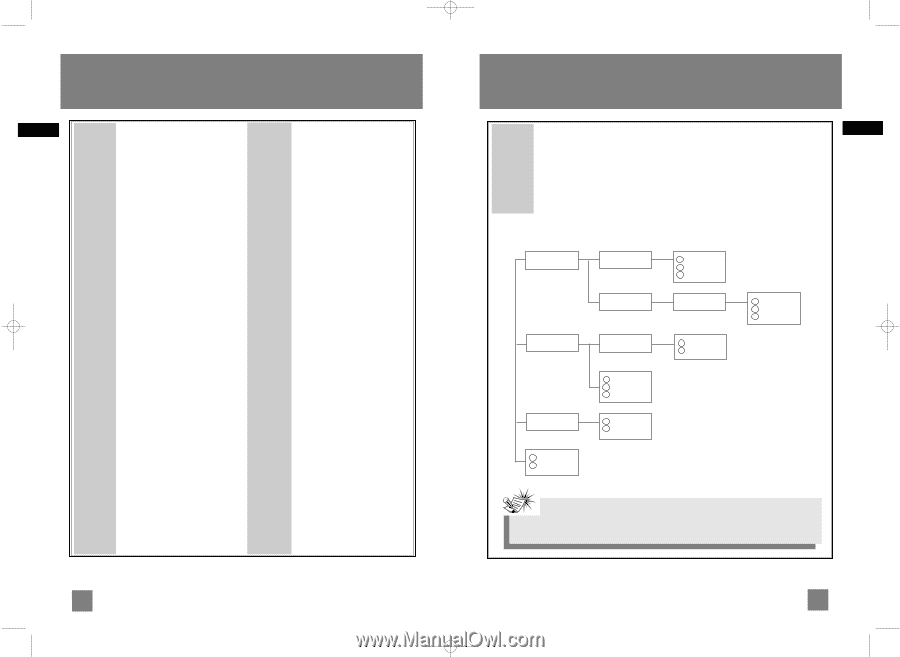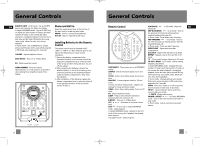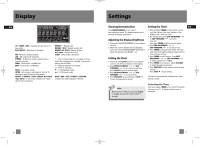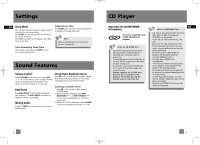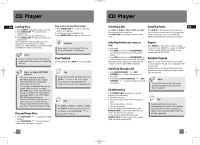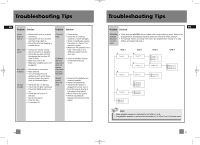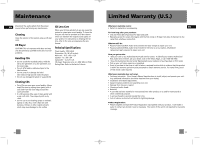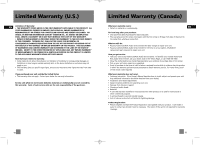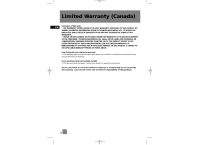RCA RS2656 User Manual - Page 10
Troubleshooting Tips
 |
View all RCA RS2656 manuals
Add to My Manuals
Save this manual to your list of manuals |
Page 10 highlights
RS2656 EN.qxd 6/30/05 10:17 AM Page 20 Troubleshooting Tips EN Problem Solution Problem Solution System does not turn on • Check power cord for a secure connection. • Unplug the unit for a moment, and then plug it back in. • Check the outlet by plugging in another device. There is no sound • Increase the volume setting. • Check connection to speakers. • Check that you have selected the appropriate function: CD, Tuner or AUX. • Make sure mute is off. • Make sure headphones are not plugged in. Poor radio reception • Check antenna connection. • Move antenna. • Turn off nearby electrical appliances, such as hair dryer, vacuum cleaner, microwave oven or fluorescent lights. CD does not play • Check that CD is in the tray. • Check that CD label is facing up. • Check that PAUSE mode is not on. • Check that CD function is selected. • Use CD lens cleaner. • Clean the disc. • Try another CD. CD sound skips • Clean the disc. • Check disc for warping, scratches, or other damages. • Check if something is causing the system to vibrate. If so, move the system. • Make sure the speakers are at least 3 feet away or on a different surface from the main unit. CD button does not respond, or does not change discs when you press DISC SKIP • Switch to another function (Tuner) and then back to CD. Remote control does not work • Check that the batteries are properly installed. • Replace weak batteries. • Check that the system is plugged into power source. • Point the remote directly at the system's front panel. • Move closer to the system. • Remove any obstacles between the remote and the system. 14 Troubleshooting Tips EN Problem Solution MP3/WMA playback sequence is out of order • Check that the MP3/WMA disc is created with a single folder structure. Refer to the diagram below for playback sequence details on multi-level folder structure. • For example, folders and songs from level 2 are played before moving on to play folders and songs from level 3. LEVEL 1 A Folder 1 B Folder 2 LEVEL 2 D Folder 1.1 E Folder 1.2 F Folder 2.1 LEVEL 3 8 Song 1.1.1 9 Song 1.1.2 10 Song 1.1.3 G Folder 1.2.1 11 Song 2.1.1 12 Song 2.1.2 LEVEL 4 13 Song 1.2.1.1 14 Song 1.2.1.2 15 Song 1.2.1.3 C Folder 3 3 Song 2.2 4 Song 2.3 5 Song 2.4 6 Song 3.1 7 Song 3.2 1 Song 4 2 Song 5 Note: • Folder playback sequence is indicated by the letters A to G. • Song playback sequence is indicated by the numbers (1 to 15) in front of the song name. 15