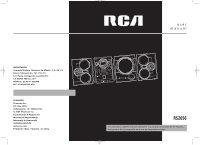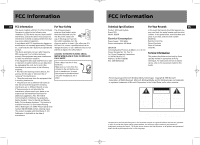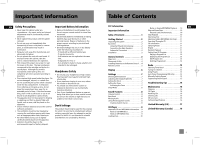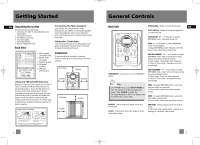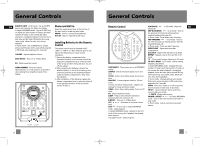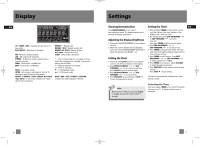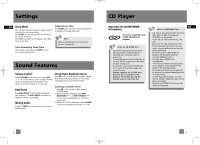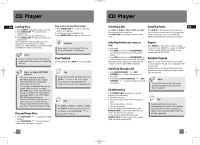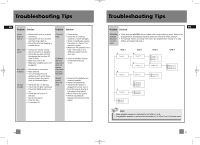RCA RS2656 User Manual - Page 5
General Controls - stereo
 |
View all RCA RS2656 manuals
Add to My Manuals
Save this manual to your list of manuals |
Page 5 highlights
RS2656 EN.qxd 6/30/05 10:16 AM Page 10 General Controls BAND/CD INFO - In CD mode - Use as CD INFO EN key to select among disc details on display. In simple MP3/WMA mode - Use as CD INFO key to display the total number of folders and total number of tracks on the current disc when playback is completely stopped; shows the track play time and ID3 tags information (e.g. song name, artist, album, bit rate, etc.) during playback. In Tuner mode - Use as BAND key to change among tuner bands. Enters auto preset program in FM mode when depressed for 2 seconds. VOLUME - Adjusts playback volume. BASS BOOST - Turns on or off Bass Boost. EQ - Selects equalizer presets. DEMO/DIMMER - Turns the feature demonstration on or off; press for 2 seconds to select among three brightness levels of the display. Phone and AUX In Open the compartment door at the bottom of the main unit to reveal the jacks inside. PHONE - Jack for connecting headphones. AUX IN - Jacks for external sound input. Installing Batteries to the Remote Control The remote control must be inserted with 2 "AAA" or "UM-4" or "R03" batteries prior to use. Follow the steps below to ensure correct installation. 1. Remove the battery compartment door (located at the back of the remote control) by sliding the compartment door in the direction of the arrow and then lifting the door out and off the cabinet. 2. Before inserting the batteries, observe the polarities (that is, + and -) of the battery, then relate the polarities to the engraved diagram inside the battery compartment. Now insert the batteries. 3. After installation of the batteries, replace the battery compartment door in place by sliding it in the opposite direction of the arrow (the reverse of step 1). MULTI FUNCTION DISPLAY 4 General Controls Remote Control PLAY/PAUSE - In CD mode - Plays and EN pauses CD. SKIP BACKWARD - In CD mode - Goes to the previous CD track and setting options; searches backward through CD; In Tuner mode - Tunes down radio frequency. SKIP FORWARD - In CD mode - Goes to the next CD track and setting options; searches forward through CD; In Tuner mode - Tunes up radio frequency. OPEN/CLOSE - Opens and closes disc compartment. DISC SKIP - Skips to the next disc in CD mode. REPEAT - Repeats a track, CD or all CDs in CD mode. - Turns on/off random listening in CD mode. CD INFO / BAND - In CD mode - selects among displaying disc details. ON/STANDBY - Turns power on or off (STANDBY mode). SOURCE - Selects among CD player, tuner and AUX. CLOCK - Enters clock setting mode; shows clock time. PROG/SET - Enters program mode for CD and Tuner. In Clock and Timer setting mode - Applies new settings for Clock and Timer modes. TIMER - Enters timer setting mode; Turns on/ off timer. EQ - Selects equalizer presets. SLEEP - Press to select the time interval in minutes before the unit turns off. B.BOOST - Turns on or off Bass Boost. VOL or - Decreases or Increases volume level. STOP - In CD mode or simple MP3/WMA In simple MP3/WMA mode - Displays the total number of folders and total number of tracks on the current disc when playback is completely stopped; shows the track play time and ID3 tag information (e.g. song name, artist, album, bit rate, etc.) during playback. In Tuner mode - Changes among tuner bands. Enters auto preset program in FM mode when depressed for 2 seconds. INTRO - Turns intro mode on or off to play the first 10 seconds of each track in CD mode. FM ST • - Selects between stereo and mono sound in FM tuner mode. MUTE - Mutes audio output. FOLDER / PRESET / - In Simple MP3/WMA mode - Goes to the next and previous folder in stop mode. In Tuner mode - Selects next/ previous preset station. mode - Stops playback. In simple MP3/WMA mode - Returns to the first track of the current disc if playback has already been stopped. In program mode - Clears program. 5