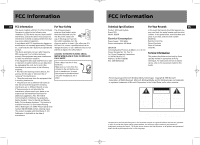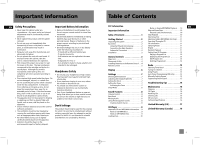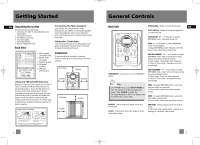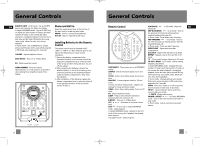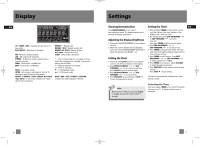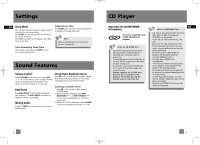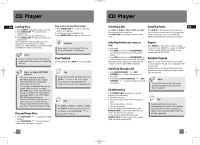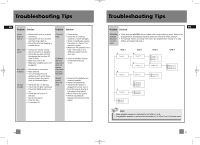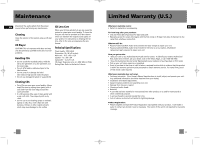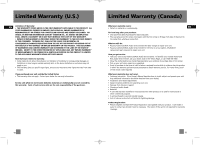RCA RS2656 User Manual - Page 7
CD Player, Sound Features, Settings - cd changer
 |
View all RCA RS2656 manuals
Add to My Manuals
Save this manual to your list of manuals |
Page 7 highlights
RS2656 EN.qxd 6/30/05 10:17 AM Page 14 Settings EN Sleep Mode Adjust Sleep Time Press SLEEP again when the remaining sleep time You can select the time interval in minutes before is displayed to change sleep time. the unit turns off automatically. Press SLEEP to select among OFF, 120, 90, 60, 45, 30, 15 and 5 minutes. The SLEEP icon lights on the display when sleep Note: mode is activated. Sleep is automatically de-activated when the unit is turned off. View Remaining Sleep Time When sleep is activated, press SLEEP once to view remaining sleep time. Sound Features Volume Control Adjust VOLUME on the main unit or press VOL or on the remote control to adjust volume level. The volume level shows briefly on the display to show the change in volume level. Bass Boost Press BASS BOOST to turn on/off boosting the bass frequency. The BASS BOOST icon lights on the display when it is activated. Muting Audio Press MUTE on the remote to cut the sound. (Remote Only) Using Preset Equalizer Curves Press EQ on the remote control to toggle among FLAT, ROCK, POP, JAZZ, CLASSIC and CUSTOM. The display shows your selection briefly. Creating a Custom Curve 1. Press EQ on the remote control to select CUSTOM mode. 2. While CUSTOM is displayed, press SKIP BACKWARD or SKIP FORWARD to cycle among displayed bass- and treble - range levels. 3. While BAS or TRE is displayed, adjust VOLUME to set the associated gain between -10 - +10. CD Player Important CD and MP3/WMA Information CD-R / RW This unit is compatible with CD-RW/ CD-R discs for playback. Notes on CD-R/RW Disc: • Do not affix any type of labels to either side (recordable or labeled side) of a CD-R/RW disc as this may result in malfunction. • To avoid damages to the CD-R/RW disc, do not open the disc compartment door while the disc is being read. • Do not load an unrecorded CD-R/RW disc into the unit. It may take a longer time to read the disc. • Playback capability for CD-RW discs may vary due to variations in the quality of the CD-RW disc and the recorder used to create the disc. EN Notes on MP3/WMA Disc: • Use .mp3 as the extension when converting audio files into MP3 for saving onto CD-R/RW, e.g. Abc08.mp3. Do not use any other extension e.g. .doc, .pdf. • Do not use the .mp3 extension for other text or non-audio data files as this may result in serious malfunction and harmful noise interference. • For better quality in MP3/WMA disc playback, the CD quality should be recorded 128kbps or above. • Disc data size > 650MB is not recommended. • Total files and folders in the disc should not exceed 512, it also depends on the length of the file/folder names. • For mixed mode discs, only one mode will be selected for playback depending on the recording format. • To ensure good performance, wait until the disc changer completely reads the disc before proceeding. • MP3 files in CD ROM EXTRA format disc cannot be recognized. 8 9