RCA RT2500 User Guide
RCA RT2500 - Dolby Digital Home Theater System Manual
 |
UPC - 044319902433
View all RCA RT2500 manuals
Add to My Manuals
Save this manual to your list of manuals |
RCA RT2500 manual content summary:
- RCA RT2500 | User Guide - Page 1
RT2500 ENG 5/26/00 2:56 PM Page 2 STANDBY MUTE PHONES THOMSON CONSUMER ELECTRONICS 10330 N. Meridian St. Indianapolis, IN46290 © 2000 Thomson Consumer Electronics, Inc. Trademark(s) ® Registered Marca(s) Registrada(s) Marque(s) ® Déposée(s) 55089480 (Rev. 0 EN/ F/ E) www.rca.com - RCA RT2500 | User Guide - Page 2
CONCERT THEATER CHURCH I TUNING P.SCAN SURR. MODE SAT DVD FM/ AM CD HOME THEATER AUDIO VIDEO RECEIVER 6 CH VCR-1 TV ARENA CLUB TEST/ SET UP PRESET EQ VCR-2 TAPE DSP OFF NIGHT BYPASS SET DEMO MULTI JOG BLE S-VIDEO VCR 2 VIDEO L AUDIO R a l RT2500/ RT2500R Audio/Video Receiver - RCA RT2500 | User Guide - Page 3
: Model No. Remote Control No. Date of Purchase Place of Purchase Serial No. Service Information This product should be serviced only by those specially trained in appropriate servicing techniques. For instructions on how to obtain service, refer to the warranty included in this Guide WARNING : TO - RCA RT2500 | User Guide - Page 4
The Built-in Radio 10 Seek Tuning 10 Storing and Recalling Stations in Memory . .10 Using the Receiver to Play DVD/ CD/ Video Cassette Player 10 Using the Remote to Control Additional Components 10 Advanced Sound Control Dolby Pro Logic and Dolby 3 Stereo 11 5.1 ch Input for Dolby Digital 11 - RCA RT2500 | User Guide - Page 5
AM HOME THEATER AUDIO VIDEO RECEIVER VCR-1 TV VCR-2 TAPE SET DEMO MULTI JOG Digital Sound Processor VOLUME BASS TREBLE S-VIDEO VCR 2 VIDEO L AUDIO R LEVEL 10 cm For RT2500, you also received: • one set of spearkers including 2 left and right front speakers, 1 centre speaker, 1 subwoofer - RCA RT2500 | User Guide - Page 6
), Blue/Black (Center Speaker), Grey/Black (Rear Speakers) and Brown/Black (subwoofer). RT2500R - Red/ Black (Main, Center & Rear Speakers) RCA Type Terminals: Red for the right (R) channel. White for the left (L) channel. Yellow for the video. Black for the powered subwoofer. Positioning the Cables - RCA RT2500 | User Guide - Page 7
capable of outputing DTS/ Dolby Digital (e.g. DVD or SAT) or standard PCM (CD) format digital signals. Read section on "Input Signal Setting" under "Advanced Sound Control" carefully to adjust the matching input settings. to AUDIO OUT (DVD) to VIDEO OUT (DVD) to AUDIO OUT(DVD) Multi-Channel - RCA RT2500 | User Guide - Page 8
are color-coded into: SUB WOOFER +- SUB WOOFER SPEAKER This part not available for RT2500R Use this jack on the left back panel for connecting powered sub- woofer. RIGHT LEFT +- +- SURROUND SOUND SPEAKERS Connecting the Subwoofer For RT2500, connect the subwoofer with the audio cord (brown - RCA RT2500 | User Guide - Page 9
order to enjoy Dolby & Digital Theatre System enhanced sound quality, five speakers are preferred: One center speaker, left and right main speakers, rear left and right speakers, and an optional subwoofer. However, if your front speakers are small speakers, then a subwoofer is essential or you will - RCA RT2500 | User Guide - Page 10
components and the speakers before plugging your receiver into the outlet. Plug the power cord in the wall outlet, matching the wide blade of the plug with the wide slot in the outlet. Be sure to insert the plug completely. Using Headphones To listen privately through your audio system, use the - RCA RT2500 | User Guide - Page 11
UP PRESET EQ BYPASS NIGHT 7 I I 4 DVD SAT CD FM/ AM HOME THEATER AUDIO VIDEO RECEIVER VCR-1 TV VCR-2 TAPE MULTI JOG 8 SET DEMO Digital Sound Processor VOLUME BASS 6 TREBLE S-VIDEO VCR 2 VIDEO L AUDIO R 16 Receiver Controls 7.DSP (Digital Sound Processor) & 12. 6 CH (6 Channels - RCA RT2500 | User Guide - Page 12
For details, refer to "Using the Remote to Control AdditionalCcomponents" on page 10.) 10. DIGITAL Select the way your audio/video components are connected to the receiver - Analog, Optical, or Coaxial. 11. LEVEL Press to adjust the volume of individual speaker. Press repeatedly and the display will - RCA RT2500 | User Guide - Page 13
PHONES 2 I I I I TUNING P.SCAN SURR. MODE 5 4 6 CH TEST/SETUP PRESET EQ BYPASS DVD SAT CD FM/ AM HOME THEATER AUDIO VIDEO RECEIVER VCR-1 1TV VCR-2 TAPE SET DEMO MULTI JOG You can simply connect it to power and speak- ers to listen to your favorite radio stations. 1. Select TUNER - RCA RT2500 | User Guide - Page 14
Pro Logic and Dolby 3 Stereo This surround system reproduces theater-like surround sound from Dolby-encoded software. The Pro Logic mode uses the built-in circuit to steer the Left, Center, Right and Surround channel audio signals and uses all five speakers and an optional subwoofer to play decoded - RCA RT2500 | User Guide - Page 15
select among optical/ coaxial/ analog inputs. Your selection will be stored automatically. Fine Setting of the Speakers This receiver supports a wide range of speakers and subwoofers. For optimal surround sound enjoyment, you need to register the speaker selection settings of your audio system. If - RCA RT2500 | User Guide - Page 16
RT2500 ENG 5/26/00 2:56 PM Page 17 Advanced Sound Control Front Speaker selection Center Speaker selection Surround Speaker selection Subwoofer selection Subwoofer Phase Front Speaker distance Centre Speaker distance Rear Speaker distance Large/ Small Large/ Small/ None Large/ Small/ None Yes/ No - RCA RT2500 | User Guide - Page 17
remote control is too far from the main unit, move closer. General No audio. Noise creates when the TV is turned on. • The TV is too close to the audio system. Specific instruments sound displaced. • Check the connections between the receiver and the speakers if the sound does not match the video - RCA RT2500 | User Guide - Page 18
RT2500 ENG 5/26/00 2:56 PM Page 19 Remote Codes CABLE CODES ABC ANTRONIX ARCHER CABLETENNA CABLEVIEW 5027, 5040 5026, 5050, 5051 ADMIRAL ADVENTURA AIKO AIWA AKAI AMERICAN HIGH ASHA AUDIO DYNAMICS AUDIOVOX BELL & HOWELL BEAUMARK BROKSONIC CALIX CANDLE CANON CAPEHART CARVER CCE CITIZEN COLORTYME - RCA RT2500 | User Guide - Page 19
RT2500 ENG 5/26/00 2:56 PM Page 20 Remote Codes EN MEMOREX MGA MGN TECHNOLOGY MIDLAND MINOLTA MITSUBISHI MONTGOMERY WARD MOTOROLA MTC MULTITECH NEC NIKKO NOBLEX OLYMPUS OPTIMUS OPTONICA ORION PANASONIC PENTAX PENTEX RESEARCH PHILCO - RCA RT2500 | User Guide - Page 20
RT2500 ENG 5/26/00 2:56 PM Page 21 Remote Codes KAWASHO RECEIVER 5000, 5001 RCA SATELLITE RECEIVER 5000, 5001 REALISTIC 5063 SONY SATELLITE RECEIVER 5072 STS1 5064 STS2 5065 STS3 5066 STS4 5067 TOSHIBA 5068 TOSHIBA SATELLITE RECEIVER 5073 UNIDEN SATELLITE RECEIVER 5069 Audio (RCA - RCA RT2500 | User Guide - Page 21
9 Subwoofer, connecting 5 SURROUND button 8, 9 Surround channel delay 13 Surround sound control 9 T TAPE button (see Source Buttons) 9 TEST/ SET UP button 8, 12 THEATER button (see DSP mode) 8, 9 Troubleshooting tips 15 TUNER button (see Source buttons) 8, 9 Tuning Buttons 8 Tuning the receiver 10 - RCA RT2500 | User Guide - Page 22
RT2500 as the bill of sale. Also print your instruction. (Your Owner's Manual provides information regarding operating instructions and user controls. For additional information, ask your dealer.) • Installation and set-up service warranty: • This warranty gives you specific legal rights, and you may - RCA RT2500 | User Guide - Page 23
therewith. If you are unable to find a qualified technician for out of warranty service, you may write to: Thomson Consumer Electronics Canada, Inc. P.O. Box 0944 Indianapolis, Indiana, U.S.A., 46206-0944 Attach your sales receipt to this booklet for future reference. This information is required if
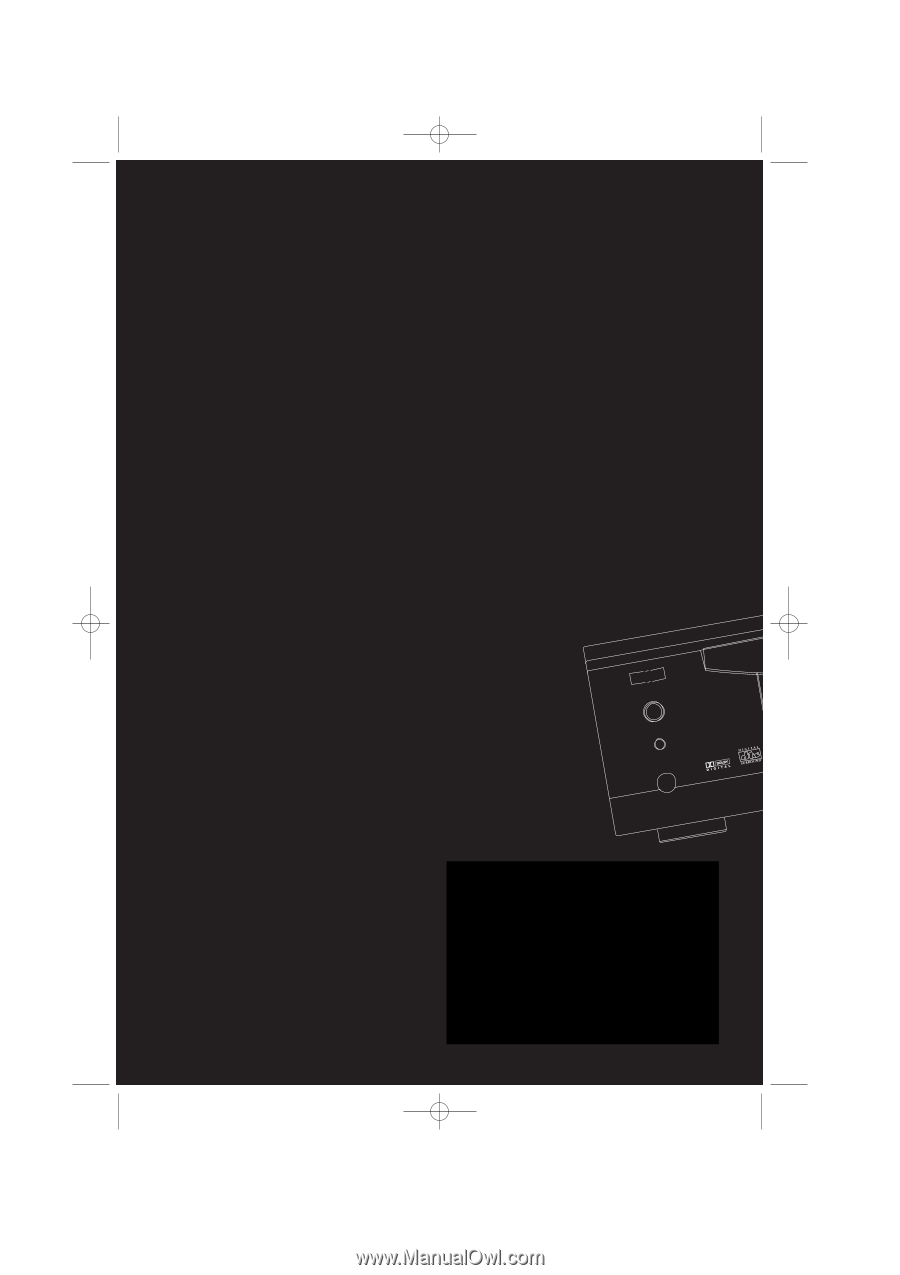
STANDBY
MUTE
PHONES
THOMSON CONSUMER ELECTRONICS
10330 N. Meridian St. Indianapolis, IN46290
© 2000 Thomson Consumer Electronics, Inc.
Trademark(s) ® Registered
Marca(s) Registrada(s)
Marque(s) ® Déposée(s)
55089480
(Rev. 0 EN/ F/ E)
www.rca.com
RT2500 ENG
5/26/00
2:56 PM
Page 2









