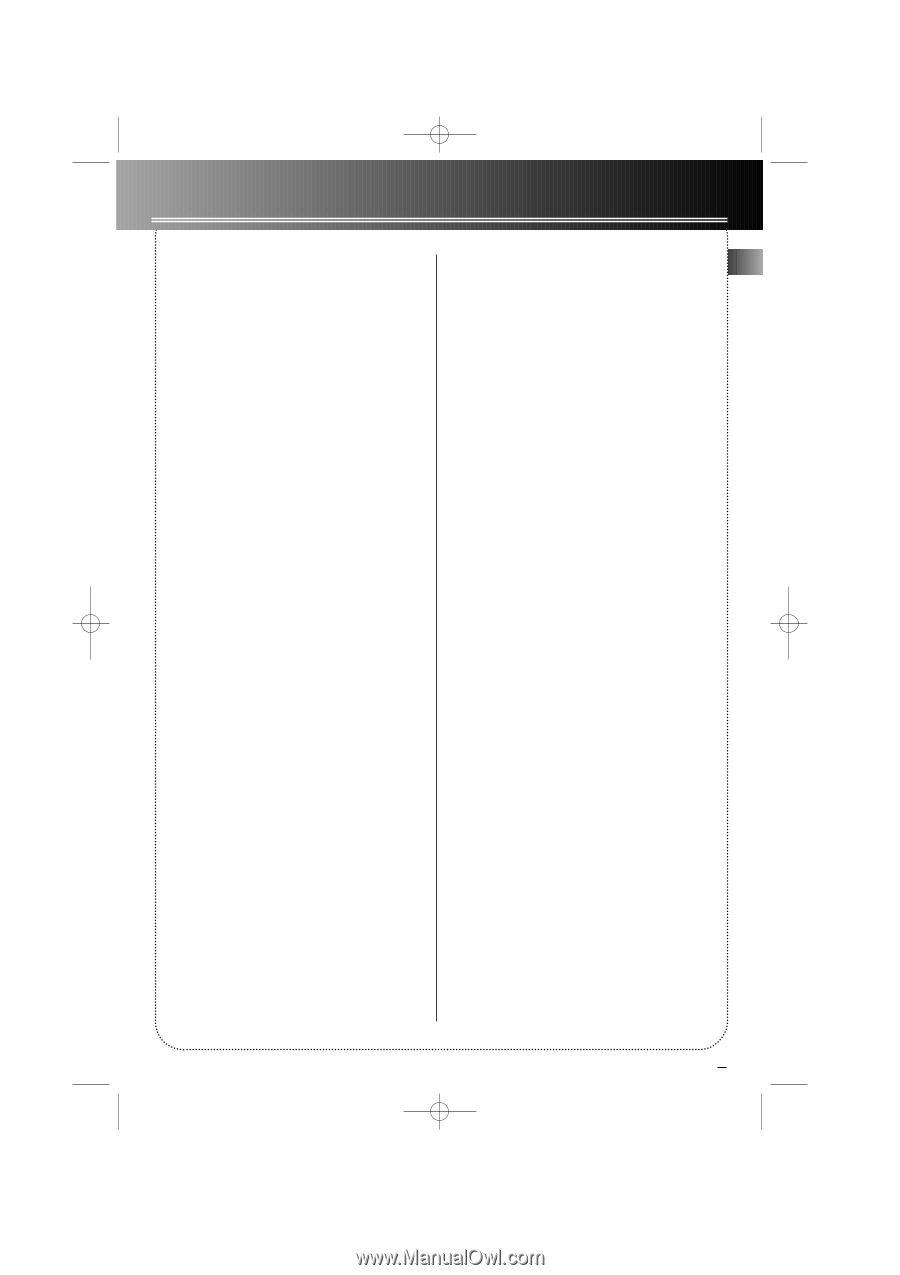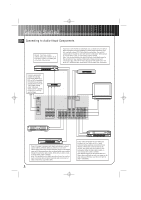1
Contents
EN
FCC Information
Getting Started
Unpacking the Receiver . . . . . . . . . . . . . . . . . . .2
Inserting batteries into remote control . . . . . .2
Set up and Maintenance of the Receiver . . . . .2
Connecting to Audio-Visual Components . . . .3
Connecting the Antennas . . . . . . . . . . . . . . . . .5
Connecting the Speakers . . . . . . . . . . . . . . . . . .5
Connecting the Subwoofers
. . . . . . . . . . . . . . .5
Positioning your Speakers . . . . . . . . . . . . . . . . .6
Connecting for Power
. . . . . . . . . . . . . . . . . . . .7
Using Headphones . . . . . . . . . . . . . . . . . . . . . . .7
Demo Mode . . . . . . . . . . . . . . . . . . . . . . . . . . . . .7
Restore to Factory Settings . . . . . . . . . . . . . . . .7
Operating your Receiver
Receiver Controls
. . . . . . . . . . . . . . . . . . . . . . . .8
Your Remote Control . . . . . . . . . . . . . . . . . . . . .9
The Built-in Radio . . . . . . . . . . . . . . . . . . . . . . .10
Seek Tuning . . . . . . . . . . . . . . . . . . . . . . . . . . . .10
Storing and Recalling Stations in Memory
. .10
Using the Receiver to Play DVD/ CD/
Video Cassette Player . . . . . . . . . . . . . . . . . . . .10
Using the Remote to Control
Additional Components . . . . . . . . . . . . . . . . . .10
Advanced Sound Control
Dolby Pro Logic and Dolby 3 Stereo . . . . . . . .11
5.1 ch Input for Dolby Digital . . . . . . . . . . . . .11
Stereo . . . . . . . . . . . . . . . . . . . . . . . . . . . . . . . . .11
DSP . . . . . . . . . . . . . . . . . . . . . . . . . . . . . . . . . . .12
Night Mode . . . . . . . . . . . . . . . . . . . . . . . . . . . .12
Fine Setting of the Components . . . . . . . . . . .12
Input IQ
. . . . . . . . . . . . . . . . . . . . . . . . . . . . . . .12
Smart Detect . . . . . . . . . . . . . . . . . . . . . . . . . . .12
Fine
Setting of the Speakers . . . . . . . . . . . . . .12
The
TEST/ SET UP
button . . . . . . . . . . . . . . . .12
Speaker Configurations . . . . . . . . . . . . . . . . . .12
Speaker Distance . . . . . . . . . . . . . . . . . . . . . . . .13
Speaker Icons . . . . . . . . . . . . . . . . . . . . . . . . . . .13
Displaying Program Formats . . . . . . . . . . . . . .13
Care and Maintenance
Troubleshooting Tips . . . . . . . . . . . . . . . . . . . .14
Receiver/Tuner Operation . . . . . . . . . . . . . . . .14
Remote Control Operation . . . . . . . . . . . . . . .14
General . . . . . . . . . . . . . . . . . . . . . . . . . . . . . . . .14
Cleaning the Exterior . . . . . . . . . . . . . . . . . . . .14
Equipment Specifications
. . . . . . . . . . . . . . . .14
Remote Codes
Cable Codes . . . . . . . . . . . . . . . . . . . . . . . . . . . .15
VCR Codes
. . . . . . . . . . . . . . . . . . . . . . . . . . . . .15
TV Codes
. . . . . . . . . . . . . . . . . . . . . . . . . . . . . .16
Satellite Receivers . . . . . . . . . . . . . . . . . . . . . . .17
Audio (RCA only)
. . . . . . . . . . . . . . . . . . . . . . .17
Laserdisc Players . . . . . . . . . . . . . . . . . . . . . . . .17
Index . . . . . . . . . . . . . . . . . . . . . . . . .18
US Warranty . . . . . . . . . . . . . . . . . . .19
Canadian Warranty . . . . . . . . . . . . . .20
RT2500 ENG
5/26/00
2:56 PM
Page 5