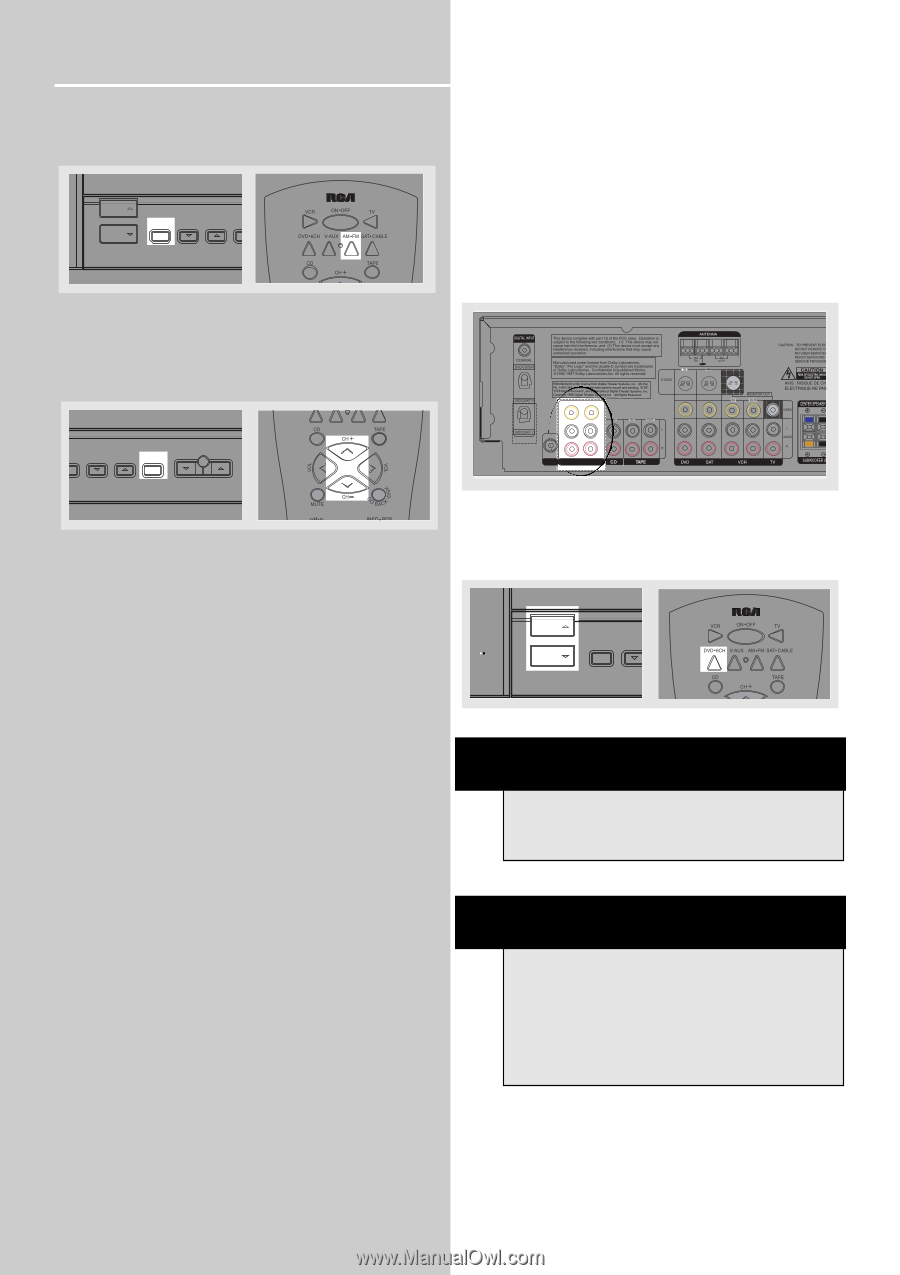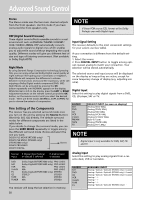RCA RT2600 User Guide - Page 21
Retrieving preset stations, Channel external input RT2600 only - remote code
 |
UPC - 044319201284
View all RCA RT2600 manuals
Add to My Manuals
Save this manual to your list of manuals |
Page 21 highlights
Operating your Receiver Retrieving preset stations 1. Press FM/AM to select tuner mode SOURCE SOURCE FM/AM TUNING MEM 6 Channel external input (RT2600 only) An external decoder (Dts, Dolby Digital, etc...) or a device with built-in multi-channel decoder and 6 channel output connector (DVD player, TV...) can be connected to the 6CH input. It is therefore possible to play any future 6 Channels coding (SACD, DVD Audio) thanks to this connection. The external decoder device will send the separated audio information to the receiver that will then amplify the signal and send to appropriate speakers. 2. Press MEMORY/MENU button to enter preset setting mode (MEMORY icon shows on display), Press TUNING UP/DOWN to select preset station. AM TUNING MEMORY OK OPTICAL 1 FR FL OPTICAL 2 SR SL RT2600 ONLY SUB CEN SUBWOOFER PRE OUT 6 CH. EXTERNAL INPUT RT2600 ONLY To activate 6 Channel external input, press the source key on the receiver until 6 CH is selected or press DVD/6 CH twice on the remote control. SOURCE SOURCE FM/AM T NOTE During 6-Channel direct input mode, TAPE OUT and REC OUT of VCR mode will not be available. NOTE To enable all 6 CHANNELS in 6CH external Input mode,make sure that when the receiver is in DVD source, Dolby Prologic or Dolby digital/DTS is always selected first before switching to DVD/6 CH mode (otherwise only 2 channels/speakers will be enable in 6 CH mode). 18