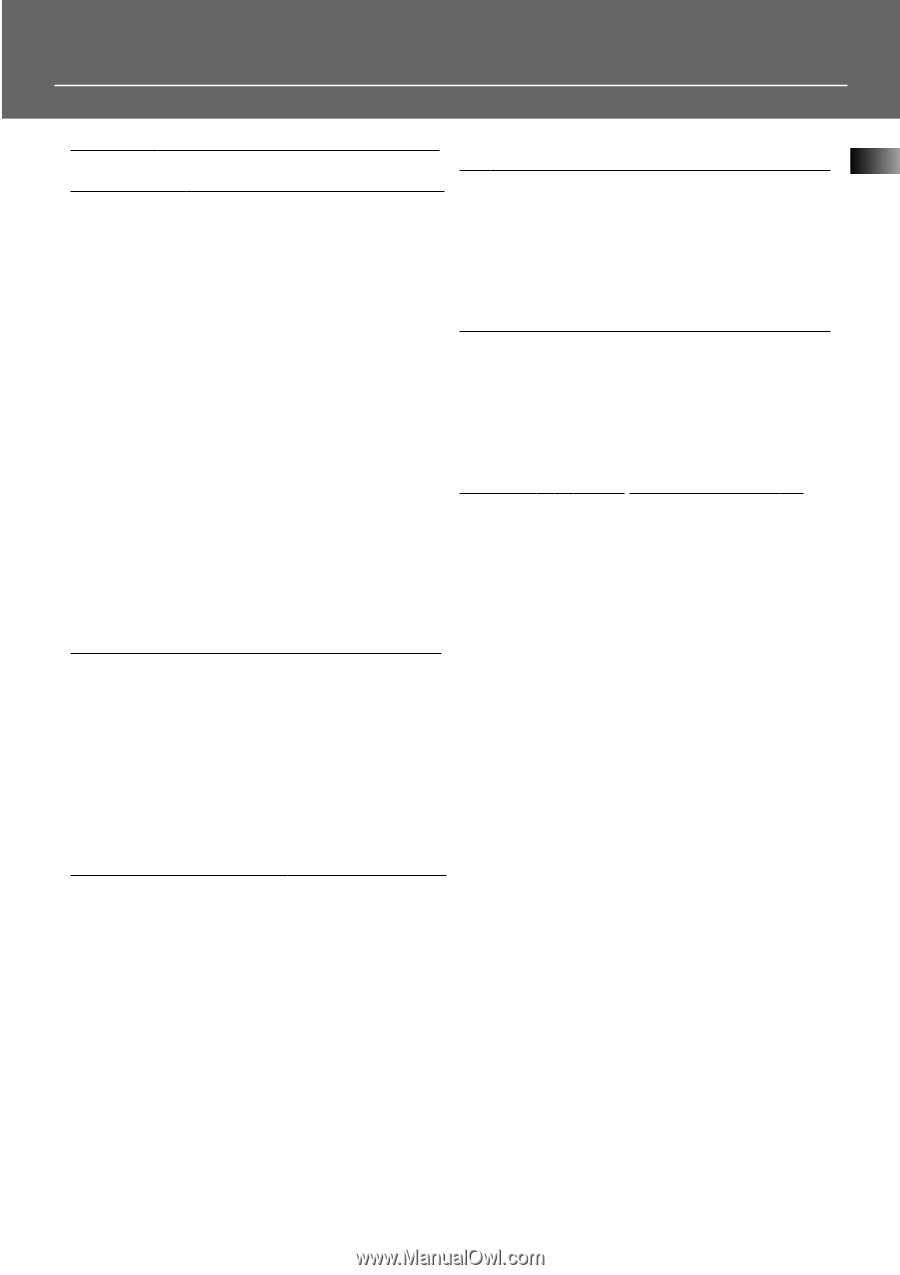RCA RT2600 User Guide - Page 4
Table of Content - remote
 |
UPC - 044319201284
View all RCA RT2600 manuals
Add to My Manuals
Save this manual to your list of manuals |
Page 4 highlights
Table of Content FCC Information Care and Maintenance EN Getting Started Troubleshooting Tips 23 Unpacking the Receiver 2 Receiver/Tuner Operation 23 Unpacking the Speakers 3 Remote Control Operation 23 Inserting Batteries into Remote Control .3 General 23 Set Up and Maintenance of the Cleaning the Exterior 23 Receiver 3 Equipment Specifications 23 Protect your Components from Overheating 3 Remote Codes Connecting to Audio-Visual Cable Codes 24 Components 4 VCR Codes 24 Digital Connection 5 TV Codes 25 Connecting Antennas 5 Satellite Receivers 26 Connecting the Speakers 6 Audio (RCA only 26 Connecting the Subwoofer 6 Laser disc Players 26 Positioning your Speaker 7 Front Speaker Placement 7 Limited Warranty 27 Surround Placement 8 Advanced Surround Setting 8 Test Tone / Channel Balance 9 Connecting for Power 9 Using Headphones 9 Factory Setting 9 Operating your Receiver Receiver Controls 10 Your Remote Control 11 Display 12 Switching On/Off 13 Selection of Audio/Video Source . . . . . .13 Using the Remote to Control Additional Components 14 Using the receiver to play a Source . . . .15 Operating the Radio 16 Advanced Sound Control Sound Enhancement Systems 19 Fine Setting of Components 20 Fine Setting of the Speakers 21 Advanced Setting 21 1