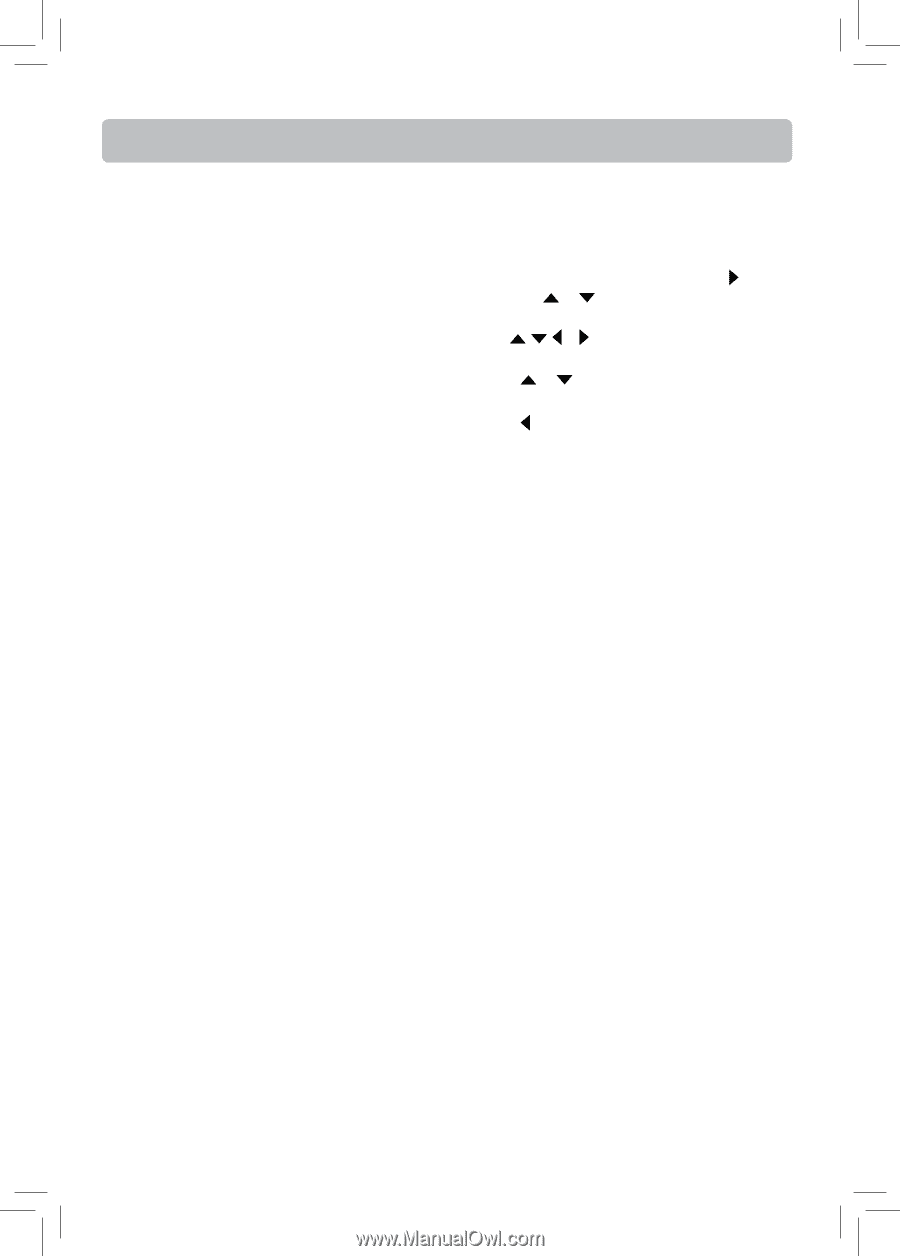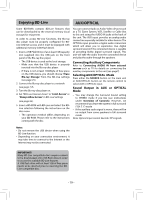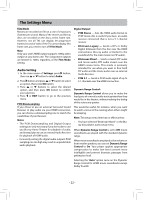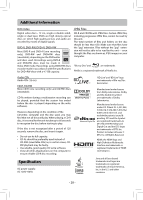RCA RTB1013 RTB1013 Product Manual - Page 24
Speaker Setting
 |
View all RCA RTB1013 manuals
Add to My Manuals
Save this manual to your list of manuals |
Page 24 highlights
The Settings Menu Stereo Downmix: Allows you to downmix the multi-channel audio into fewer channels. • Stereo (LoRo) - Downmixes the multi-channel audio into two channel stereo. Choose when the Blu-ray disc player is connected to the equipment that does not support virtual surround function such as Dolby Pro Logic. • Surround Encoded (LtRt) - Downmixes the multichannel audio into surround compatible stereo. Choose when the Blu-ray disc player is connected to the equipment that supports virtual surround function such as Dolby Pro Logic. Speaker Setting Once the speakers are connected to the system, you can set the speakers to obtain the best possible surround sound. 1. In the main menu of Settings, press button, then use or button to select Speaker, then press OK. 2. Use , , or to highlight the desired speaker, then press OK. 3. Press or to select the desired audio signal, and then press OK to confirm. 4. Press or EXIT to go to the previous menu. Note Setting a speaker to"Off"will result in no sound being delivered to this speaker. We highly recommend you leave all speakers set to "On". - 23 -