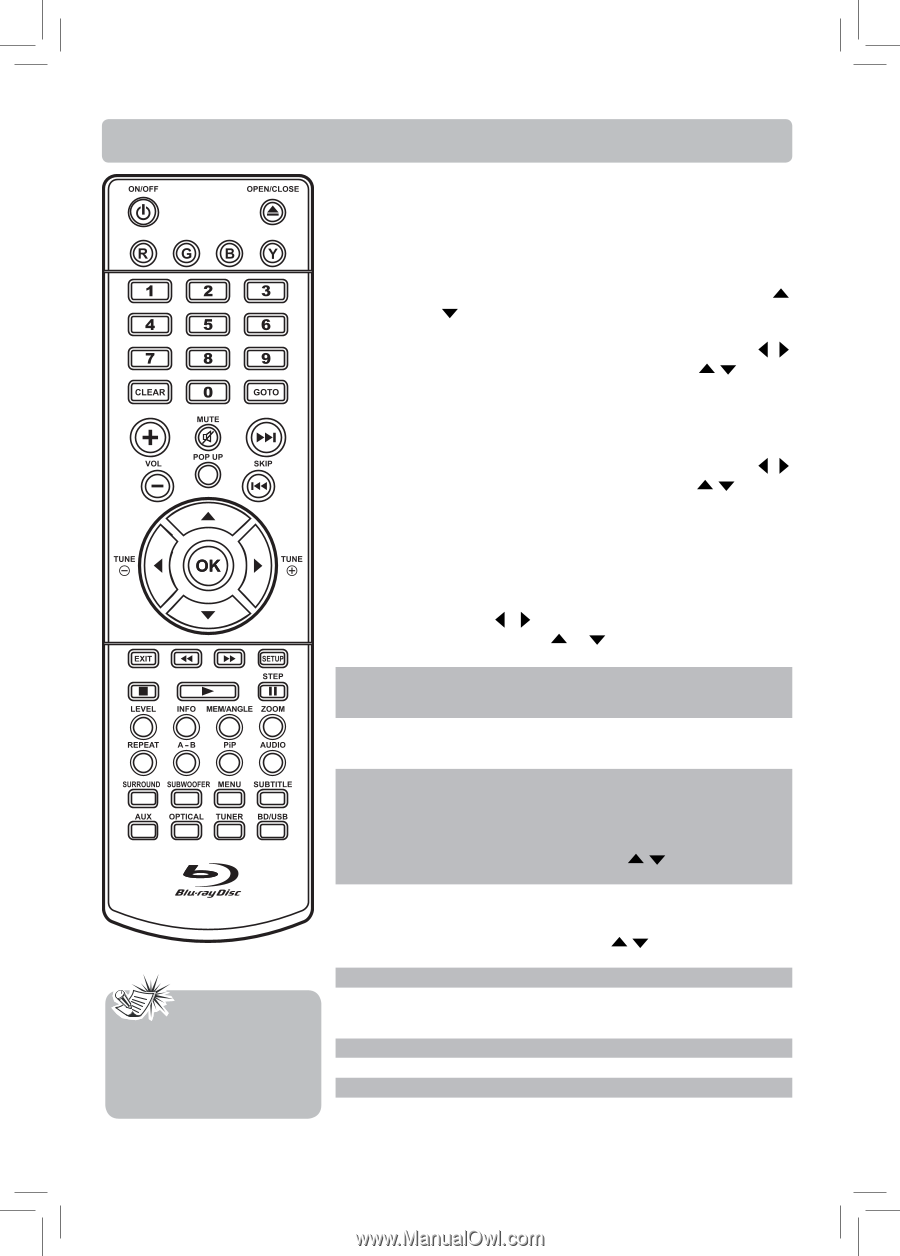RCA RTB1016 RTB1016 Product Manual - Page 13
EN-12 - settings menu
 |
View all RCA RTB1016 manuals
Add to My Manuals
Save this manual to your list of manuals |
Page 13 highlights
Overview of Controls Note: Insert the two "AAA" (included with this unit) batteries into the remote control prior to use. SETUP Press to access the Dimmer (DIM), Sleep (SLP) and test tone setting (the settings will be shown of the unit's front panel display). Dimmer Setup To adjust the brightness of display on front of Blu-ray disc player. PressSETUP buttonandthe"DIM0"appears,thenuse / buttons to select "DIM 0", "DIM 1" or "DIM 2". Sleep Setup Press SETUP button and the "DIM 0" appears. Use / buttons to select "SLP OFF", then press the / buttons select 30M, 60M, 90M or 120M. The unit will automatically turn off once it counts down the sleep time. Test Tone Press SETUP button and the "DIM 0" appears. Use / buttons to select "TEST OFF", then press / buttons to select FL (front left speaker), FR (front right speaker), CT (center speaker), SW (subwoofer), SL (surround left speaker) or SR (surround right speaker), then press OK button. You'll hear a test tone coming from the speaker you select. Press EXIT button to exit this function. To adjust the speaker volume levels, press LEVEL button and use / buttons to select the speaker you are testing, then use or buttons to adjust the value up or down (between -10dB and +10dB). PiP Press to turn PiP (picture in picture) mode on or off. This function is only available by Blu-ray discs if available on disc. AUDIO Accesses the audio function. PiP Audio can be selected through cursor if secondary Audio is available on the Blu-ray Disc. SURROUND In AUX/OPTICAL/TUNER mode, press to show current sound mode (CH 5.1or STEREO) on the front of Blu-ray disc player display. To change the current setting, first press the SURROUND button, then use / buttons on the remote control to select STEREO or CH5.1. SUBWOOFER Press to display current Subwoofer setting (SOFT/ PWRFUL/STRONG/BALANCEl). To change settings, first press to access the current Subwoofer setting, then use / buttons on the remote control to change the current setting. MENU Accesses the disc menu during playback (on DVD). SUBTITLE Accesses the subtitle function. PiP Subtitle can be selected through cursor if secondary subtitle is available on the Blu-ray Disc. AUX Press to select AUX input source. OPTICAL Press to select OPTICAL input source. TUNER Press to select TUNER mode (FM radio). BD/USB Press to select the BD/USB mode. EN-12