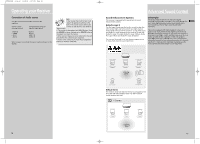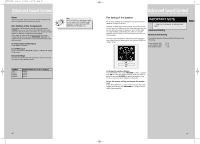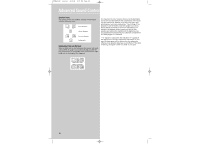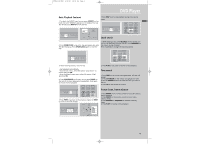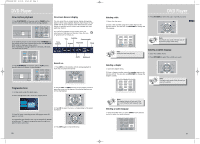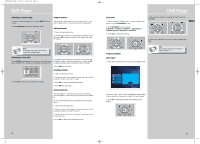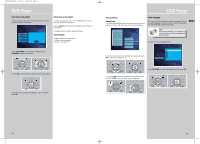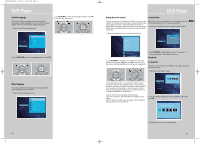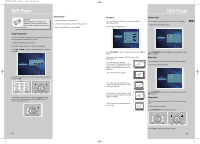RCA RTD160 User Manual - Page 12
DVD Player
 |
View all RCA RTD160 manuals
Add to My Manuals
Save this manual to your list of manuals |
Page 12 highlights
RTD160-EN DVD 5/13/04 10:40 AM Page 1 DVD Player Basic Playback Features • Press STOP once to stop playback and go into resume mode. 1. To select the DVD/CD input source, press SOURCE on the EN main unit until "DVD/CD" appears on the display. You may also directly press DVD/CD on the remote. Quick search 2. Press OPEN/CLOSE to open the tray and load a disc, with the label facing up. Press OPEN/CLOSE again to close the tray. 1. While playing a disc, press REVERSE on the remote control to scan backward through the disc. Press FORWARD on the remote to scan forward. Press repeatedly to change the searching speed. 3. After inserting the disc, the unit may - start playback automatically. - show the disc menu, select the option "play movie" on screen and press OK. - show the player's main menu, select the option "play" and press OK. 4. Press PLAY/PAUSE on the main unit or press PAUSE on the remote to pause playing during playback. Press again to resume normal playback. 2. Press PLAY at any time to resume normal playback. Time search 1. Press INFO on the remote during playback, info bar will appear. 2. Press LEFT/RIGHT on the remote to highlight the time. 3. Use the number buttons to input the time you want to skip to. 4. Press OK on the remote to confirm. 4. Press PREV to go back to the previous chapter or NEXT to move to the next chapter. Freeze frame, frame advance 1. Press PAUSE on the remote control to freeze the picture during playback. 2. Press PAUSE on the remote control to enter frame advance mode. 3. Press REVERSE or FORWARD to advance frame by frame. 4. Press PLAY to resume normal playback. 19