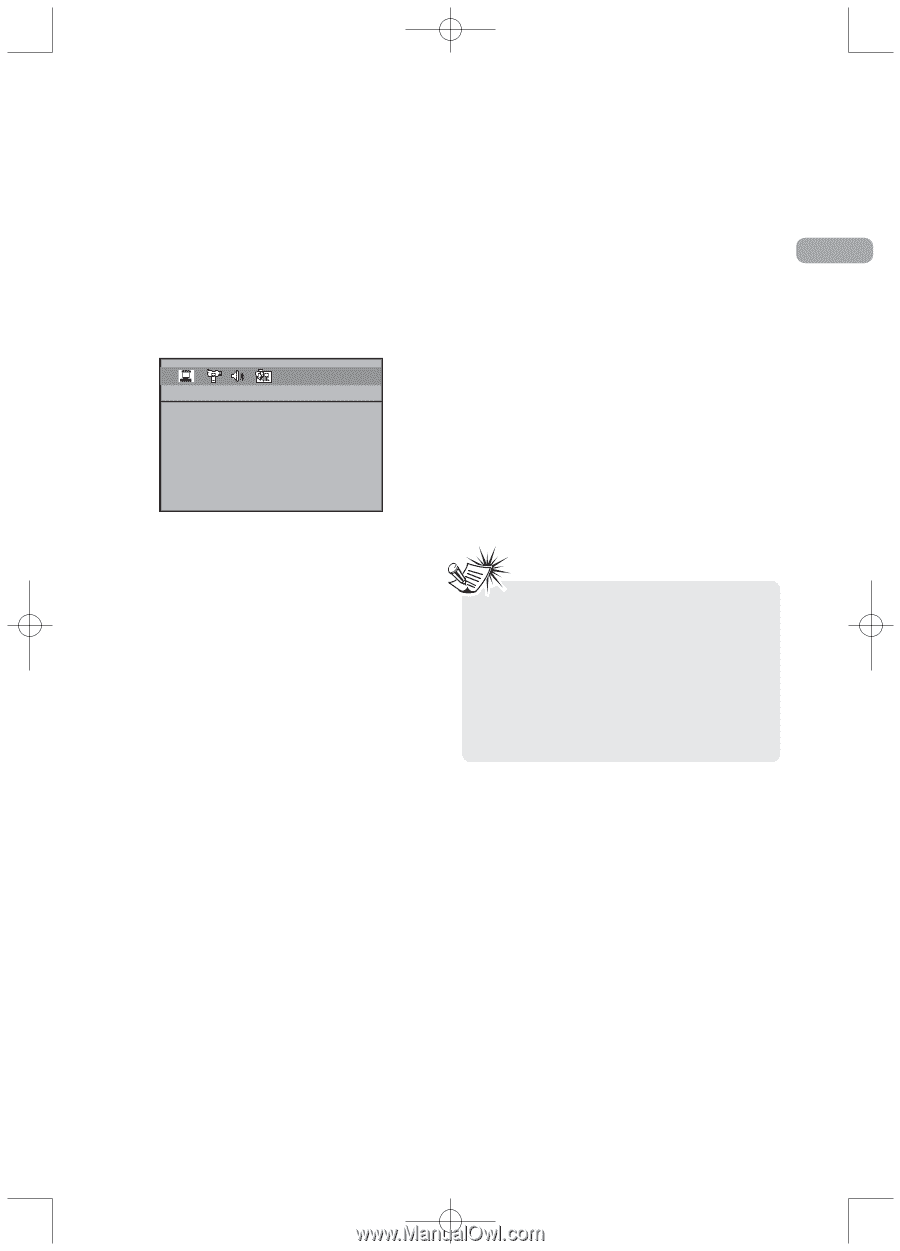RCA RTD217 User Manual - RTD217 - Page 25
Language Setup - dvd player
 |
UPC - 044319650396
View all RCA RTD217 manuals
Add to My Manuals
Save this manual to your list of manuals |
Page 25 highlights
RTD217 EN 3/1/07 5:21 PM Page 27 Language Setup Subtitles With this menu, you can set the language for unit Select the subtitle language using up/down arrow menus, dialog, subtitles and the disc menus. buttons and press OK. EN If you chose "English" during initial set-up, any menus generated by the disc are in English, and so is the language of the dialogs (if this language is available on the disc). To change the language of the subtitles during playback, press INFO twice for DVD and use the left/right arrow buttons to highlight the Subtitle icon. Press the up/down arrow buttons or the SUBTITLE button on the remote to select a subtitle language. LANGUAGE SETUP PLAYER MENU AUDIO SUBTITLE DISC MENU Disc Menu To change the language of the disc menus, select the language using the up/down arrow buttons and press OK. EXIT SETUP 1. Select the Language Setup icon in the main menu using the left/right arrow buttons. 2. Select one of the options using the up/down arrow buttons. 3. Press the right arrow button to move to the language choices. 4. Use the up/down arrow buttons to highlight the language of your choice and press OK. Player Menu Select the language of player menus and press OK. The language you select will only be displayed if the disc is programmed with that language. Note: • If the selected language is not available on a disc, the disc's language will be used instead. • If the language chosen is available, it is automatically selected when you display the subtitles or press SUBTITLE on the remote control. Otherwise, the subtitle language indicated on the disc is selected. Audio Select the dialog language using up/down arrow buttons and press OK. To change the Audio language during playback, press INFO twice for DVD and use the left/right arrow buttons to highlight the Audio icon. Press the up/down arrow buttons or AUDIO on the remote control to select audio language. 21