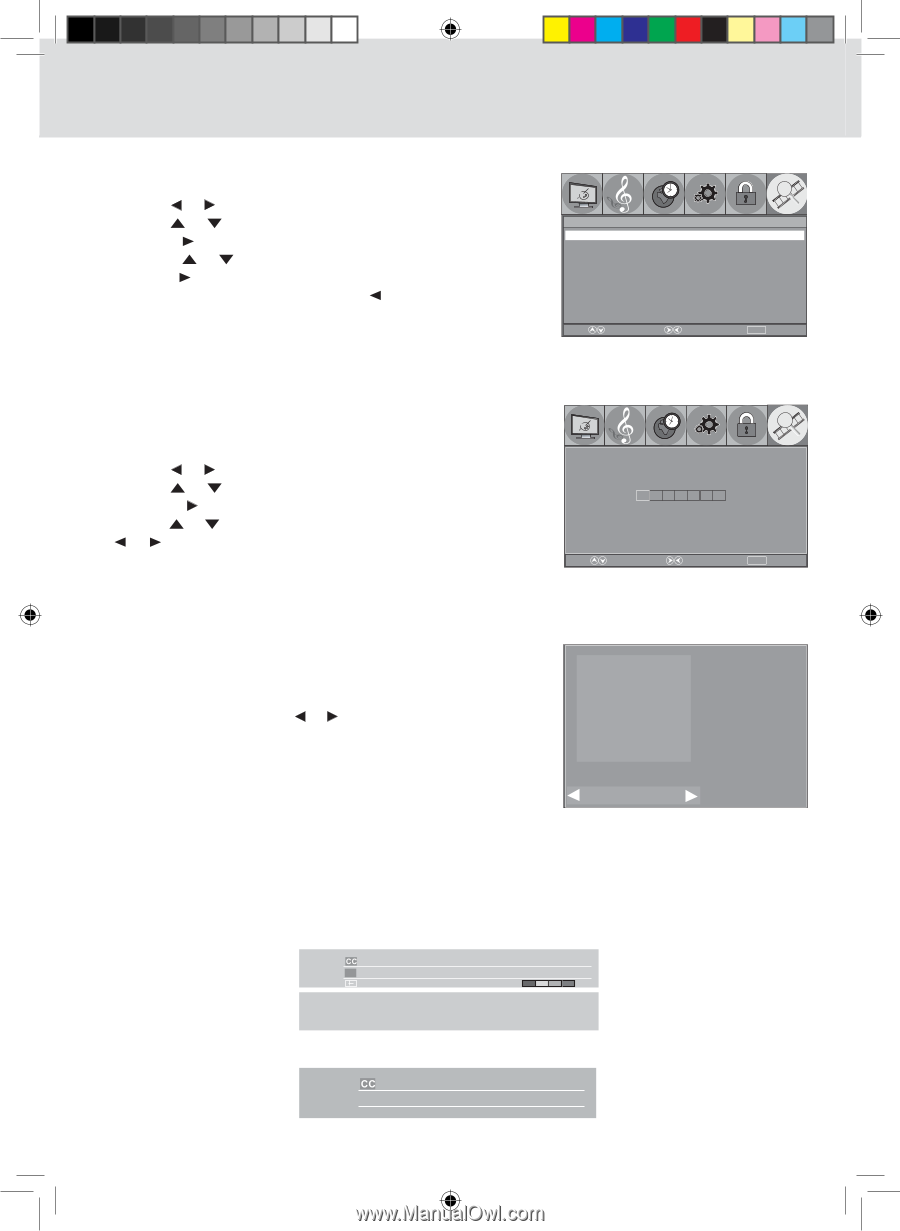RCA SPS36123 SPS36123 Product Manual - Page 25
Channel Skip, Channel Label, Watching Television
 |
View all RCA SPS36123 manuals
Add to My Manuals
Save this manual to your list of manuals |
Page 25 highlights
using the TV Channel Skip 1. Press TV MENU button. 2. Use the or button to select TV. 3. Use the or button to select Channel Skip. 4. Press the button to enter. 5. Press the or button to select a channel. 6. Press the button to select the last channel of the page; press again to go to the next page. Press the button to select the Picture Audio Time Setup Parental TV No. Program Name Skip 2.0 xxx On 3.0 xxxxx Off 4.0 xxx Off 5.0 xxxxxx On 6.0 xxxx Off 7.0 xxx On first channel of the page; press again to return the previous 8.0 xxxxx On page.) Select Adjust MENU Return 7. Press the ENTER button to shift between On / Off. (Select On to skip the selected channel. ) 8. Press the TV MENU button to return to the previous menu. 9. To exit the MAIN MENU and return to the normal screen, press the EXIT button on the remote control. Channel Label You can edit a label for each channel. 1. Press TV MENU button. Picture Audio Time Setup Parental TV 2. Use the or button to select TV. 3. Use the or button to select Channel Label. X 4. Press the button. 5. Use the or button to select the number or letter. Use the or button to move and edit the next character. 6. Press the ENTER button to confirm. Select Adjust MENU Return 7. After editing, the Channel and Channel Label will be shown on the screen when you press the DISPLAY button. Watching Television Viewing a television station after the auto/manual search for channels. 1. Press the FUNCTION button to TV mode. 2. Press the CH buttons to select a channel, or press the number button on the remote control to select the channel you want to watch. Or you may press the ENTER button to show the Channel List, then use the or button to select a previous or next channel. • For channels 1 to 9, enter one-digit channel number. Channel List NO. NAME xxx xxxxx xxx xxxxx xxx xxxxx • For channels 10 to 99, enter the two-digit channel number. • For channels 100 or over, enter three-digit channel number. NOTE: Prev Next • When a channel is selected, the channel number is displayed in the top right corner of the screen. This number will disappear after a few seconds. • When MUTE is pressed, the sound is mute and the "L O" indicator always blinks on the LCD display until MUTE is pressed again or VOL is pressed. ATSC TV mode: Press the DISPLAY button, the upper window will pop up, then press the DISPLAY button again, the lower window will pop up. Press the DISPLAY button once to exit. 5.1 xxxxxxxx CC OFF xxxxxxxxxxxxxxxxx HD 1920xX1080i Audio 1/2 TV-PG/ 2009/07/31 07:00 AM 07:00 AM-07:30 AM Bad NTSC TV mode: Xxxxxxxxxxxxxxxxxxxxxxxxxxxxxxxxxxxxxxxxxxxxxxxxxxxxxxxxxxxxxxxx xxxxxxxxxxxxxxxxxxxxxxxxxxxxxxxxxxxxxxxxxxxxxxxxxxxxxxxxxxxxxxxxx xxxxxxxxxxxxxxxxxxxxxxxxxxxxxxxxxxxxxxxxxxxxxxxxxxxxxxxxxxxxxxx xxxxxxxxxxxxxxxxxxxxxxxxxxxxxxxxxxxxxxxxxxxxxxxxxxxxxxxxxxxxxxx Press the DISPLAY button, the below window will pop up, then press the DISPLAY button once to exit. 4.0 CC OFF 720x480I Stereo Canada Eng C8+ 24 RCA SPS36123 Eng IB W011.indd 25 8/18/2009 4:30:00 PM