Rane AC 22S Operation Manual - Page 10
Time Delay Adjustment Using a, Realtime Analyzer & Pink Noise.
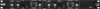 |
View all Rane AC 22S manuals
Add to My Manuals
Save this manual to your list of manuals |
Page 10 highlights
Time Delay Adjustment Using a Realtime Analyzer & Pink Noise. This method outlines the use of a realtime analyzer, pink noise generator and flat response microphone to set crossover time Delay. The procedure applies to virtually any analyzer system. We recommend using a one‑third or two‑thirds octave analyzer as either of these is more likely to match your specific crossover points than a one‑octave analyzer. And it is important to match the analyzer to the crossover point as closely as possible for proper phase alignment, otherwise the analyzer readings may be misleading. STEP BY STEP PROCEDURE A 3-Way mode consisting of High, Mid and Low drivers is used here as an example. For 2-Way systems, use the same procedure by replacing LOW for MID and following steps 2 through 5. NOTE: If you are running two separate Channels on the crossover, tune up only one Channel at a time, using the same procedure for both. 1. Place the analyzer microphone about 15 feet in front of the speaker stack and at a height about midway between the high and mid drivers. Turn all crossover LEVEL controls fully down. 2. Connect the pink noise source to the INPUT of the crossover (or mixer or wherever is convenient). Turn up the crossover MASTER LEVEL control and the MID LEVEL control until noise is heard from only the mid driver at a comfortable volume. 3. With a healthy but not uncomfortable volume of noise from the mid driver, set the analyzer display level control so the readout corresponding to the high crossover frequency is reading 0 dB. 4. Now press in the MID MUTE switch on the crossover so that the tone is removed from the mid driver. Without re‑adjusting either the meter or the crossover MASTER or MID LEVEL controls, turn up the HIGH LEVEL control until the tone coming from only the high driver reads 0 dB. 5. Now release the MID MUTE switch on the crossover so pink noise is heard from both the high and mid drivers. Switch the display sensitivity to ±3 dB on the analyzer (not necessary with full scale analyzers) and observe the display reading at the crossover frequency: i. If the display shows a +3 dB reading, then the drivers are properly phase aligned and no delay is necessary; leave the MID DELAY control at minimum. Fig. 1 In-Phase Axis Response Without Time Delay ii. If the display shows less than +3 dB reading, slowing turn up the MID DELAY control on the crossover until the display shows +3 dB. Now the drivers are electronically phase aligned and the MID DELAY control should be left in this position at all times unless the speaker system is physically altered. Fig. 2 Corrected In-Phase Axis Response With Electronic Time Delay on Low Frequency Driver iii. If you have turned the MID DELAY control all the way up and still do not have a +3 dB reading, you will have to physically move the high driver farther forward until the display shows +3 dB. The amount of displacement correction available from the delay depends on the actual crossover frequency: the higher the frequency, the less amount of correction capability. If the drivers are built into a single cabinet and/or it is impossible to change relative positions, then you will have to obtain additional external delay to achieve proper phase alignment. Manual-7















