Rane AC 22S Operation Manual - Page 15
Constant Directivity Horn, Equalization Modification, Setting Levels Using an SPL, Meter and Pink - ac 22 schematic
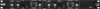 |
View all Rane AC 22S manuals
Add to My Manuals
Save this manual to your list of manuals |
Page 15 highlights
Setting Levels Using an SPL Meter and Pink Noise Generator The MUTE switches on the AC 22S make using an SPL meter an easy and relatively accurate means of tuning a system. First, obtain a good SPL meter from a local electronics or hi-fi store. Second, and perhaps a little trickier, get a hold of a pink noise generator-again try electronics and hi‑fi stores. You may also use a sweep or tone generator in place of a pink noise source. If so, be sure to look at several different tones within each crossover section to get a good average of driver response. 1. Run pink noise into the crossover Inputs (through the mixer or directly, as is convenient). 2. To start, turn all crossover LEVEL(s) all the way down and all amplifier level controls at least half way up. 3. Turn the crossover MASTER LEVEL(s) half way up. Place the SPL meter at least 15 feet from the speaker stack and about chest high. Once positioned, the SPL meter must remain in the exact same location for the rest of the procedure. Minimize all background noise (fans, air conditioners, traffic, wild animals, etc.) to get accurate readings. Set the SPL meter to "C-weighting", "slow" if those switches are present. 4. Slowly turn the LOW LEVEL up until there is a healthy rumble coming from the bass speakers (For this example the 3‑Way mode is used-the same procedure applies to all configurations, starting with the lowest frequency and ending with the highest). Adjust the SPL meter and/or LOW LEVEL until you get a 0dB reading on the meter. After this point do not change the controls on the SPL meter. 5. While leaving the LOW LEVEL control at the 0 dB adjustment just obtained, press the LOW MUTE switch on the crossover so the pink noise disappears from the bass speakers. 6. Now slowly turn up the MID LEVEL control so pink noise is heard from the mid frequency speakers. Without changing any settings on the SPL meter, adjust the crossover MID LEVEL control until you obtain a 0 dB reading on the SPL meter. Now the low and mid speakers are set at the same level. 7. Now press the MID MUTE switch on the crossover so the pink noise again disappears. 8. Repeat this process for each crossover frequency section, ending with the highest frequency. NOTE: It is possible you may turn one of the frequency section output LEVEL controls all the way up and still not have enough volume for a 0 dB reading (as determined by previous section levels). This is probably due to different sensitivities of amps, speakers and other level controls in the system. When this happens, re‑set the SPL meter so that it reads 0 dB on this frequency section (you may have to "down range" the meter and re‑adjust the crossover MASTER LEVEL control). Now go back and re‑adjust the previous crossover LEVEL controls, turning these down to get a 0 dB reading on the meter. 9. Once the HIGH LEVEL control is set for 0 dB on the meter, disengage all of the MUTE switches on the crossover, and check that noise is emitting from all the speaker components. The crossover should now be aligned. Make any overall level adjustments with the MASTER LEVEL level controls and leave the output LEVEL controls unchanged. Constant Directivity Horn Equalization Modification Constant Directivity (or CD) horns need additional equalization to help cover the same area a long throw horn can cover. Additional circuitry has been added to the AC 22S layout for the additional equalization of the High Frequency outputs for CD horns. This modification should only be attempted by an experienced technician who is adept at soldering. It is important to know the 3 dB down point of the CD driver's frequency response. The manufacturer of your driver should be able to supply you with a chart showing a frequency response curve. Find the point where the high end starts to roll off, and look for the point on the chart that is 3 dB down from that point (toward the right, as the higher frequencies roll off). Find the frequency at the bottom of the chart of this point - an approximate is fine, you don't have to be exact. Find the closest frequency in the table below to determine the correct value capacitor to install in the AC 22S to correct for this high frequency roll off. STEP BY STEP PROCEDURE The following procedure is for Stereo 2-Way. For a Mono 3-Way system with a CD horn on the high output, only place C54 in Channel 2. 1. Remove the top and bottom covers of the AC 22S. 2. Locate the positions for C53 and C54 on the board description page of the schematics and on the circuit board. These are near the front by the Frequency controls, and marked with HORN EQ OPTION. C53 is the capacitor location for Channel 1, and C54 is the capacitor location for Channel 2. 3. Clean the solder pad on the underside of the board so that the appropriate capacitor can be inserted. Install the capacitor, and solder the leads from the underside using fresh solder. Clip the excess leads. 3 dB Down Frequency 2.0 kHz 2.5 kHz 3.0 kHz 3.7 kHz 4.0 kHz 5.0 kHz 6.0 kHz Capacitor .0068 µf .0056 µf .0047 µf .0039 µf .0036 µf .0030 µf .0024 µf ©Rane Corporation 10802 47th Ave. W., Mukilteo WA 98275-5000 USA TEL 425-355-6000 FAX 425-347-7757 WEB rane.com Manual-12 111024










