Rane ZR1 CP64S Installation Manual - Page 7
Front Panel
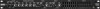 |
View all Rane ZR1 manuals
Add to My Manuals
Save this manual to your list of manuals |
Page 7 highlights
Front Panel CP64S COMMERCIAL PROCESSOR 1 6 80 PAGING ZONE ASSIGN LEVEL PAGE 1 PAGE 2 ZONE 1 ZONE 2 12 12 4 6 4 6 RMT 1&2 RMT 1&2 ACTIVE 0 10 0 10 ACTIVE PROGRAM INPUT LEVELS ZONE 1 ZONE 2 LINE 1 4 6 0 10 LINE 2 4 6 0 10 LINE 3 4 6 0 10 PRIORITY 4 6 DUCKER PROGRAM DEPTH SELECT L2 L3 L1 P RMT LEVEL 4 6 DUCKER PROGRAM DEPTH SELECT L2 L3 L1 P RMT LEVEL 4 6 OFF ON 0 10 OFF ON 10 SIG OL 10 SIG OL ZONE 1 ZONE 2 + 12 • 6 • 0 • 6 • 12 40 100 250 630 1.6k 4k 10k 40 100 250 630 1.6k 4k 10k CP64S COMMERCIAL PROCESSOR POWER 23 4 57 9 q w 1 PAGING ZONE ASSIGN switches select the zone(s) a page signal is sent to. The RMT position activates the rear panel RMT ZONE ASSIGN port, allowing the optional PR2 wired remote to assign the active page Zone(s). 2 ACTIVE indicators light when a page input signal reaches the Page Detect Threshold (see rear panel). Note that a page is always Active when its Page Detect Threshold is set to minimum. 3 ZONE 1 and ZONE 2 PAGING LEVEL controls adjust (as you guessed) the Paging Level in each Zone. 4 PROGRAM INPUT LEVELS allow independent adjustment of the "stereo" level for each Program Input. 5 DUCKER OFF/ON switches turn the Ducker ON or OFF for each Zone. 6 DUCKER DEPTH controls allow setting Ducker Depth (the amount of Program attenuation during a Page) from 50 dB (ccw) to 6 dB (cw) for each Zone. 7 ZONE PROGRAM SELECT switches assign one of four Program Inputs to each Zone. 8 ZONE RMT switches, when pushed in, enable the Remotes port for a Zone. This turns control of Zone Level and Zone Program Select over to the Remotes port. Front panel Zone LEVEL and Zone PROGRAM SELECT controls are inactive when RMT is selected. Two optional wired ZR1 remotes may be connected to the Remotes port. An object smaller in diameter than the switch button is required to engage the recessed RMT switches. 9 ZONE SIG and OL indicators show SIGnal present at -20 dBu and OverLoad at -16 dBu (4 dB before clipping) respectively. Signal indicators are located pre-EQ and pre-VCA. 0 ZONE LEVEL controls adjust the overall Level for a given Zone. q ZONE Graphic EQ controls are provided for each Zone. Zone 1 controls are "stereo," with each slider controlling the response of both Left and Right channels. These controls allow ±12 dB adjustment of seven ISO center frequencies on two octave centers. w POWER indicator lights when the CP64S is connected to its needed electrical power. See q on the rear panel. 7















